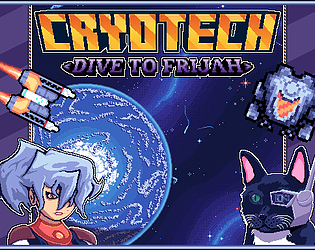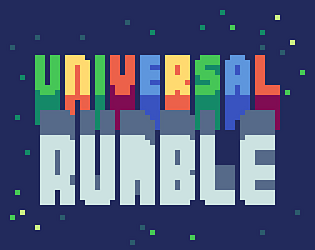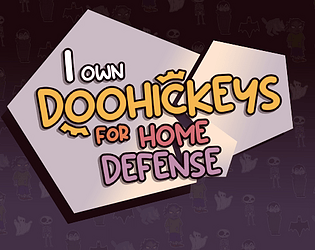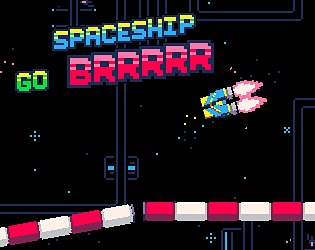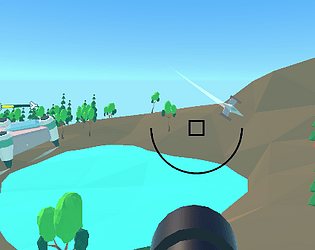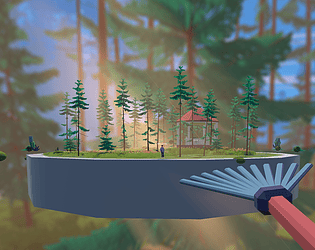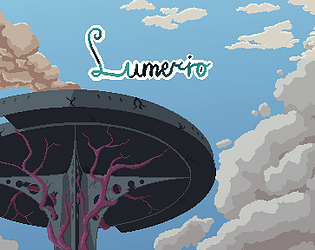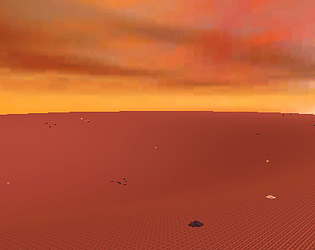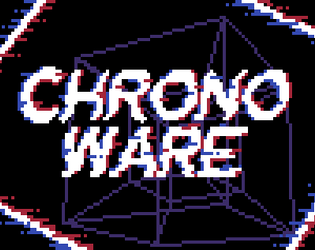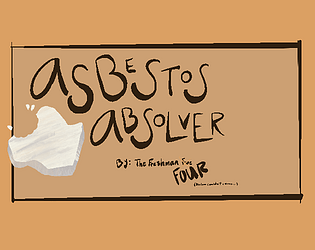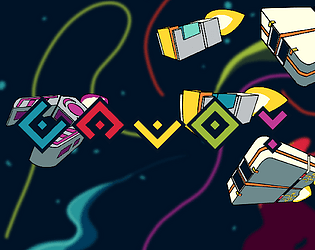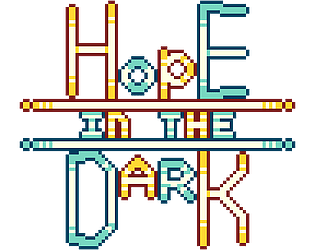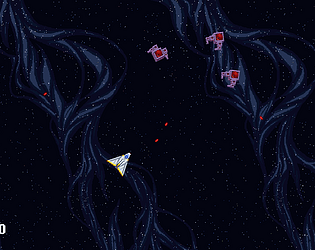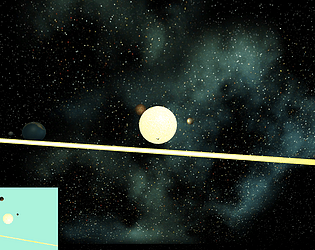Not everyone's got a controller, I would really not recommend making your game controller only! And please never use AI for art!
Sup3r87 games
Creator of
Recent community posts
Quite short yeah, but hey you assembled something! Some things to note:
-When doing pixel art, use the same pixel size through the whole game and use the same palette. Even if you're not adept at art this goes a long way towards improving art quality
-It would have been nice to have more varied level building, maybe the standard obstacles, springs, etc?
I really love this one :) tbh from the cover art I wasn't expecting much but there's a lot to love here, from the cool character design, smooth topdown WASD movement that seems so rare, and of course the puzzle design! Unfortunately I got softlocked near the end because I wedged myself between two rocks :( some kinda dash mechanic would have been nice to get out of that. But still, awesome submission, please submit to more flowjams :)
I love the puzzle design mechanics! The worldbuilding is neat too. However it would have been really nice to have different backgrounds, music and tiles per area since you're moving between worlds. I would also recommend hand-making more of your art, just follow the simple doctrine: Use a palette, and one pixel size :) fun submission.
Very nice game :) It felt a little linear but I liked where you were going with it. The dialogue sounds were a little odd to me and it could have used a couple extra illustrations for when events happen (and maybe a fun handholding one at the end of a date) but otherwise it was fun to read and definitely a bold an unusual direction to take a Flowjam game. Now Devin needs lessons from the Galacdrive pilot so he can be confident in hyperspace lol.
Thanks!! This is a result of me prioritizing all of the things I wanted as features (like the city building, faction sheet, saving, etc) over adding events. Our narrative guy, Dan, made around 120 events, but only around 50 made it in. Because they were rushed in by me, I also didn't get to add all the conditions that I wanted to for them (the bakery is supposed to happen exactly once, and many encounters are supposed to turn on and off based off of colony condition). Dan did an incredible job with the writing so after the jam we will be updating the game with all the interactions he made, possibly making a few new ones, balancing the game so saying yes isn't always the best move and many other things. Thanks for playing :)
This was the last game I rated for this jam and man what a cool one to end on. Very cool concept and execution, I love it :). However, I was unable to get past the second level, got a little confused lol. The world outside the programming one could also use work. Really cool game though, very ambitious and well done :)
This reminds me of my old Scratch games. I like the decision to put the game inside an arcade box, very cool :) That being said, I really wish the challenge would ramp up instead of staying the same through the game, and the player/fruit collisions got a little wonky sometimes. Would love to play a version that got more and more difficult!
I didn't really see a use of the theme and I seemed to get stuck right after the boss fight - but I like what you have so far :) I would recommend making the boss punch sooner (the fight got boring pretty fast) and maybe have more snappy platforming as well as a more zoomed out camera. All that aside though cool submission!
I really liked the art in this one! However I feel like the gameplay was a little weak - the art was drawn like it's a platformer game, but the game seems to be top-down in movement and gameplay style. Additionally I didn't really know what to do after exploring the cave for a bit - it feels incomplete. Aside from that though, cute lil game :)
Really cool concept for a game! Loved how smooth everything was. The sounds were also really cool, and I loved the tutorial.
That said, I wish the game had a proper background and music - in addition, it felt wayy too hard - I wanted to make it to the end of it, but I ended up unable to pass the section after the huge chamber you have to meticulously pyll yourself through. The part where you needed to deliver the frozen eye with another eye to the sun by dangling it over the spikes between uneven surfaces and solid blocks was too much. Really love the concept though!
I love the animation style! Very unique and different for a Flowlab game! I also loved the attacks the player could do - I do wish that the player had a better indication of taking damage (such as flashing) and I also wish that that final fight was better done - I didn't really know that I had to kickflip in the air to run away fast enough, and I was unsure what to do after getting to the green diamond. Very neat art and mechanics though.