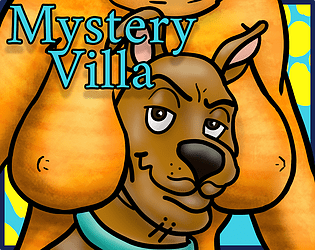Glad to be back!
suicidal_blob
Creator of
Recent community posts
At the moment I'm working on a game in unity 2019 and I want it to be played in the web browser.
To save the game I used a static folder like "/idbfs/[game name]" and not Application.persistentDataPath so that the game save data will persists after updates. Also I'm using butler to update my game.
This does help in persisting the files but only if I quit the game using Application.Quit() method in unity.
While playing, the files are created and can be accessed but if I refresh the page without quitting the game, the files are deleted.
On Android and Windows I don't have this problem, only on WebGL.
I have no idea why this is happening and I can't find anyone with the same problem
Oh, those type of labels. My monkey brain thought that you were referring to the game tags.
Yeah, I got lazy at didn't add them. I will in the future if it's too confusing.
I will add more clothes in the future, but not a lot because atm I want to create the systems. When I'll start to work on the overall game I'll add more options. And yes, a mini-miniskirts is definitely going to be added.
Btw, I fixed the clothes. Now it should work. Also the nose, eyes, mouth, head and eyebrows (the 5 buttons) from the first page should work too. Could you tell me if it works on your end too?
Thanks.
1. What labels do you think I should add?
2. Yeah, I'll add the vagina and more cloths in a later build; those are only for testing at the moment. I want to polish everything I've got before moving to the next phase.
3. Thanks for showing me this fucking bug. You're literally the first in 100 people to notify me of it. For some reason it doesn't build the project correctly and it's already driving me mad. I'll try to fix it tomorrow and I'll notify you when I'm done.
If there anything else you like/don't like. please tell me. I'd like to know.
Thanks a bunch!