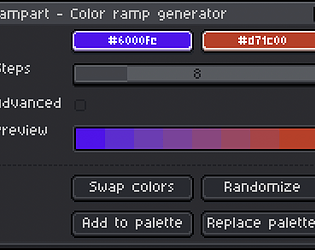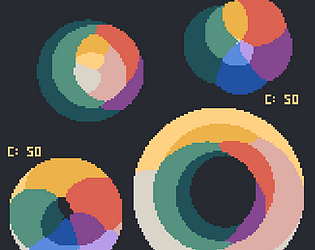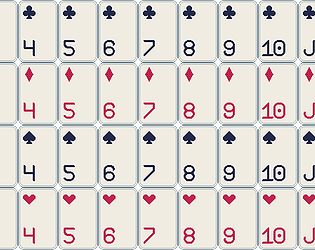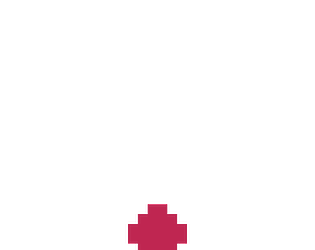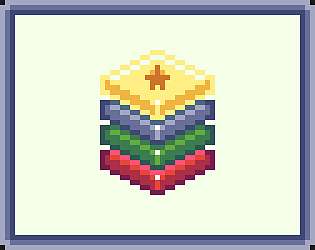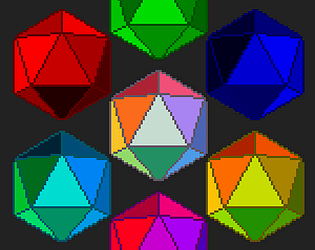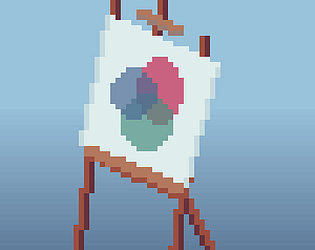Hi Delphonse, sorry to hear you’re having trouble with the extension. Have you tried removing and reinstalling the extension? If that doesn’t work, let me know and we can go from there.
You can also try registering the Lospec.com “Open In App…” handler manually by running the .reg script here:
"%appdata%\Roaming\Aseprite\extensions\lospec-palette-importer\WindowsHelper\"
Just go to that path and double-click on "RegisterURIHandler.reg" and follow the prompts.