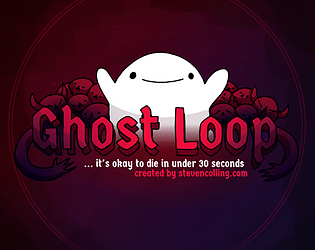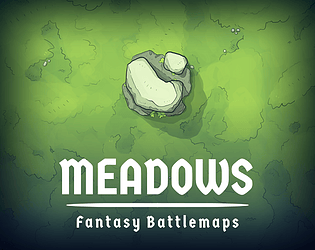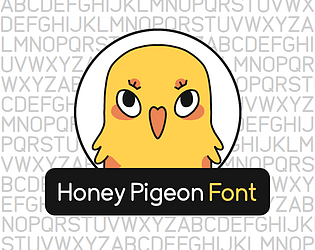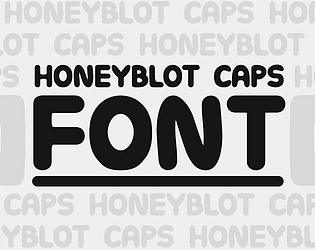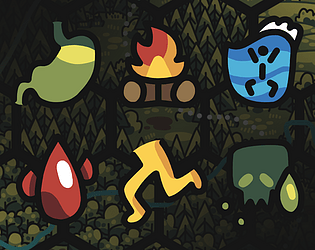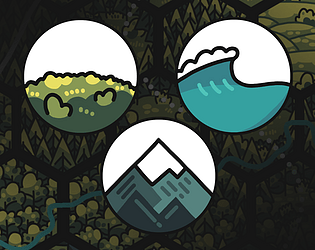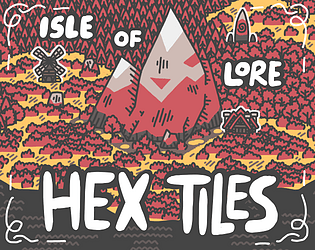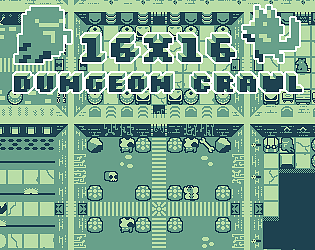Ha, nice! I hope it suits your project well. :)
Steven Colling
Creator of
Recent community posts
It's such a long time, I honestly can't remember. I think I implemented a kind of brush system where the generator is painting land and terrain like grass in random directions (basically a big circle moving around on the map), but I'm not sure and the source code is inaccessible and stashed away in backup files. I'm sorry I can't be of more help! :( The objects on the map like rocks and plants were actually just random placements.
Do you mean this? If so, there isn't really a source file (it's all drawn on one layer). If you mean the shore around the example map at the very top, it's also directly drawn around that map on one layer, but here is the source file nonetheless.
Hey BlueCorvid!
Sorry for the inconvenience! :(
The tiles should work with HexKit. Also sorry for the cascade of questions, but I hope we can fix the issue together! Which tiles are you trying to make work with HexKit? With a border or without one? Flat or pointy? What do you mean with "empty borders"? Can you post a screenshot of it looking weird?
Thanks for taking the time!
Steven
The idea was to make overlaying images (like borders, locations etc.) easier and more consistent, especially in respect to some tile mapping programs where you have a fixed tile size. That means you could switch out tiles with different borders and apply location overlays without having to change anything regarding their size or positioning, as everything is 840x840px.
Do you need help cropping them or was it more a question out of curiosity? :-)
Sorry for the late reply, but I was traveling! Have you managed to get the Steam key and/or did you write to the itch.io support? I think there should be a "request key" button somewhere on the purchase page (do you have the email from the purchase with a link to click on to get to the purchase page, by any chance?). From my side, there are still enough Steam keys available and ready to go.