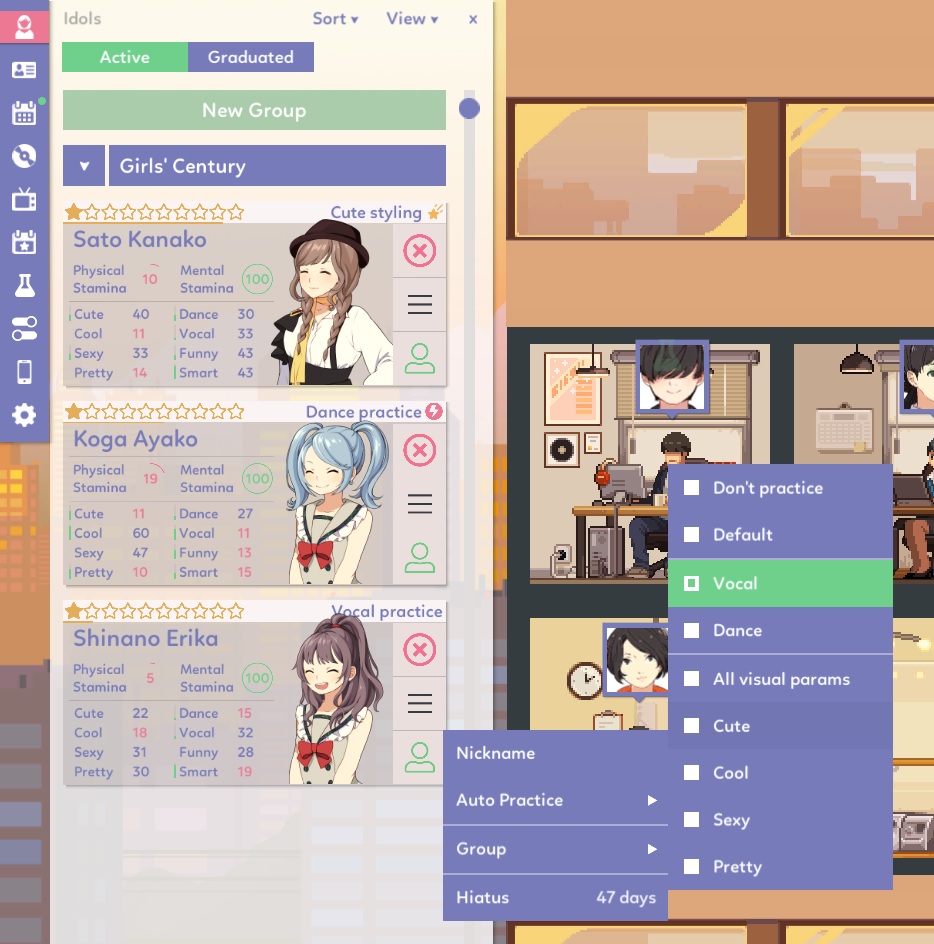I made a separate thread about this, but I'm concerned it'll be missed if it's not also included in this thread, so I'm posting here as well. In the "auto practice" menu for an idol (see attached picture), you can select the first 4 options ("Don't practice" through "Dance") but not the last 5 options ("All visual params" through "Pretty").
.