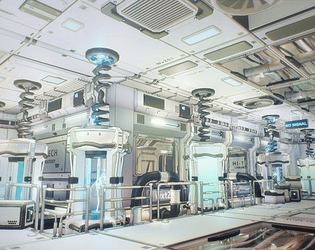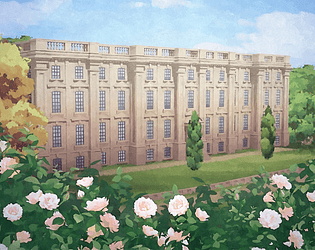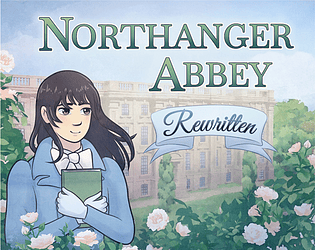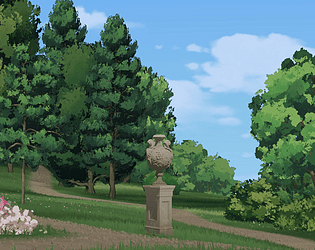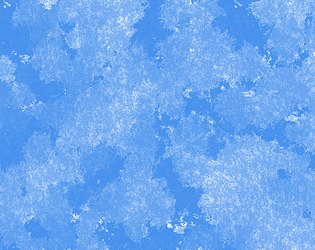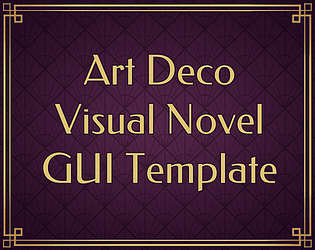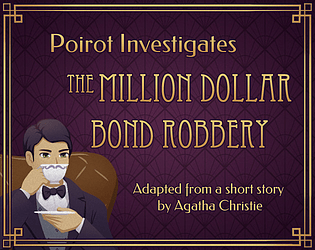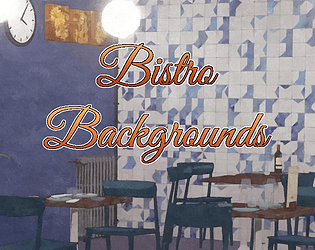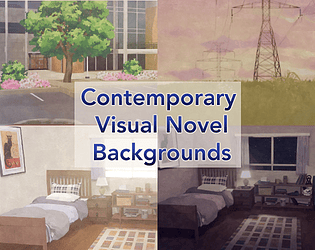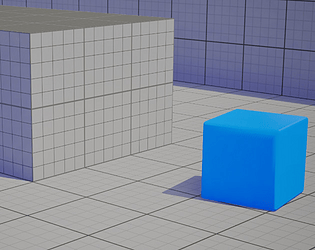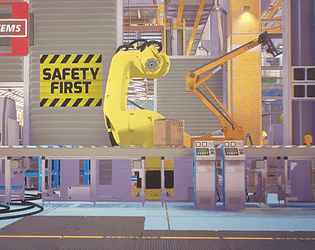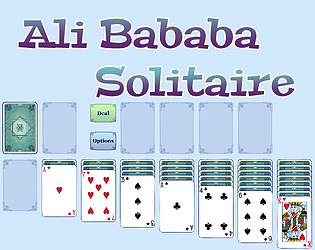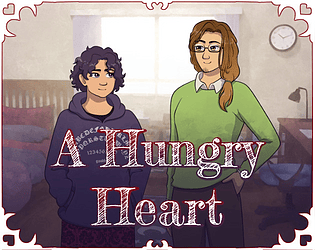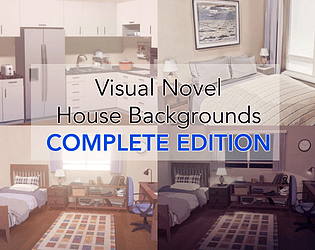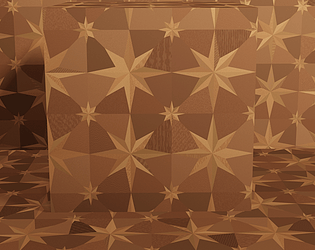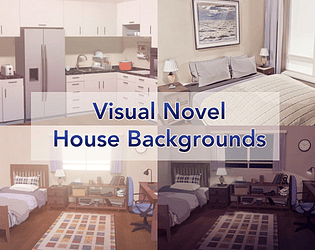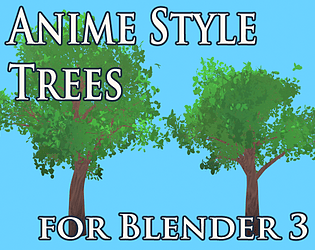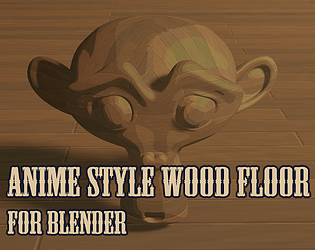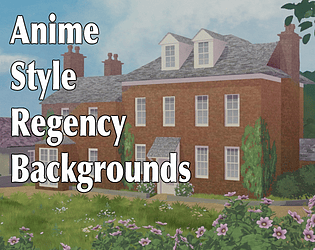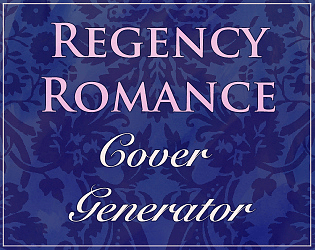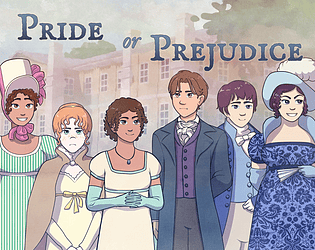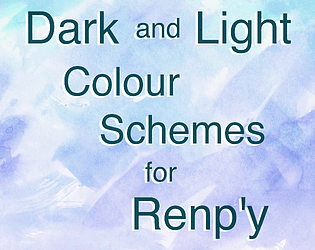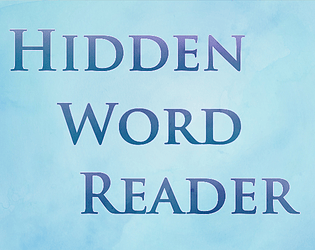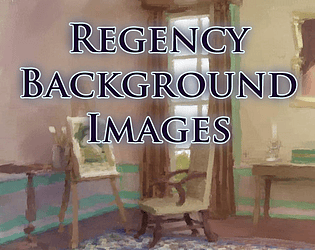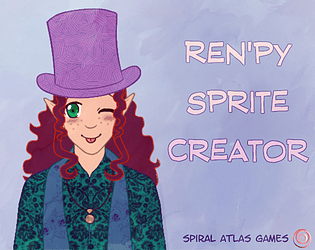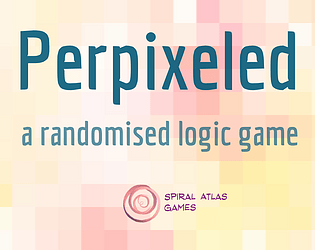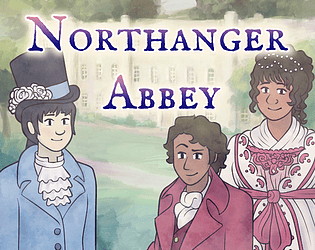Thank you! Send me a link if you make it, I'd love to see :)
Spiral Atlas
Creator of
Recent community posts
Sorry about that and thanks for letting me know about the problem! I forgot to say you should install pillow https://python-pillow.github.io/
EDIT: Someone gave me a fix, will leave my comment here in case anyone else hits the same problem:
camera:
mesh True matrixcolor SepiaMatrix()
Hello, I apologise if I'm missing something obvious since I don't understand shaders very well, but: I am having trouble applying a sepia filter (or any other colour transform) to images which have been edited via RGBColorize. My goal is to make everything onscreen sepia coloured. Currently I'm using "camera at sepia" where sepia is a transform using SepiaMatrix(), it makes everything sepia coloured except any images which have been edited via RGBColorize. I don't have the same problem when I edit the same images with other shaders or matrix colour transforms, so it seems to be RGBColorize specific. Is there some way to use RGBColorize differently, or a different way to make everything onscreen sepia coloured? I tried a shader based colour transform on the camera instead of a matrix based one and had the same problem.
No need to apologise, thanks for asking, I didn't explain that part in much depth, and you've inspired me to add some links to tutorials.
render_cameras.py and toon_shader_process.py are run inside Blender, as Blender python scripts. Here's a tutorial which goes into running python in Blender: https://www.lowpolymodelsworld.com/post/blender-scripting-for-beginners-a-step-b...
combine fotosketcher.py is run on your computer as a stand alone python script. The specific steps to run it will depend on your computer. Here's a tutorial about running it on windows I found by searching for "Run python Windows", there are similar tutorials out there for Mac and Linux. https://learnpython.com/blog/run-python-script-windows/ I personally run python on a Mac laptop via Visual Studio Code's inbuilt terminal.
I only skimmed these tutorials to make sure they seemed basically okay, but if they don't work for you there's lots of others out there.
It's great isn't it? That's Recluse by Holizna https://holiznacc0.bandcamp.com/track/recluse and he has a bunch of other very cool music!
This is really well made and effective, especially given the limitations! The images are simple but evocative, and the camerawork and shader give them extra life. Also the subtle music choice works super well.
My only criticism would be the lack of a skip key, I know it's a short game but it still makes it harder to replay.