This is so cuteeee
Soda-N
Recent community posts
I'd love this feature too.
I had been using CardFlow+ for the Ipad for designing tabletop dungeons, towns, and sessions with a pencil for a while now. The capacity to draw on cards, on both sides, drag and drop them around and then use the canvas as a white board to connect them, has been invaluable for brainstorming and organizing.
If you can consider adding these functionalities it'd truly bring the app to new levels.
Here are some examples of how I use it:
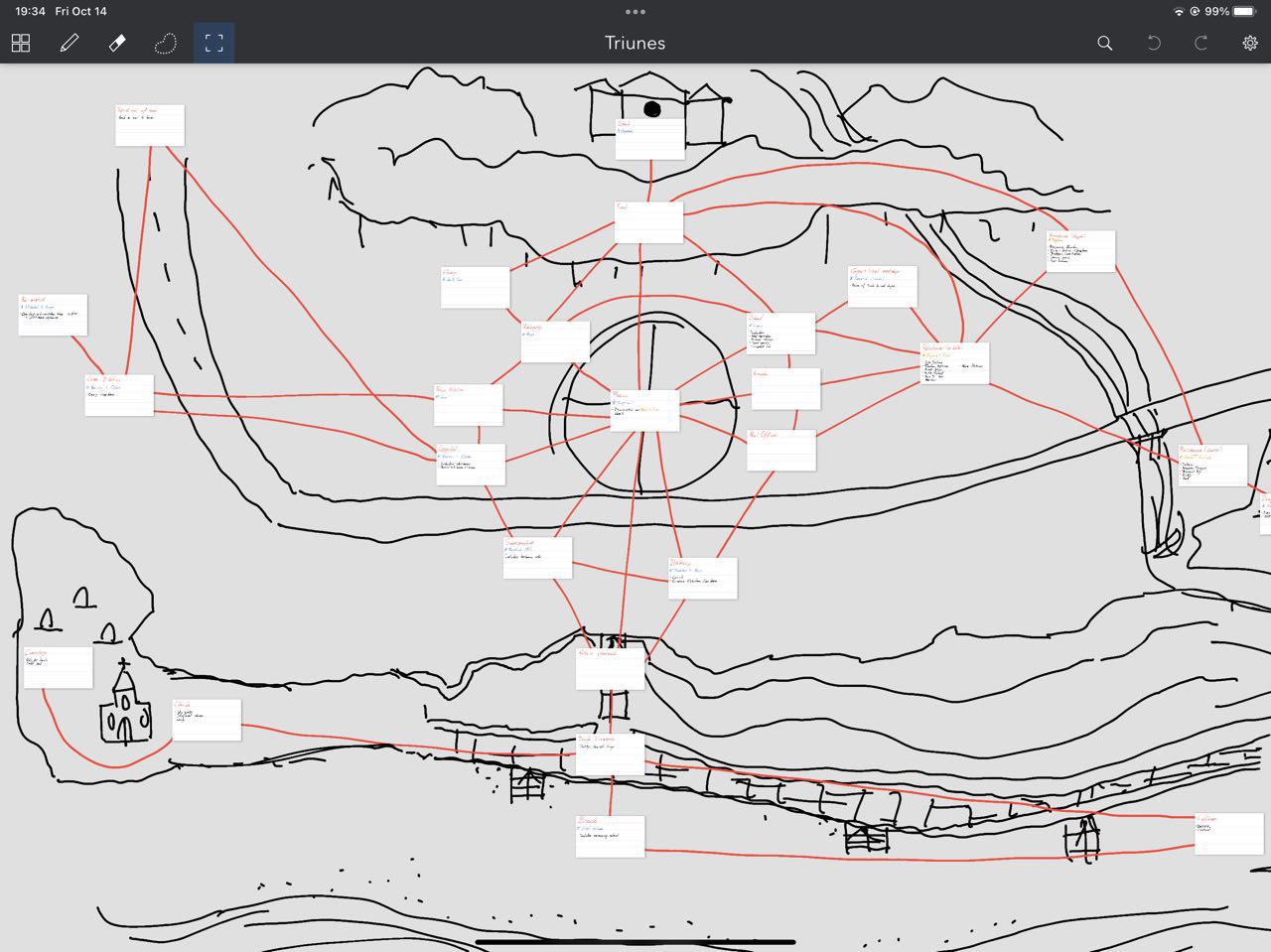
(Town map. Cards are notable places with basic info on them, red lines are what is connected to what)
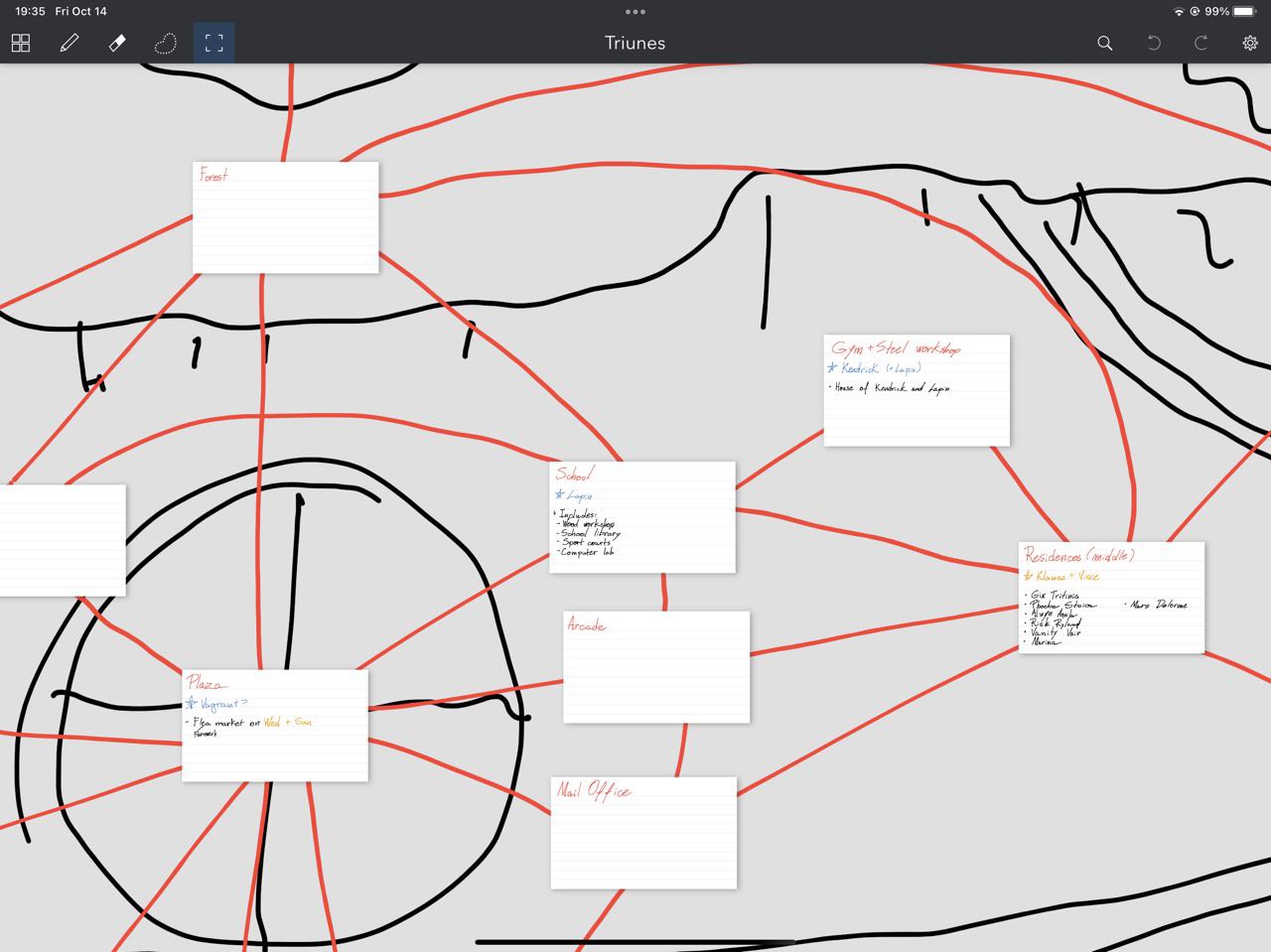
(Zoom in)

(An example of another card, for a dungeon room, in this case a combat. It shows a diagram of the combat room and the monsters involved. In the other side of the card I had the rewards for the combat.)
Once again, thanks for your hard work. I use your app daily and I love it.
Thank you very much for your hard work, the software looks amazing so far, but I haven't been able to test it because I continue to use the program in its 0.7.2 version as a way to keep my projects safe.
Do you think it's time for me to update to the newest version of the program? Or should I keep waiting?
Thank you for your time.
Hello,
I'm unsure if this feature is around, if there is please feel free to delete this topic, but I wanted to ask if there could be the possibility to drag and drop images, or other files, into the MasterPlan's window, getting automatically copied to another folder inside MasterPlan's main folder and that the images inside the MasterPlan's board have the path directory set to the copied file.
I request this because it's a bit of a hassle to paste pictures from either the clipboard or another folder, or changing the path directory for the images every time. At the same time, this makes it so much easier for me to carry my boards on a flash drive or the cloud without losing any of the images I need.
I'd think that an option like this could be set under settings, "Drag and dropped files to be copied to the following directory path:" and maybe a checkbox to make that dragged and dropped files use the copied files' directory path.
I think this could make the program be much more light to use, which I consider being one of the highlights of it and why I choose it over other organization tools.
Thank you
Hello radmatt,
I've been using DD for renpy for a while now and I've been enjoying it so far, but in the last update the execute nodes of the program don't accept line break (pilcrow) characters anymore to allow multiple lines of code, which bars me from adding code that cannot be executed in separate nodes.
Personally, I require being able to write various lines of code in the execute nodes, or else my whole project can't work as intended. Considering that, I wanted to ask if you could restore the functionality of using line break characters, or if the execute node can be expanded, like the dialogue nodes, so that you can add various lines of code in each node: That would be an incredibly useful addition.
Thank you.
Hello, sorry for the late reply as well. I just tried with the current build and it keeps happening. Maybe i should mention that i execute the program from an external hard drive, but the letter it has assigned never changes each time I plug it in. I also tried saving and checking the file in the same session, namely without plugging out the drive, and it keeps happening. Tried this in multiple computers too.
This project looks amazing. I've been trying to export my game and make it work with itch-io, but I am yet to make it work: I added all the files in the build directory to the game.zip file, uploaded that to itch.io and ticked it as the file to start the game from. I try running the game, but before it starts, it shows me this error:
Downloading Story...
Error while downloading Story https://v6p9d9t4.ssl.hwcdn.net/html/2742107/game.zip : (status code 403)
What should I do? Thank you once again.
Each time I start the program, the images I have already loaded get their path changed by adding "\Boards\" to the path before the folder where I have it. Example, I have my pictures in the folder "X:\Me\00. Personal\!masterplan-build_script_masterplan-windows\Tarot cards\", but when I want to use the image maj20s.gif in that folder, the path in the program becomes this "X:\Me\00. Personal\!masterplan-build_script_masterplan-windows\Boards\Tarot cards\maj20s.gif"
I should also note that even after I go ahead and delete the \boards\ bit to the path, it may even go ahead and add \boards\ before the other \boards\ it had before. I haven't changed my filepaths, configurations or anything.

