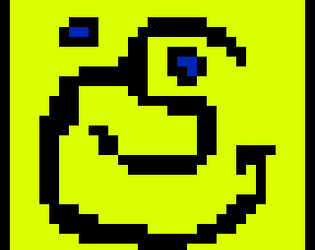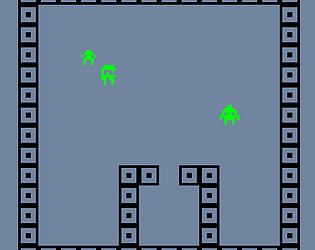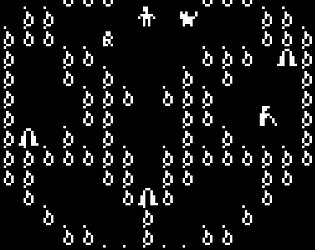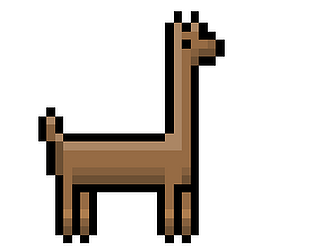Hey! How do you download the model?
Slugzzz
Creator of
Recent community posts
SOLVED --
In short, my graphics card was too old.
In detail:
When I checked the Player.log file in .config/unity3d/Pixel\ Vision\ 8/Game\ Creator\ Pro/ it complained that the openGL version is out of date. It turns out the the graphics card is not compatable with OpenGL 3.2 -- which Unity games require to run.
Switched to a different computer -- no problems.
- Game won't start when booted from icon
- Execution permissions applied.
Output of launching via command line:
steambuntu@steambuntu:~/Desktop/Game Creator Pro$ ./Game\ Creator\ Pro\ v0.6.2.x86_64
Set current directory to /home/steambuntu/Desktop/Game Creator Pro
Found path: /home/steambuntu/Desktop/Game Creator Pro/Game Creator Pro v0.6.2.x86_64
Mono path[0] = '/home/steambuntu/Desktop/Game Creator Pro/Game Creator Pro v0.6.2_Data/Managed'
Mono path[1] = '/home/steambuntu/Desktop/Game Creator Pro/Game Creator Pro v0.6.2_Data/Mono'
Mono config path = '/home/steambuntu/Desktop/Game Creator Pro/Game Creator Pro v0.6.2_Data/Mono/etc'
displaymanager : xrandr version warning. 1.5
client has 3 screens
displaymanager screen (0)(LVDS1): 1024 x 768
Using libudev for joystick management
Importing game controller configs
A window boots up for a fraction of a second and then closes.
- I am assuming this has something to do with the xrandr picking up 3 "screens". I am on a laptop with a single screen -- but there's a VIRTUAL1 screen and a VGA that I've assured are disabled by running xrandr.
- I think this may be an issue with my older hardware and unity. I'm going to run another unity game to check.