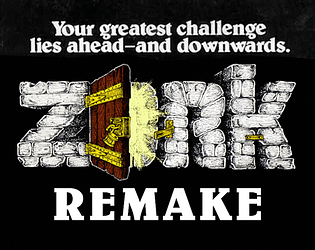itch updated the policy a bit if you wish to have this listed again, set this to no payments (free) to have it listed again.
Scythe & Genesis Games
Creator of
Recent community posts
I have a GB Studio game I'm hoping to get created but I lack the skill to make the graphics to make the game stand out.
here's what I'm hoping for someone who does Sonic sprites and would make the game's sprites of my characters for the game this is something I wanna get done so I can focus on something else and take a break from GB Studio.
The Setting of this game is set in a futuristic setting of a city called Neo Tatoyama and Neo Toyama (the Villain's homeplace) and there are Three Ninja Warriors out to stop an Evil Emperor from ruling their homeplace - as for the contacting me we can discuss this on discord which here's my username which is barbykoala.
This is a GB Studio game I wish to make and see what I can do with the Gameboy's limits and what GB Studio can make and not make for games.
I have their Ref sheets of the characters to make for the game as well and these should be roughly the size of the Sample Platformer sprite too.
This is also a hobby project so I may not do it as a paid thing as I have little money to have this as a paid thing.
First of Linux Mint 18 uses Ubuntu 16.04 and I can't get this running at all I've open it on Terminal by using open in terminal from the menu pop-up and dragged the creator into terminal to debug the issue and I've got this! (I have this on my desktop)
Mono path[0] = '/home/alexander/Desktop/Game Creator Pro/Data/Managed'
Mono path[1] = '/home/alexander/Desktop/Game Creator Pro/Data/Mono'
Mono config path = '/home/alexander/Desktop/Game Creator Pro/Data/Mono/etc'
Preloaded 'ScreenSelector.so'
Player data archive not found at `/home/alexander/Desktop/Game Creator Pro/Data/data.unity3d`, using local filesystem
I'm like what?!?! but how I can run this if I don't have unity3D's data!