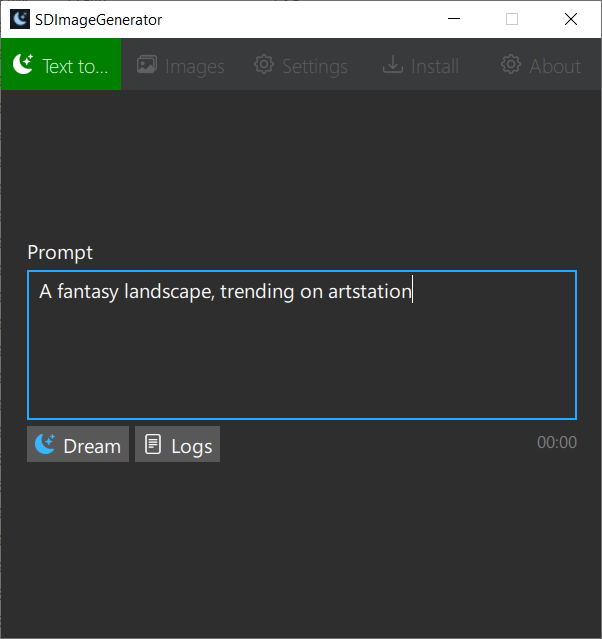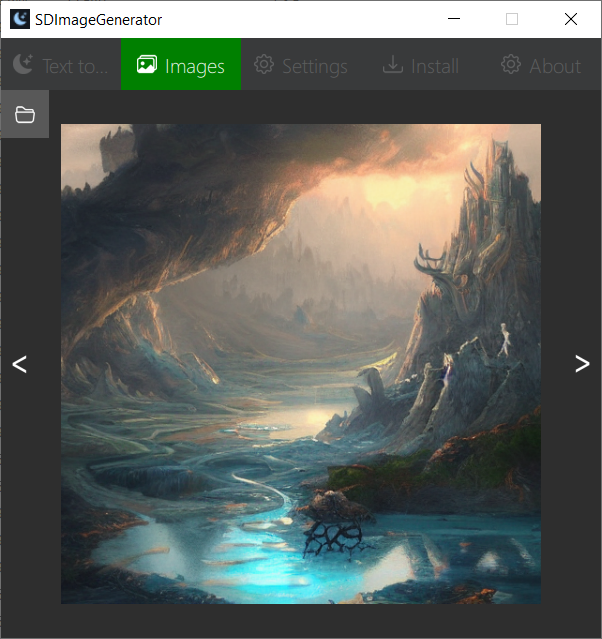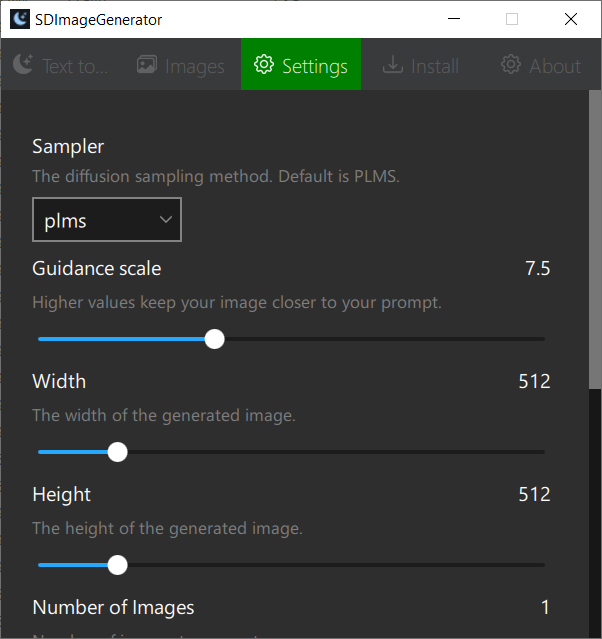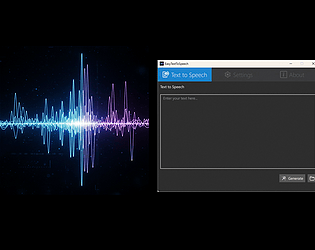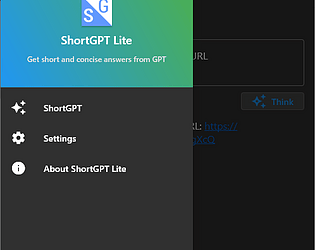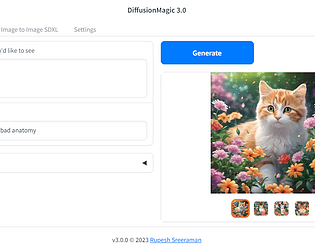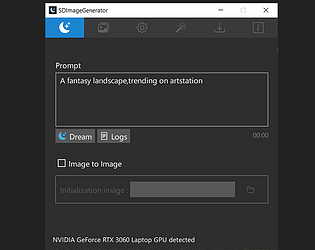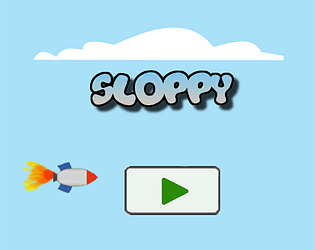No AMD support yet.
rupeshsreeraman
Creator of
Recent community posts
You can try other diffusion models or tweak the input prompt.
Here is a guide to use custom models with SDIG https://nolowiz.com/how-to-use-custom-stable-diffusion-models-with-sdimagegenera...
Thanks for using SDImageGenerator. Seems like it's an issue with your installation. Could you please try this?
Download the latest version of SDImageGenerator v 2.0
1. Extra the SDIG 7z file to a nonsystem drive (other than a C drive)
2.Start SDImageGenerator and wait for the dialogue to close automatically. It will automatically set everything.
3. Now check again, it will work.
Thanks, you can read more about it https://nolowiz.com/how-to-use-custom-stable-diffusion-models-with-sdimagegenera...
Could you please download the model from https://huggingface.co/CompVis/stable-diffusion-v-1-4-original
We are releasing SDImageGenerator v1.0.0 for Windows. Thanks for the support and feedback.
https://rupeshsreeraman.itch.io/sdimagegenerator
What's New?
- Extract and run, no complex installation steps
- The default sampler is now k_lms
- Added seamless mode support
- Added grid mode support
- Added full precision support
- Added upscaler(Real-ESRGAN) support
- Added face restoration(GFP-GAN) support
- Added Image to image generation
- Added Image variations support
- Weighted prompts support
- Works with NVIDIA GPU (minimum VRAM 4GB)
- Fixed 7 digits seed issue




I have created a text-to-image generator AI app for Windows. Download https://rupeshsreeraman.itch.io/sdimagegenerator