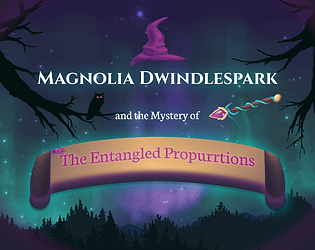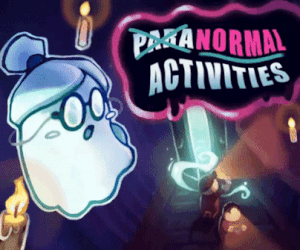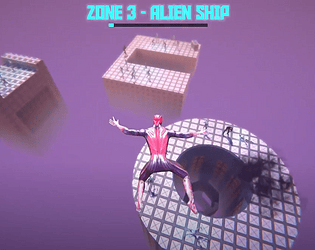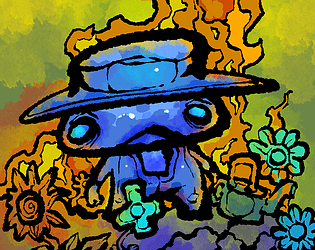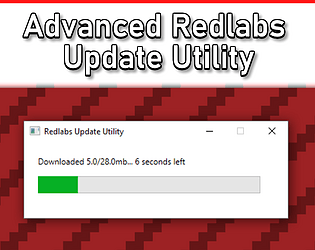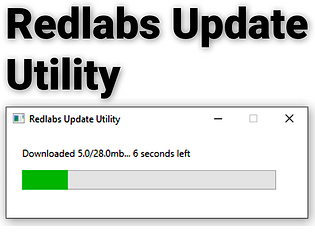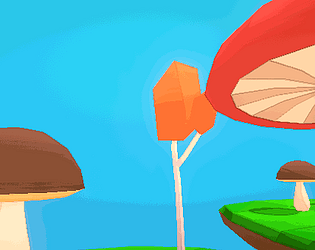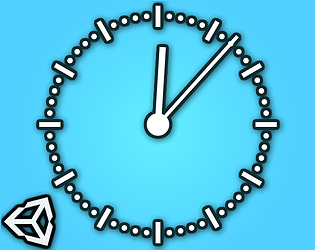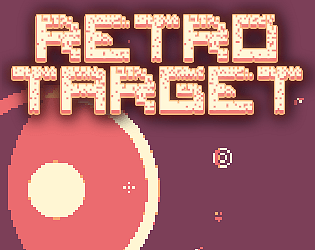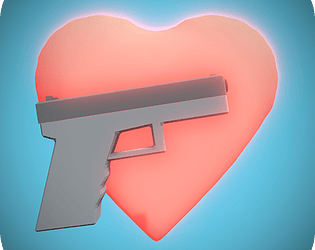what are we waiting for...
RugbugRedfern
Creator of
Recent community posts
This is a really well executed core mechanic. You came up with some great puzzles for it as well! I never found the timer very pressuring, it might be interesting to see how the game would fare if individual customers had a timer associated with their order instead of a global timer. Great work! I think there's a lot more potential here!
It's really satisfying to eat up all the flies 👀 my only suggestion would be to increase the level of the attacks over time through upgrades or some other means instead of starting with shooting so many things at once, similar to Vampire Survivors, but overall it's a very solid and enjoyable game! The music is also awesome, and the rolling frogs are very cute 🥰
I have a tutorial on my YouTube channel that uses the same networking as in the game: https://m.youtube.com/playlist?list=PLhsVv9Uw1WzjI8fEBjBQpTyXNZ6Yp1ZLw
PUN 2. I made a tutorial series if you're interested. For an actual game release I would recommend using Steam's networking libraries, but for a game jam Photon is convenient.
Hey! I continued this for Day 6, adding multiplayer and a race map: https://rugbugredfern.itch.io/drift-king-online
Also thanks so much for making the music it fits so well
Thanks for playing our game! There aren't any other nights - this game was made for the Pass the Game jam where each day a new developer takes the project and works on it. So the "Day 2, Day 3" are not actually continuations of the story. They're the progress that other developers have made. There's no communication allowed between developers, so we (the first developers) have no input on what the other developers add.