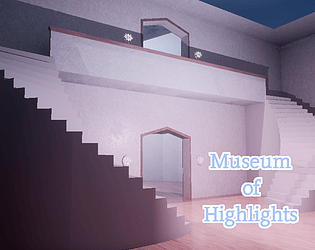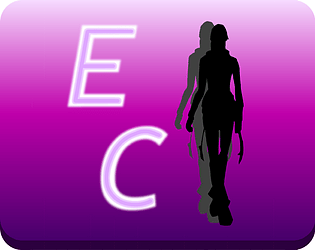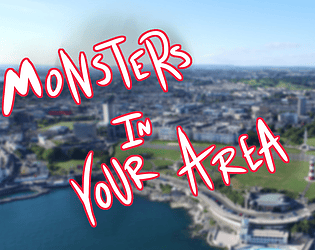I apologise for the late message, I didn't get the notification and it's been 3 months lol. DMs should be open :)
Ravoid - (Rosie Carter)
39
Posts
6
Topics
6
Followers
15
Following
A member registered Feb 23, 2019 · View creator page →
Creator of
2D Platformer following main character, Faye living on her floating islands.
Platformer
Recent community posts
There's a few issues with it such as the boxes not picking up now and then, a few lighting glitches, the moving platform in the first bit not moving you and you yourself have to move. Also the mouse after the first level would bug out, I don't know how to explain it. Finally the game would lag/chug a bit. Otherwise I think this is not only clever but looks and sounds visually appealing for the majority. The rocket jump mechanic thing works well and I enjoy it.
Game Mechanics Suite by Rosie Carter jam comments · Replied to Moon Hermit in Game Mechanics Suite by Rosie Carter jam comments