Your subscribestar link is actually a broken deviantart link, had to copy-paste the text manually.
Revan7even
Recent community posts
They're already using 4.5GB... You can upload multiple files over 1GB each. "Go!Go!PizzaBoy!" is, for example, almost same file sizes and structure. If the dev is using butler to bypass the default 1GB limit already, they should be able to use it to upload the files separately by using channels. https://itch.io/t/1916522/how-to-upload-for-multiple-platforms
I created a feature request on their Github. Maybe if enough people pile onto it it will get addressed. https://github.com/itchio/itch.io/issues/1775
I created a feature request on their Github. Maybe if enough people pile onto it it will get addressed. https://github.com/itchio/itch.io/issues/1775
I created a feature request on their Github. Maybe if enough people pile onto it it will get addressed. https://github.com/itchio/itch.io/issues/1775
I created a feature request on their Github. Maybe if enough people pile onto it it will get addressed. https://github.com/itchio/itch.io/issues/1775
I created a feature request on their Github. Maybe if enough people pile onto it it will get addressed. https://github.com/itchio/itch.io/issues/1775
I created a feature request on their Github. Maybe if enough people pile onto it it will get addressed. https://github.com/itchio/itch.io/issues/1775
I created a feature request on their Github. Maybe if enough people pile onto it it will get addressed. https://github.com/itchio/itch.io/issues/1775
I created a feature request on their Github. Maybe if enough people pile onto it it will get addressed. https://github.com/itchio/itch.io/issues/1775
I created a feature request on their Github. Maybe if enough people pile onto it it will get addressed. https://github.com/itchio/itch.io/issues/1775
I created a feature request on their Github. Maybe if enough people pile onto it it will get addressed. https://github.com/itchio/itch.io/issues/1775
I created a feature request on their Github. Maybe if enough people pile onto it it will get addressed. https://github.com/itchio/itch.io/issues/1775
I created a feature request on their Github. Maybe if enough people pile onto it it will get addressed. https://github.com/itchio/itch.io/issues/1775
I created a feature request on their Github. Maybe if enough people pile onto it it will get addressed. https://github.com/itchio/itch.io/issues/1775
I created a feature request on their Github. Maybe if enough people pile onto it it will get addressed. https://github.com/itchio/itch.io/issues/1775
I created a feature request on their Github. Maybe if enough people pile onto it it will get addressed. https://github.com/itchio/itch.io/issues/1775
I created a feature request on their Github. Maybe if enough people pile onto it it will get addressed. https://github.com/itchio/itch.io/issues/1775
I created a feature request on their Github. Maybe if enough people pile onto it it will get addressed. https://github.com/itchio/itch.io/issues/1775
I created a feature request on their Github. Maybe if enough people pile onto it it will get addressed. https://github.com/itchio/itch.io/issues/1775
I created a feature request on their Github. Maybe if enough people pile onto it it will get addressed. https://github.com/itchio/itch.io/issues/1775
I created a feature request on their Github. Maybe if enough people pile onto it it will get addressed. https://github.com/itchio/itch.io/issues/1775
I created a feature request on their Github. Maybe if enough people pile onto it it will get addressed. https://github.com/itchio/itch.io/issues/1775
I created a feature request on their Github. Maybe if enough people pile onto it it will get addressed. https://github.com/itchio/itch.io/issues/1775
I created a feature request on their Github. Maybe if enough people pile onto it it will get addressed. https://github.com/itchio/itch.io/issues/1775
I created a feature request on their Github. Maybe if enough people pile onto it it will get addressed. https://github.com/itchio/itch.io/issues/1775
I created a feature request on their Github. Maybe if enough people pile onto it it will get addressed. https://github.com/itchio/itch.io/issues/1775
I created a feature request on their Github. Maybe if enough people pile onto it it will get addressed. https://github.com/itchio/itch.io/issues/1775
I created a feature request on their Github. Maybe if enough people pile onto it it will get addressed. https://github.com/itchio/itch.io/issues/1775
From another comment you're good as long as the price is never raised above $10. Itch's per-file pricing makes no sense that you can over-pay and be fine, but if you "under-pay" because of a price change you can't make up the difference. Enough people need to raise Hell to Itch, until they change their stance. They'd rather blame game devs for using it "wrong".
I created a feature request #1775 on the itchio Github. Maybe if enough people pile onto it it will get addressed.
Yeah, Itch doesn't allow funds either "donated" to a free project or spent on a file to count when you upload a new file with a higher price set for just that file. So many people use Itch to have the project at $0 and Itch won't change their system to reflect how people actually use it, because they intended the file pricing to be for DLC additions, not the main game file. Seen other devs make that mistake and lock purchasers out of content if they increase the price further on in development.
The current Summer Bundle did include the paid Windows version when I downloaded, so I'm guessing you made the final version the project file, and set the others to $0 individually?
Is there some other requirement for Hidden Voices to work on the Lamia? It does the "jumble of thoughts" line. I'm at the point in the story where Jessica is Love level 4.
Speaking of, in the Lab when Chloe is supposed to transform for the first time, she remains looking like Chloe instead of the Bimbo Cupid.
Also the font for the girls' Heart Cards is overlapping and kind of hard to read. Wasn't like this that I can recall a few versions ago. The W in particular is almost a solid block.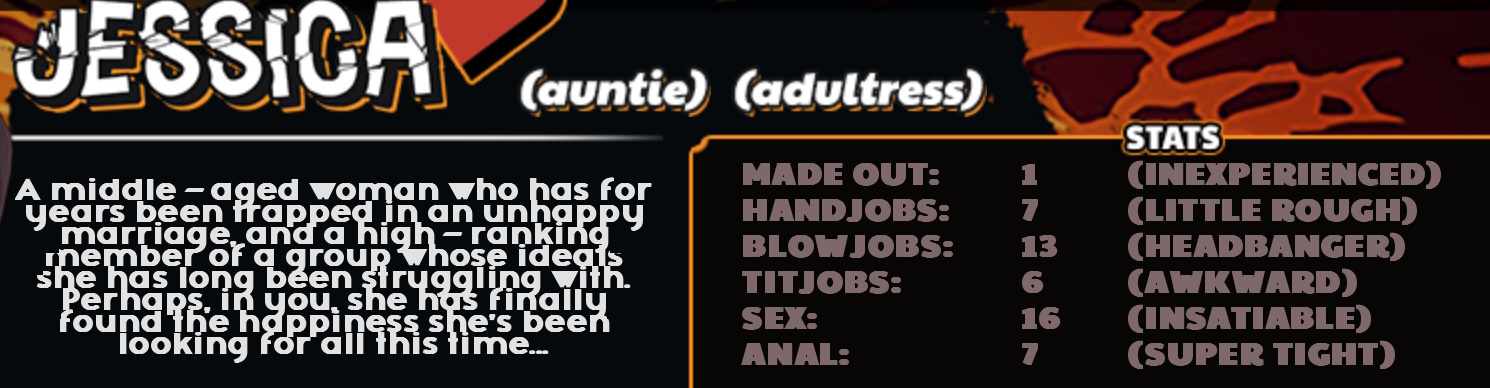
Best thing to do right now might be to try editing the current file back down to $6 and see if that restores access, but I don't think it will work since my download link takes me to 0.2.9.2.
Based on an admin post, this is Itch's problem with implementing a system that works different than how many devs use it. https://itch.io/t/3930433/individually-priced-files-in-preventing-access-in-game...
The big problem is using it to have your game show up in the free games section, and using a paid file as the full game. Itch intended it to act like "DLC" for a game that already has a base price of $6 so you would just pay $1 extra for a separate file, or just raise the base price to $7 for new buyers without affecting previous buyers. They don't make that clear on the actual interface for uploading files and setting price, it's in a support document. https://itch.io/docs/creators/pricing#purchase-tiers-through-individually-priced...
What devs and users need to do is complain to Itch to allow users to increase an existing donation to a file, but I doubt they'll do anything because they'll say "we tell you in the support documents", and it looks like people have been complaining for years in multiple threads...
I have AmEx, they have higher transaction processing fees IIRC (likely how they fund their cashback program), so some places don't accept it, and there may be SS and AmEx policies at play too. Visa, Mastercard, and Discover are accepted according to Subscribe Star (you can see them at the bottom of the website).
Oppi, if you clicked "Set a different price for this file" when uploading, what you did is set a price just for 0.3.2 that ignores the project's price and any previous payment.
You need to change the price of the project for previous buyers to have access.
https://itch.io/t/987840/what-happens-if-i-increase-the-price


 Any update on giving access to people who have paid enough to meet or exceed the new $7 price, but not in a single transaction so Itch won't allow access to 0.3.2?
Any update on giving access to people who have paid enough to meet or exceed the new $7 price, but not in a single transaction so Itch won't allow access to 0.3.2?