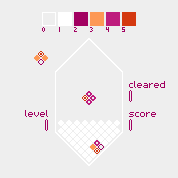make sure wine is installed first. if you're on ubuntu the command would be "sudo apt install wine".
then download the windows version of the game from the website and unzip it.
open a terminal and "cd" to where the game files are, then run "wine Mixolumia.exe".
hope that helps!!