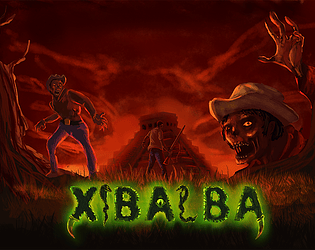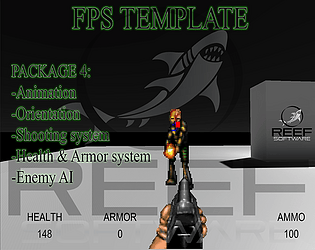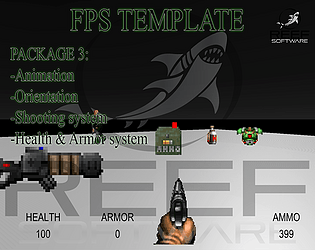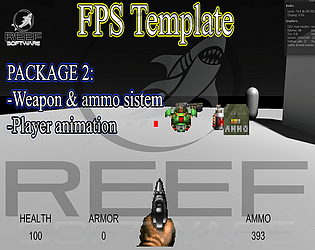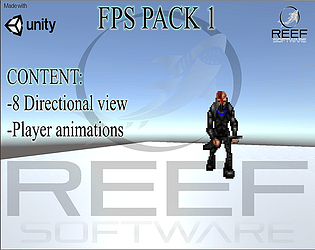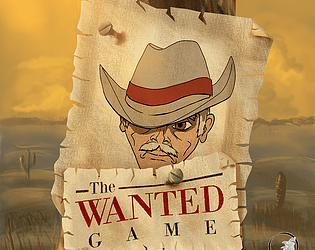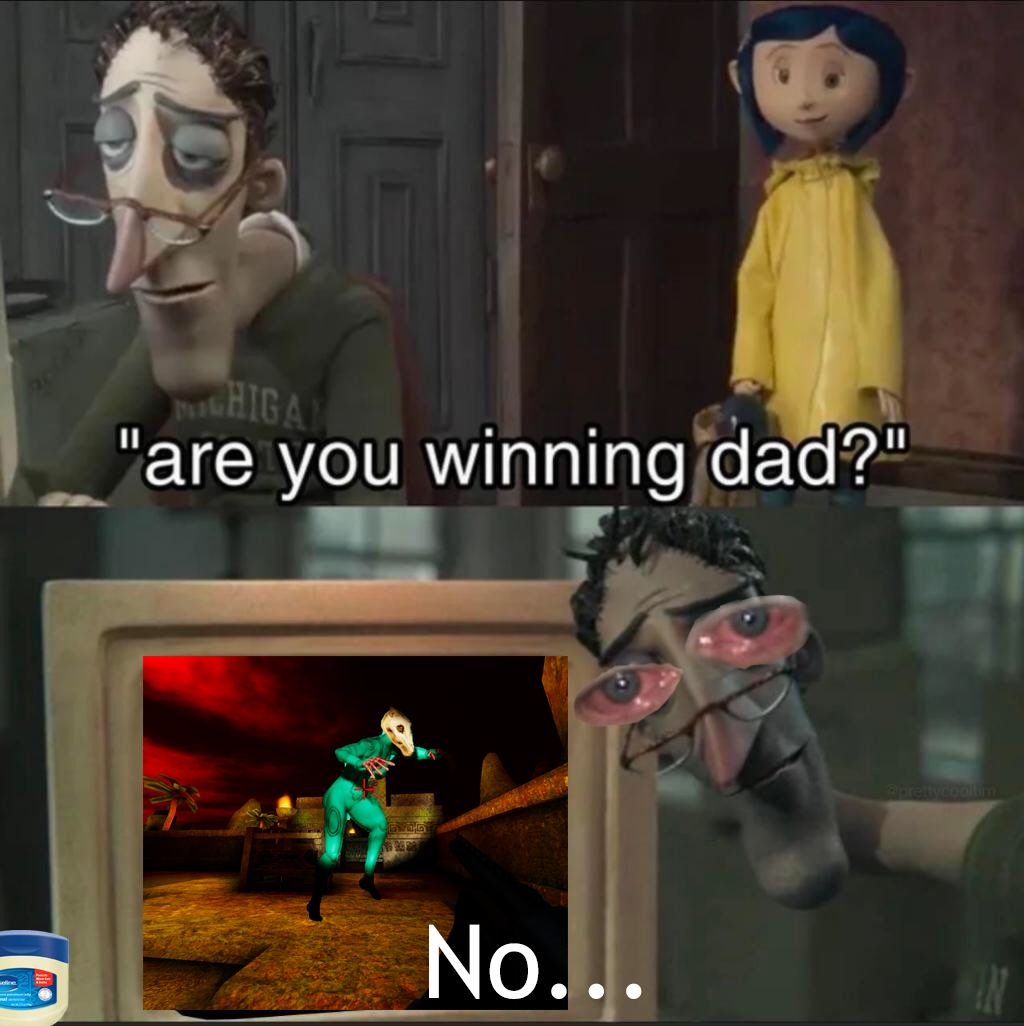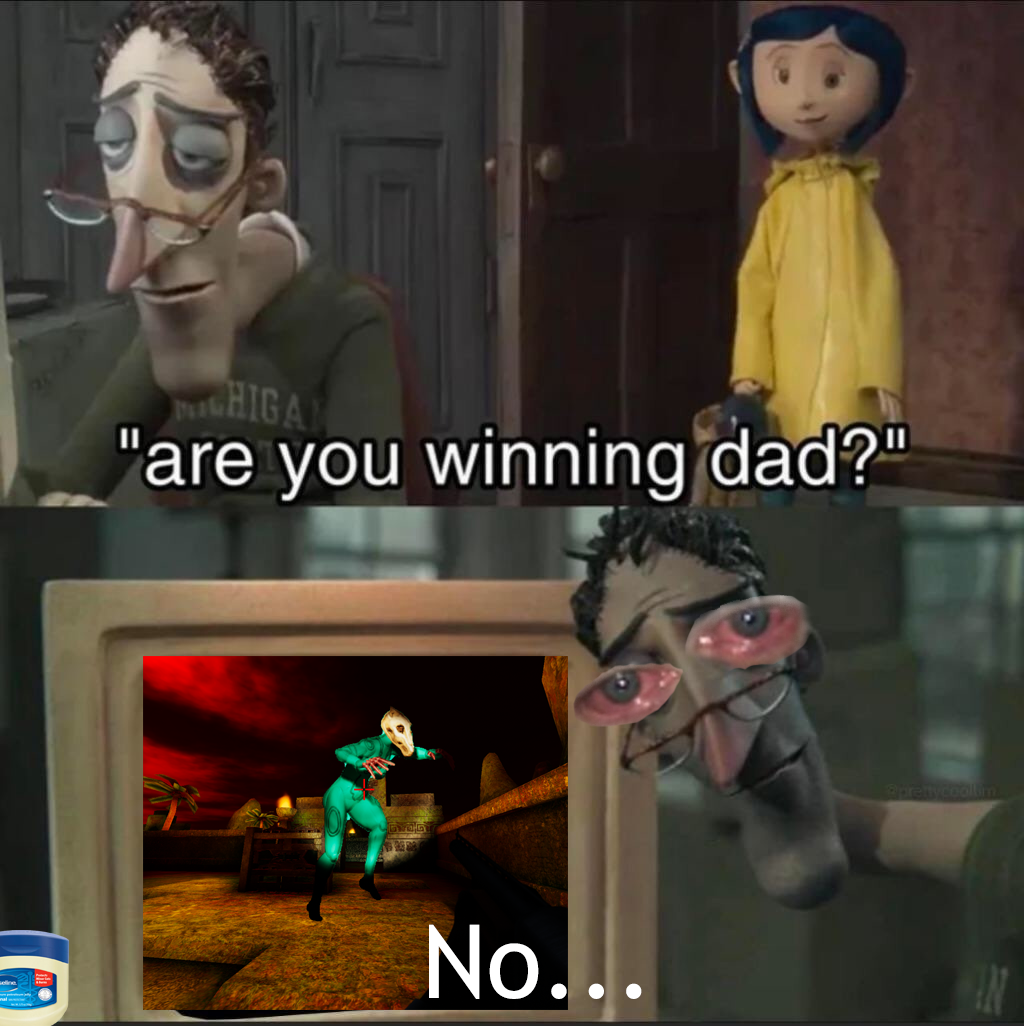I invite you to watch the teaser!!!
Reef Software
Creator of
Recent community posts
Hello, Robert here:
Actually, the SMG's is only a pistol with low value in the shootRate.
For example, if you make the pistol shootrate to .25, you will shoot 4 times per second, and you don't need to acces the code to do so.
If you want to add another weapon to the roster, you will need to add another command in the input system, but you only need to add the empty gameobject to the Weapons List in Weapon Equipment.
Hello, Robert here:
Here's the way I do to create new enemies:
1.- Unpack an already existing enemy prefab.
2.- Duplicate the folder that has all the animations (Walk, Damage, Attack & Death).
3.- In the new folder, rename the animator and animations.
4.- In the animator, delete all the animations, because you will assign the new ones.
5.-Now, modify the animations that you want to add.
6.- After that, add all the animations in the animator. Don't worry, the code will know how to call each one, you don't need to conect them in the animator.
7.- Now the final step, in the enemy gameobject there's a script called "Animation Player", there you need to add the animations to each list (Walk, Damage, Attack & Death) but in the next order:
-Front
-Front Right
-Right
-Back Right
-Back
-Back Left
-Left
-Front Left
After that, the enemy can be used to shoot hitscans (pistol type or shotgun) or proyectiles like fireballs, just adjusting the Gun End to the type of attack you wish to use.
It's the most straight forward way, so you don't have to start from 0, and that's how I have been creating more enemies to the upcoming game we are developing with the template.
Hope these steps helps you to create more enemies for your game, if you have more problems, don't mind in writting us!
Hi, I’m J.A. Vázquez, the CEO of Reef Software.
The GameJam is in the corner. You want to participe and don't know what to do? Would you like to make a classic fps from the mid 90’s like Wolfenstein, Doom or Duke Nukem? You know, full of action, bullets, never boring… But it’s very tough to create a game like that from scratch, doesn’t it?
Well, that’s why I’m here, because in Reef Software we want to help you make your own classic First Person Shooter. Let me introduce the new packages made by the team, that going to help you make this come true.
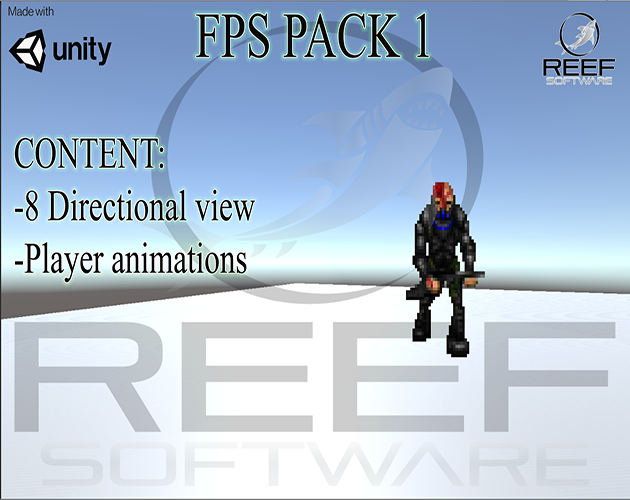
The first Package as you can see, you can have the perspective of the character and change to the respective animation depending on the direction you are looking at him. Using also sprites from FreeDoom for showing how it actually works.
https://reef-software.itch.io/classic-fps-package-1-8-directional-view
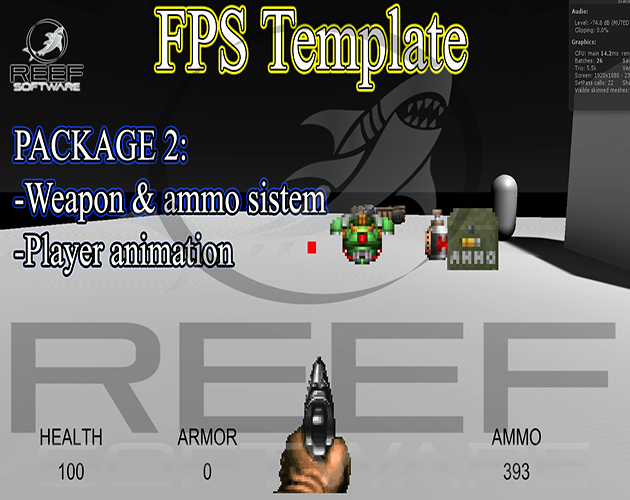
In the second package, you get the shooting system for your game, so you can shoot a pistol, a shotgun, a projectile shooter and even a particle shooter, also you can change how much ammo uses each weapon per shot, and using multiple types for ammo, and assigning it to each weapon you add, in case you want that some weapons share the ammo. It also includes some animations for the player, pickups like ammo, health and armor.
https://reef-software.itch.io/classis-fps-package-2-shooting
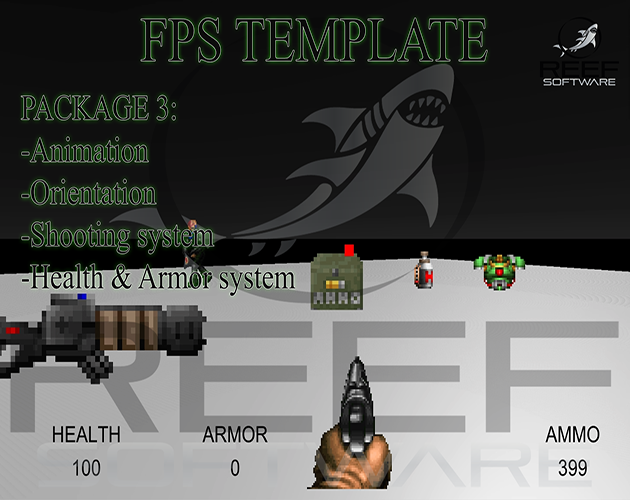
The Third package is the combination of the previous package, you can see the enemy in 8 different angles, but now you can shoot him and even killing him with the shooting system, previously explained.
https://reef-software.itch.io/classic-fps-package-3-bundle
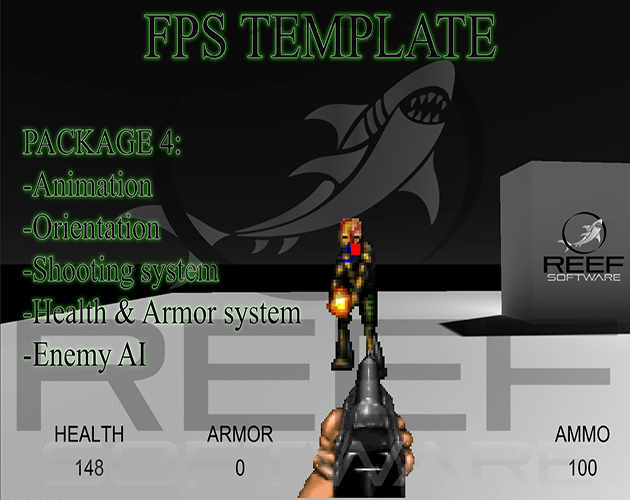
The fourth package is the biggest one, because in this one, the enemy can see you, chase you and attack you. He can shoot you like a pistol, a shotgun or projectiles, and you don’t need to dive into the code to doing it. Even changing things like the how often he will attack you, the range of his attacks and the speed of aim system.
https://reef-software.itch.io/classic-fps-package-4-full-gameplay
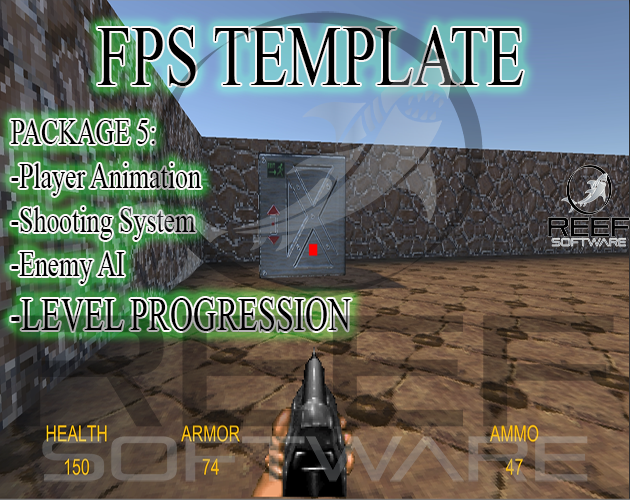
But wait, there's more, there's a fifth package, This one has the same system as the fourth, but in this one we include a single normal map, because in this one you can have a level progression for your game.
https://reef-software.itch.io/classic-fps-package-5-level-progression
This package is recommended for developers who wants to have a working prototype for their games, or developers that don’t want to spend time coding and want to focus in the animations and art.
Well these are the first 5, Classic FPS templates made by Reef Software, that going to help you make your own game.
Thanks for watching, see you later.