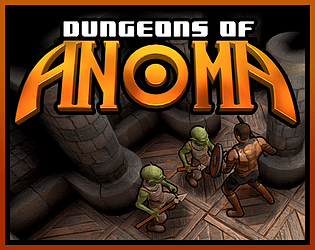I'm basically going into crunch mode to get 0.3 out if it kills me, then never trying to do a monolithic update again. I'm cutting some 80% finished stuff out of the update and reintroducing it weekly as it's finished, rather than have this continue to drag out as it has. There isn't a huge amount left to do and it should be out soon.
realityincrement
Creator of
Recent community posts
Absolutely not, I made the mistake of structuring things into one big update, that grew too big and now it's been a pain to get it all finished. It's nearly there though, and once it's done I'll be going back to smaller regular updates, because that was working out much better.
I'm hesitant to give another deadline that I might just miss, but I'm coming to the end of this update, and I don't think it's going to be much longer now.
I release bug fix and polish updates as soon they happen, usually at least once a week. Major updates that introduce lots of new content are about every month, with the first one coming on September 9th (lots of new enemies, abilities and items).
I'm going to add functionality in the next day or two that will notify you in the main menu if there's a new update available, so it should be a bit easier for people to keep track of them. Also, if you use the itch.io app, it handles updates for you in the same way as steam.
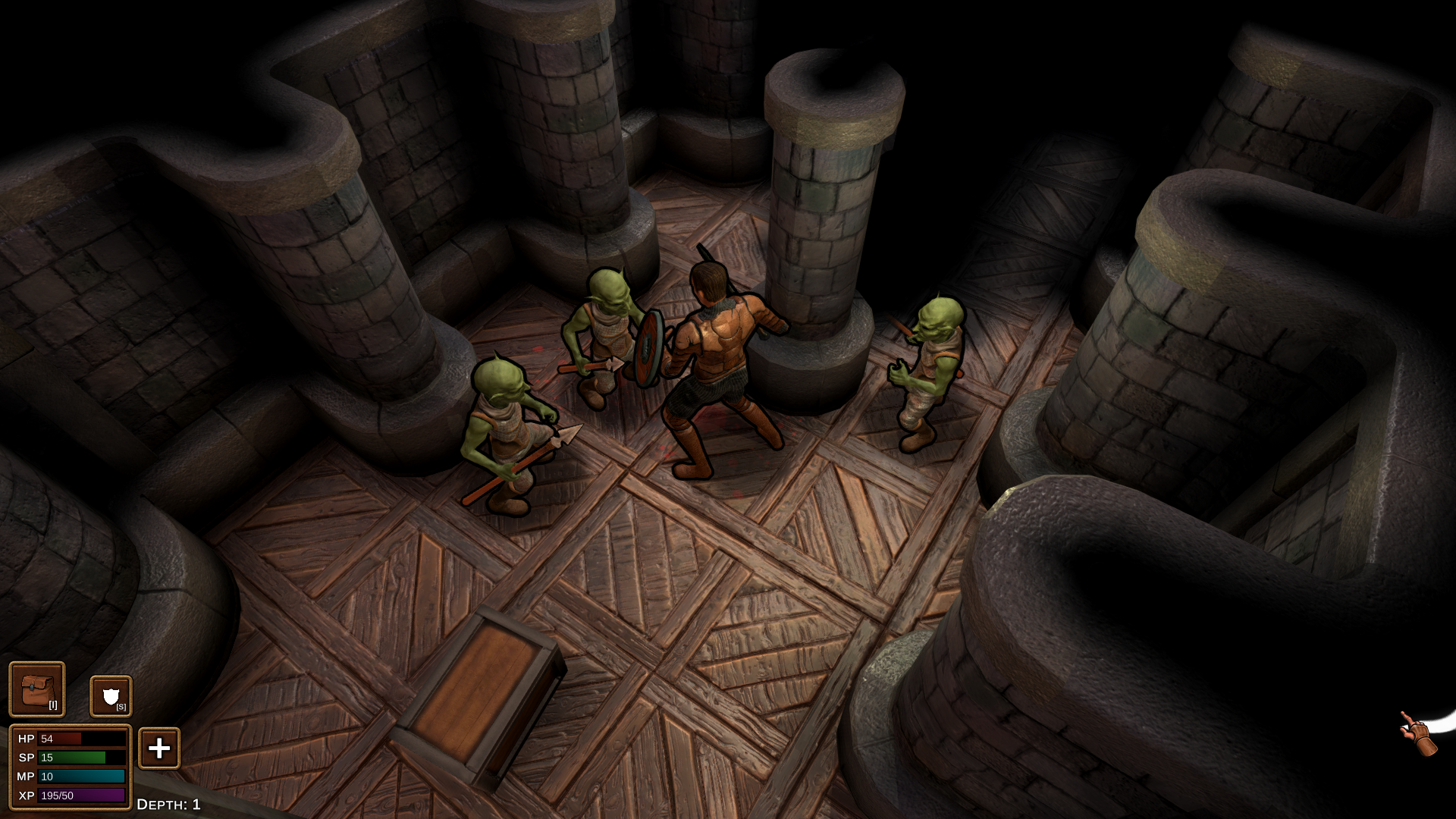
Dungeons of Anoma is a traditional, turn based roguelike with full 3D graphics and a very simple and intuitive user interface. You don't have to memorize dozens of keybindings and the game can be played entirely with the mouse.
It's just out on early access, with with first major content update due to be released on September 9th.
Hi, I've made a Discord server for discussing the game, which you can find here https://discord.gg/gxZRaKm
I will be adding this info to the game itself in the coming days, but in the meantime here's a quick rundown on the controls and how to play:
Move and Attack
You can perform two actions each round, in any order. You can move, attack or use a spell or special ability. Each uses exactly one action point. Left click in an open square to move there, left click on an enemy to perform a basic attack. Moving to squares that are inside the yellow boundary takes one action, moving to squares inside the orange boundary takes two actions, as it is a double move. After you have moved, if you have an action left, the new movement boundary will be orange, to indicate that moving again will terminate your turn.
Performing Actions
Right Clicking on an enemy or your character will display a menu with all the available special actions you can perform. To drink a potion, right click on yourself, to perform any special attacks or use throwing knives, scrolls and so on, right click on an enemy. Some actions, such as throwing knives, cannot be performed on an enemy that is standing next to you, and will not appear in the menu in this case.
If you do not have sufficient stamina or mana to perform an action, it will not appear in the menu.
Rotating the Camera
The camera can be rotated by holding down the middle mouse button (scroll wheel) and panning left or right. It can also be rotated by enabling "Screen Edge Rotation" in the in-game options menu, and moving the cursor to the left or right edge of the screen. The Q and W keys will also rotate left and right.
Mini Map
Hold 'tab' or the 'M' key to see a map of the explored area.
Opening Doors
To open a door, move adjacent to it and simply left click on it. Opening a door uses an action point.
Opening Chests
To open a chest, you can either left click on it, or right click and select 'Loot' from the action menu. If you have enough actions, left clicking will automatically move you to the chest before opening it. Opening a chest does not use an action point unless you take an item from it.
Looting Corpses
To pick up items from the ground, simply right click and select loot from the action menu.
Inventory
The inventory can be opened by pressing the 'I' key or by clicking the bag icon above the HUD. The inventory has a drag and drop interface, and items can be dropped on the ground by right clicking on them and selecting 'Drop' from the menu that appears.
Hi, thanks for the feedback !
1. Yes, there's no installer at the minute
2. This will be fixed in the next patch, v0.1.3, which will be up in a few minutes.
3. If you right click on an enemy, you will get a menu showing all available actions, if you right click on your character you'll get a menu for potions etc.
I think the game is in dire need of an in game explanation of the controls, and I'll make this a priority and try to get it in today or tomorrow.
5 - I'm planing to improve the control options, add configurable key-bindings and so on, it's a bit all over the place at the moment.
6 - You can also rotate the camera by holding down the middle mouse button (scroll wheel) and dragging left or right. I'm also adding an option to rotate when the mouse is at the edge of the screen, also in the imminent v0.1.3 patch.
Improving the controls is a big priority, so I really appreciate the feedback!
Ah, it looks like it's getting an error in the scene setup. If you could send me the log files, I can start looking at this right away and try and get a fix uploaded as soon as possible. The log file is located at "C:\Users\ your_username_here \AppData\LocalLow\RealityIncrement\Anoma\" and it's called "Player.log".
You can email me the file at sean.fahy.work@gmail.com or you could just paste the contents here if that's easier for you.