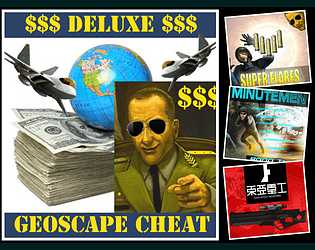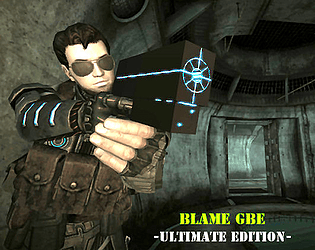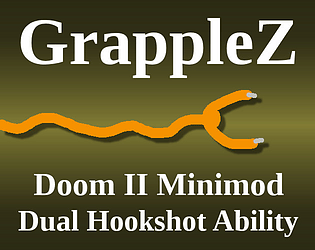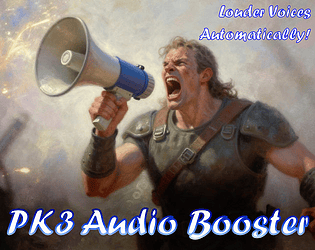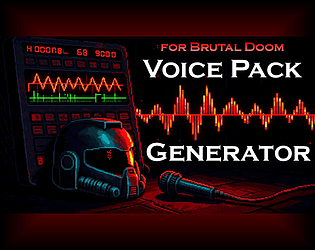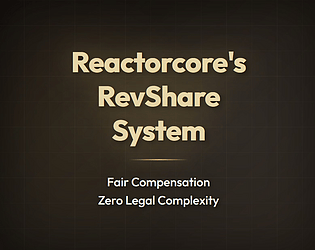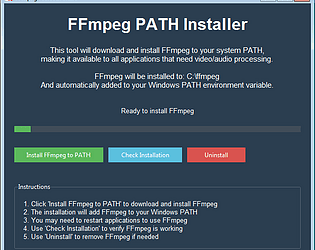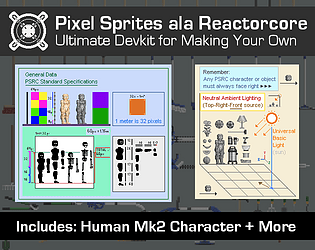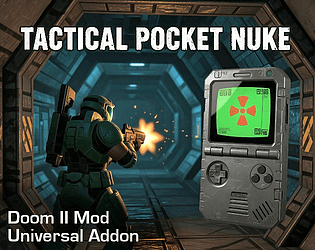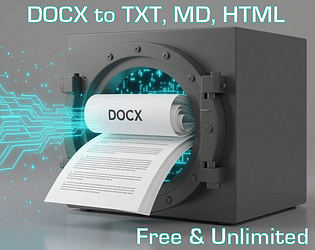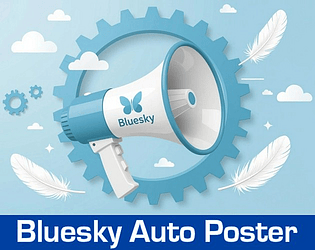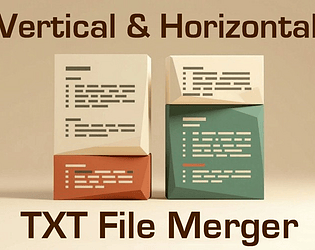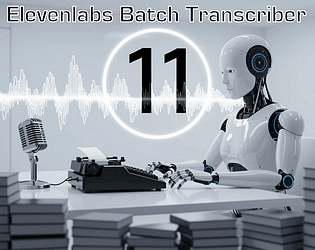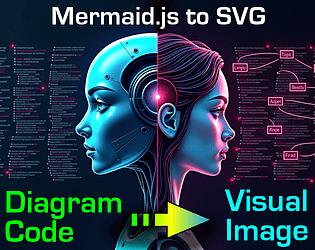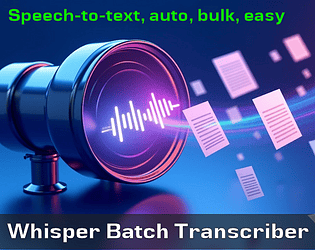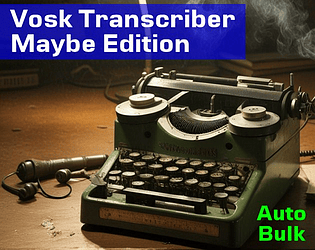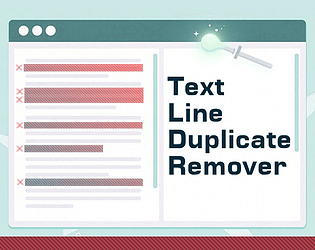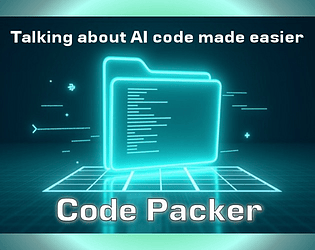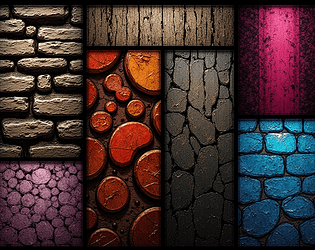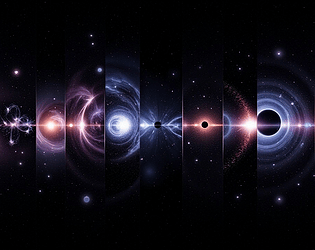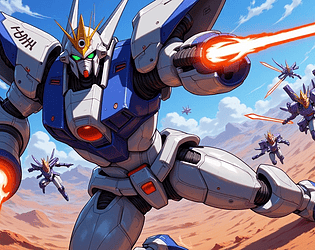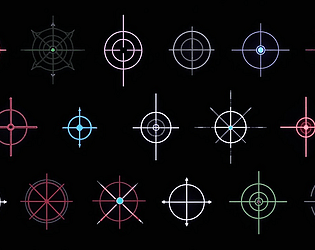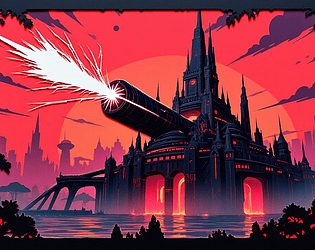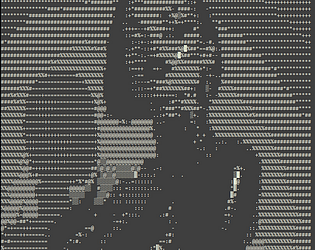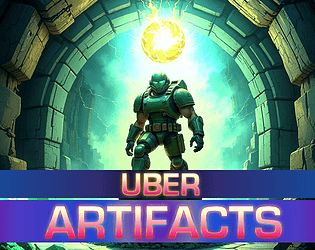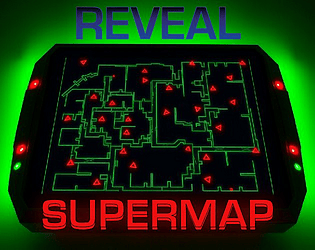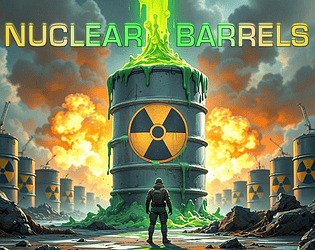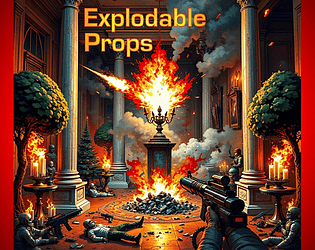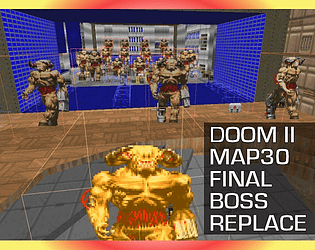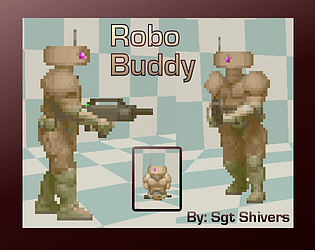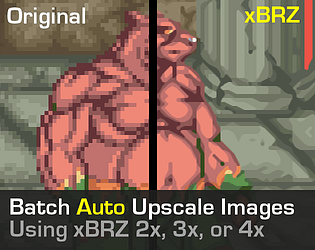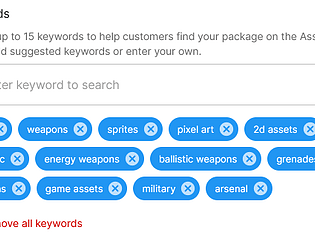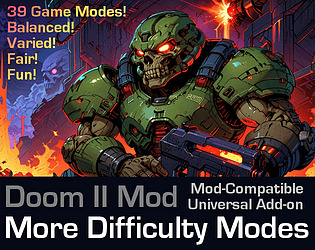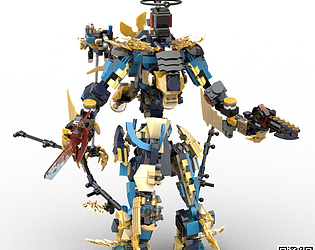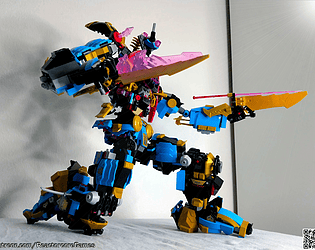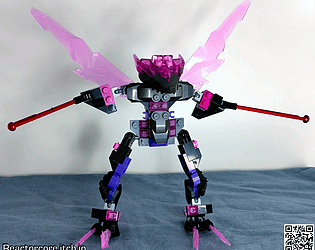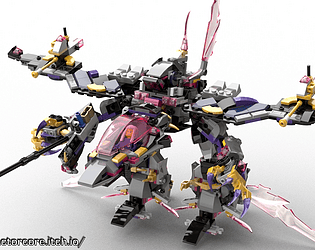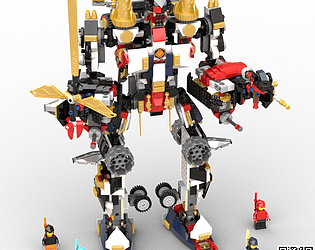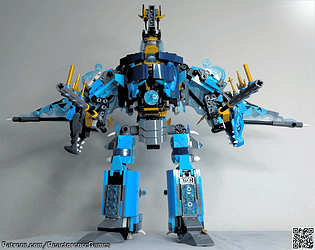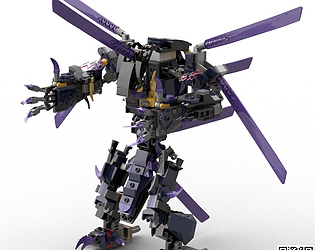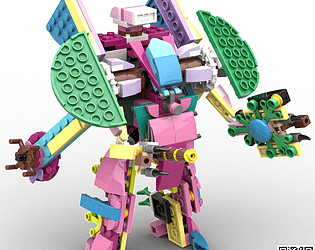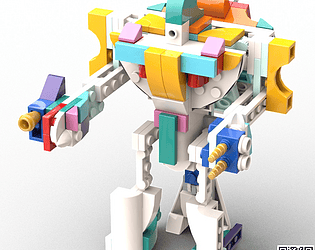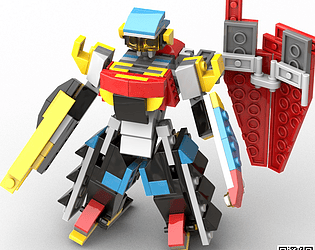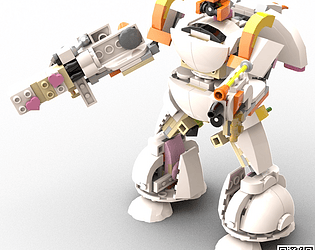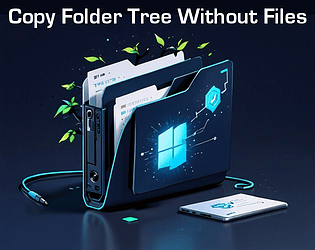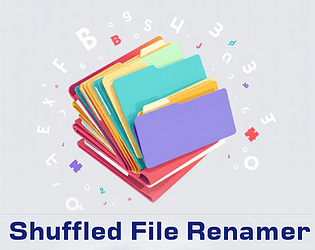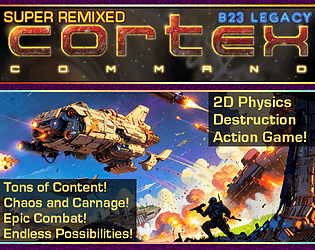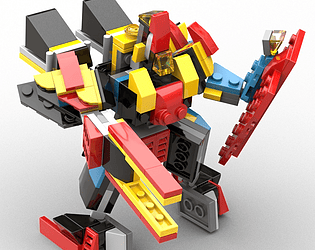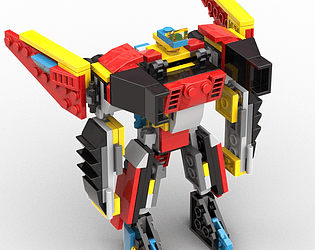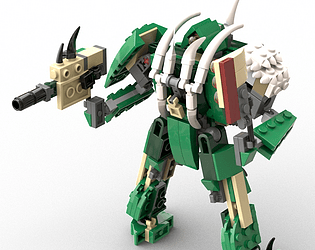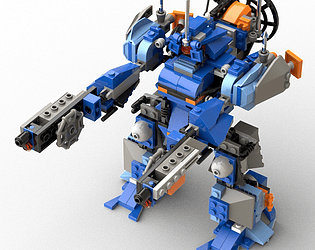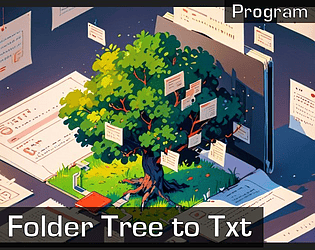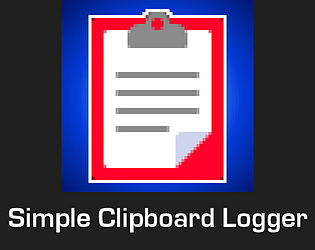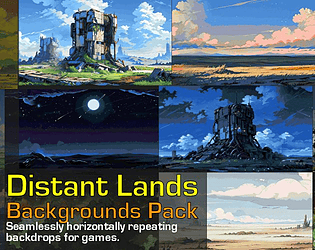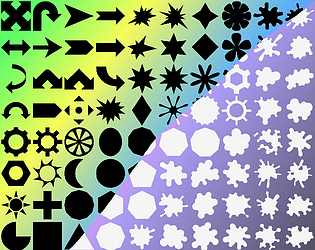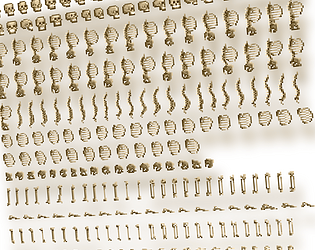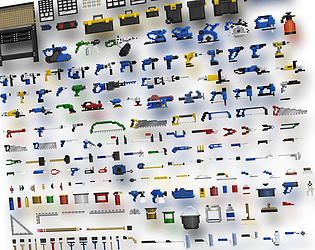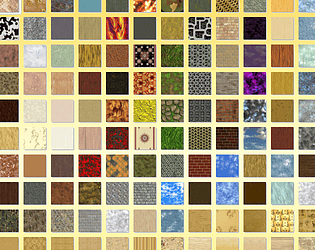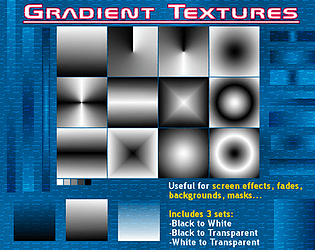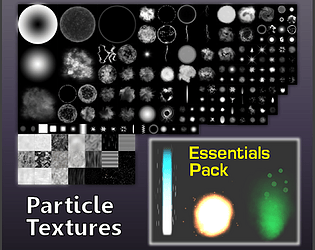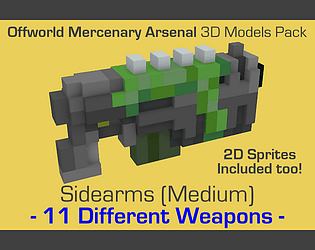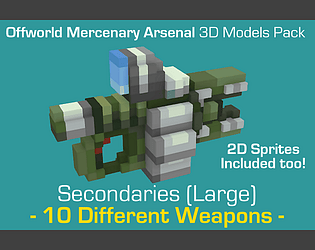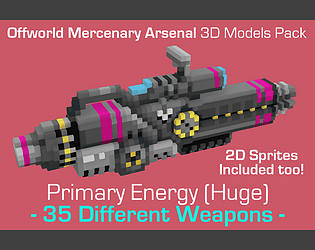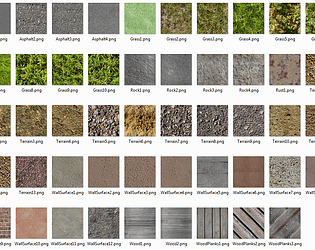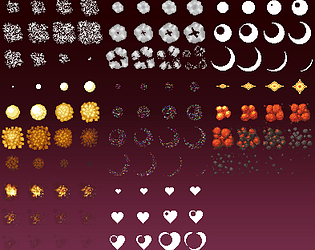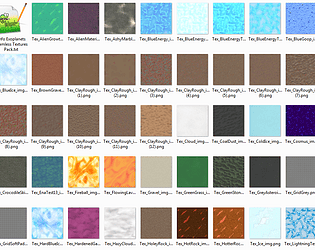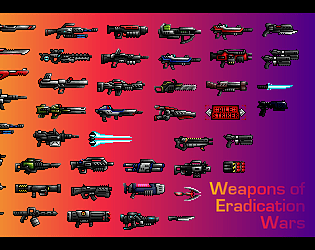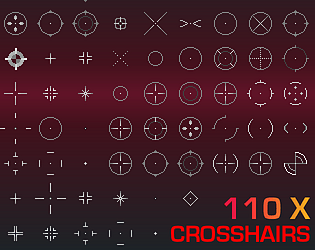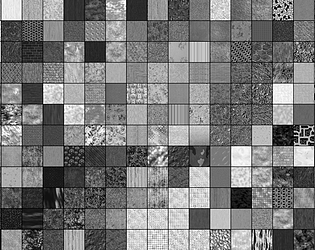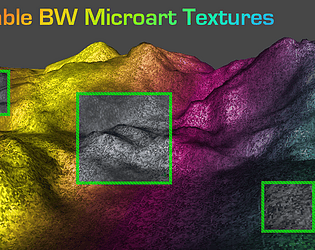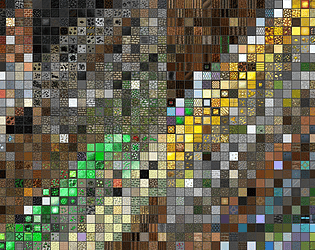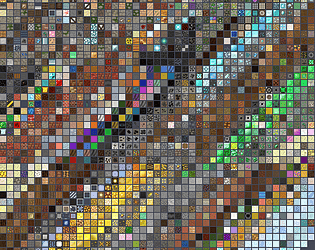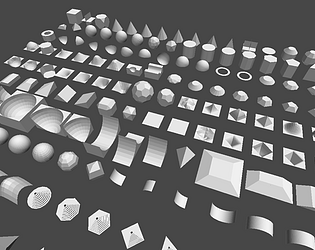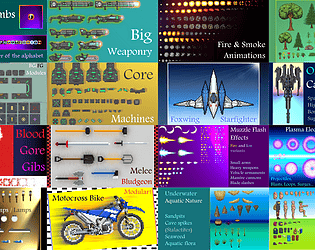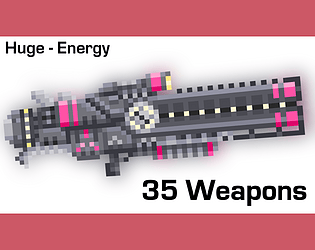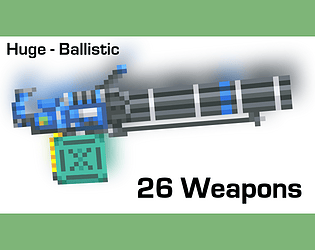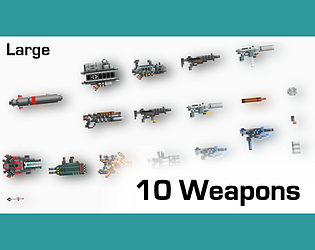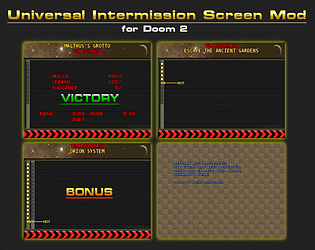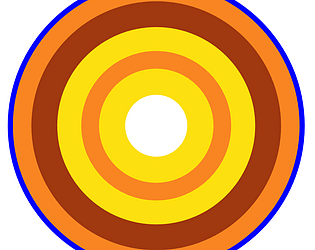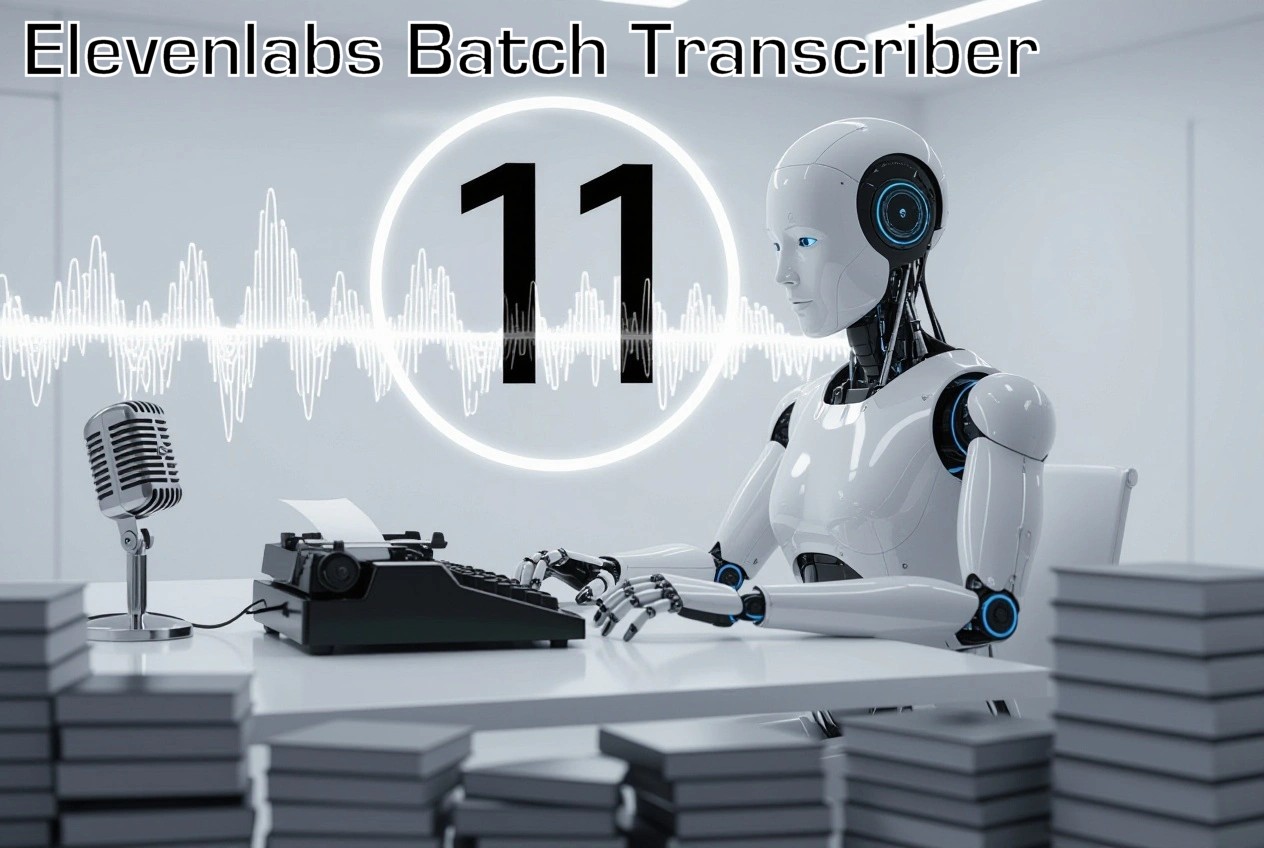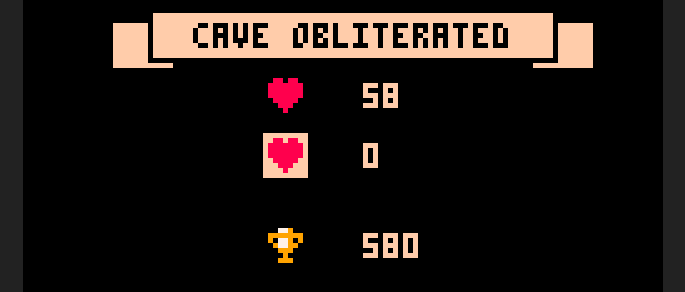Hey,
If you need inspiration for characters to make, you can find a plethora of voice clip packs from Worms Armageddon's community:
https://www.tus-wa.com/files/soundbanks/
They're all in .wav format, which will work as is, though you can reduce the filesize by converting them with FreAC to ogg or mp3.
Some packs may have duplicate voice clips and the "ow, ouch" type of sounds might be worth removing before you package them into a mod.