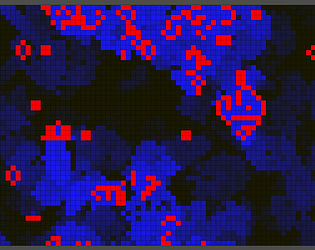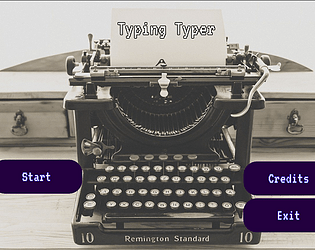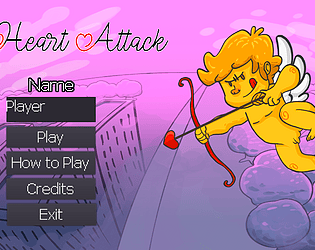Great entry! The game is quite polished for a jam game! Congratulations!!!
rafaelgdp
Creator of
Recent community posts
Hey, I really enjoyed the whole PC simulation experience!! I see a lot of potential there. You could definitely expand on this "environment" with many crazy mechanics. The game itself is quite unique. I don't know if it was just me, but I found it a bit hard!! I guess it takes a lot to be number 1 intern! Hahaha
Yes, thanks for the reply! I wanted to balance the difficulty a little, but the jam's deadline was reached. Difficulty increases with time, but it isn't until above 3~4k points or so that it starts getting more challenging. Perhaps I will adjust this difficulty when the jam judging period is over. :)
I just want to confirm that my game was properly submitted. I think I have, but I'm confused since this is my first submission over itch.io. Link: https://rafaelgdp.itch.io/typing-typer
It has to be the folder "inside" the .app file. See, each .app file in MacOS has a "content folder" inside it. Maybe you're in the wrong directory. You have to right-click the .app file after the .zip file was extracted and select "show package contents". Then, inside this folder, open a terminal inside its Contents/MacOS folder. To confirm you're inside the right .app folder, use the command "pwd". You should get something like:
/Users/<username>/Downloads/Siren Head.app/Contents/MacOS.
If you're somewhere else, it should not work.
Hi. This is Apple's fault, actually. I'm on the latest MacOS Catalina and it works fine here, but you have to mark the launcher inside the .app's content folder as an executable. In latest versions of MacOS, when you download unknown binaries from the internet, the OS marks the launcher of this application as non-executable. To make it work, after you extract the .zip file, right-click on the .app file > show package contents, then open a terminal inside its Contents/MacOS folder. Then, type "chmod +x Siren\ Head\ v1.0" . Go back to the .app file and you can now open it normally.
Hello. It works fine on my MacOS Catalina. The problem is that the latest versions of MacOS mark the launcher of unknown binaries as non-executable file. After you extract the .zip file, right-click on the .app file > show package contents, then open a terminal inside its Contents/MacOS folder. Then, type chmod +x Pixelorama . Go back to the .app file and you can now open it normally.