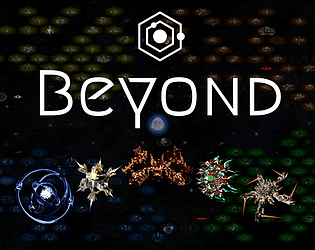Thanks! Pet projects sometimes get out of hand... =D
Quixottic
Creator of
Recent community posts
Beyond is a sci-fi turn-based strategy game set in a generated solar system that orbits a distant star every round. Play as one of five alien species as you race to collect resources, build your military, develop new tech, expand the area you control, and drive opposing factions from the system.
Featuring: Orbital Dynamics, Visibility, Enemy Structure Capture, Resource Gathering, Technology Trees, Black Holes, Local PVE & PVP, and more.
Download now for Windows or Android.
Thanks for checking it out!
I was trying to update to the new release of GMLive (huge thank you for this amazing asset!!), and I am unable to get it to import into my project that had a previous version of GMLive in it. Wouldn't be surprised if I screwed something up here, but I've been unable to figure out a solution in my puttering...
In an existing project, I deleted the old GMLive extension. And now when I try to import the new version, nothing happens... Output shows the following code:
"cmd" /c subst Z: "C:\Users\Michael Sherman\AppData\Local\GameMakerStudio2\GMS2TEMP\GMLiveForGMS2.3+_5ae1f70d\extract"
elapsed time 00:00:00.0289228s for command "cmd" /c subst Z: "C:\Users\Michael Sherman\AppData\Local\GameMakerStudio2\GMS2TEMP\GMLiveForGMS2.3+_5ae1f70d\extract" started at 12/28/2021 08:18:35
"cmd" /c subst Y: "Z:\"
elapsed time 00:00:00.0877647s for command "cmd" /c subst Y: "Z:\" started at 12/28/2021 08:18:35
"cmd" /c subst Y: /d
elapsed time 00:00:00.0259312s for command "cmd" /c subst Y: /d started at 12/28/2021 08:18:35
But I don't get the usual import asset window or any of that.
Additionally, if I create a blank project and import it, it works fine. So... I'm guessing I screwed something up here, but can't seem to work around whatever issue that is. Any help would be hugely appreciated, because I can't live without GMLive. =) Thank you, thank you!
Hello there! Fairly new to GMLive, and it has been blowing my mind! Great work and thank you, first and foremost!
Now I'm guessing this is a user error and not an issue with GMLive, but I haven't figured out how to fix it after searching through all the documentation, forums, and broader internet. For that, I apologize when this is something obvious that I'm missing.
When working with data that is in 2D and 3D arrays, I have been receiving this error message:
obj_test_pause_background:Draw_64[L24,c18] Cannot ensure array type for value. Use [@index] if it does not need allocation or create it explicitly.
L24, c18 is very first use of the double bracket array call: "array_name[i][0]". Now I'm guessing I'm using the live call function incorrectly. This is what I have been doing in most other places outside of scripts with arguments:
if (live_call()) return live_result;
Is there some other way I'm supposed to be calling the object:DrawGUI if the data is coming out of an array? I'm not sure how the error is suggesting I use @index, nor can I find anywhere in the documentation that makes this clear to me either.
All the rest of the code and live updating works fine if I just drop the 2D or 3D array structure and use standard variables, so that's why I'm betting I'm the idiot who's screwing it up.
Any assistance you can provide would be awesome! Thank you so!