I get this error. Any suggestions?
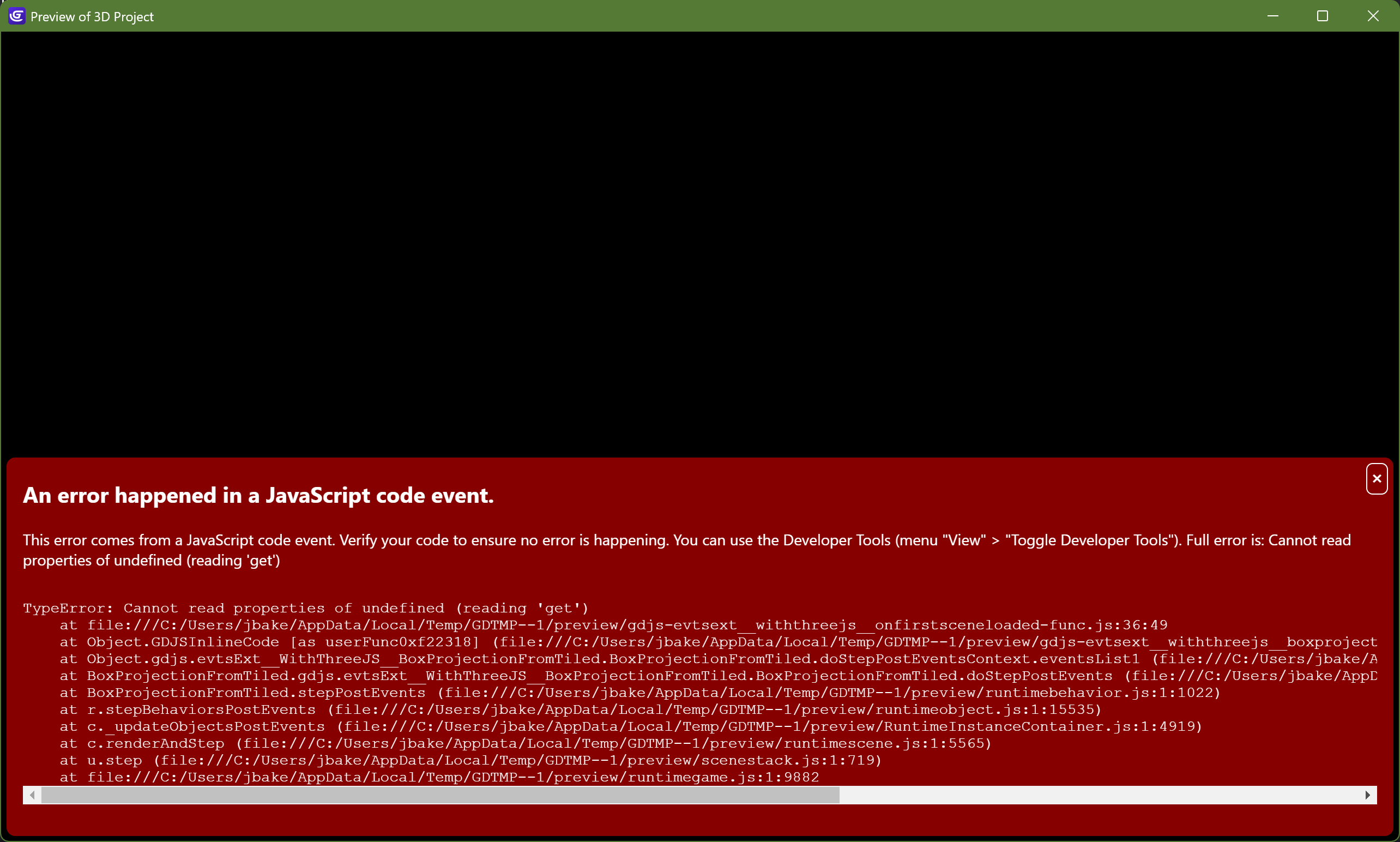
Hi,
I'm a software developer looking to create an adventure game, Sierra style. Pixel or vector style is fine. I would like to create a Christmas adventure game but I don't know if anyone could keep up with me. I've been programming for about 20 years. I'm also an artist/animator but would like to work with someone who could work full time and keep up with me.
A short game would be nice to start and see how things go and then maybe a bigger project after that if all goes fine. I'm a fair minded person and would be willing to do a 50/50 split of the sales.
Must be experienced in character design, animation and scene layout.
Here's my website of some of my works, www.posemotion.com
Only serious inquiries please and post links to your work.
Joe
The two Windows 10 computers I bought from HP just a couple of years ago came with a 32-bit OS. The Windows 7 install CD is 32-bit as well. Funny thing is, all the processors are 64-bit. Microsoft probably just should of made Windows 10 64-bit only if that's the move everyone wants to make. I personally don't see the benefit of 64-bit unless you really need a lot of memory. Gaming, 4K editing, 3D rendering, and so forth. Anyways, it looks like 32-bit will still be around for a while if Microsoft is going to sell/distribute a 32-bit OS.
I wish you had more time in a week. I'm a programmer and I like your style. If you would like to see my programming skills, check out www.posemotion.com
It crashed the whole Mac for some reason. At least my whole screen went black and none of my keyboard keys functioned. So I had to use the power button. I know from my own programming experience that the code for OS X 10.7+ is different than 10.6 when creating fullscreen apps. Not many using 10.6, so I wouldn't worry much.
I understand what you are saying. I'm actually a capable 2D and 3D artist. Plus animation too. Just wanted someone to work with so I could focus on code and the music. I've been around a long time and have completed many projects. Anyways... Maybe I'll just do this myself. Thanks for the response. ;)
I really like your artwork. Do you have a website or anything that shows more of your work? I may be looking for someone to partner with on a game. Not sure if that would interest you or not? You can find some of my work here or on my website, http://www.posemotion.com .