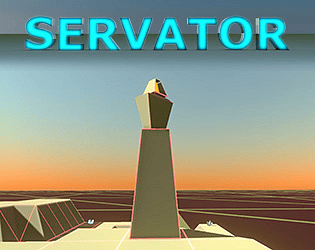Doesn't work for me. Would be too slow anyway.
pheroconstructs
Creator of
Recent community posts
I absolutely love this! The only thing I noticed was that I can't scroll the palette with my pen. Maybe have an option to add a scrollbar (which remembers the position) or add a col/row number setting so I can change the palette size.
And if you make it so the palette is the pie menu it would be nice to be able to put constraints on where the colors should be shown. For example I would like to have all colors shown to the left side of my hand when drawing with a pen - because my hand covers half the pie. So a constraint of 180-360 degrees would work well. (Does that make sense?)
Or you could add an option to ditch the tools and just show the palette as a pie menu. I have most tools as hotkeys anyway.
Also, see if it's possible to close the menu by either pressing escape or somewhere outside of the menu. Right now I'm forced to make an action and no way to cancel.
But this is a thumbs up and it's worth more than 1 euro once you have refined the tool.
Hey!
Sorry for the delayed reply. I've been a little busy lately.
I'm using the VRTK framework so even though I don't have an Oculus Rift I thought it would work anyway. In the coming weeks I'll see if I can get it running on the Oculus quest and maybe that will improve your experience as well.
Can you tell me which controllers you see in game? Is it the Vive controllers?
And yes, please, if you have any ideas I'd be willing to listen.