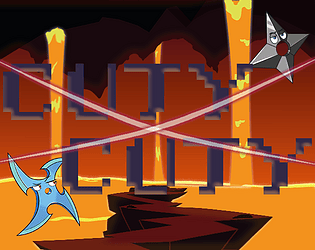While we still can’t save color palettes for materials, I whipped up a little custom script that lets you input any hex color code and assign it to a material — by name — so you can switch your scene’s look faster than you can say “render this, not that!”
You can add as many materials as you want, no limits. Just hook it up, type in your favorite hex codes, and boom: your very own palette is ready to go.