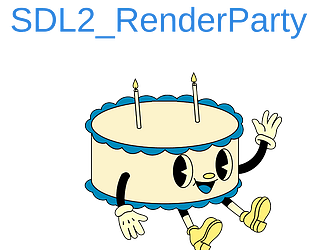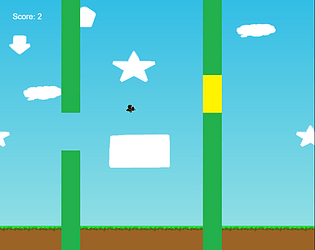Doing some updates to scene, physics and collisions and object garbage collection. Tomorrow was planned deadline, may push into mid June depending on free time...
pawbyte
Creator of
Recent community posts
Checkout the interview we had with the dev:
https://sdnia.com/2020/04/09/interview-with-the-creator-of-em-a-zurvivals-developer-yobob/
Sorry for the giant delay between posts. I have added so many things into this update to make it suitable for Top down and overhead games as well as get the rotation, lighting and particle systems done with the new and improved dock system for the editor.
A giant changelog wold probably the the biggest and best update since the start of this engine and editor. '
Stay on the lookout the soon to come release of 1.30.
Hello all,
It has come to my attention that Version 1.11's Scene Editor has a terrible glitch in regards to the Object and Background Default Layers. The issue has since been corrected and will be released in the newest best coming later week in Version 1.12.
For now it it is not advised to create projects in Version 1.11 due to the bug rendering scenes useless.
Sorry for the inconvience.
[Critical Changes]
-Faster Editor Load/Start Times.
-Layer System completely revamped.
-Project Layer System applied(Capped at 32 Unique Layers).
-Font System modified.
-Many editor crash-fixes applied.
-Many editor bug-fixes applied.
-Importing and Exporting of Project Resources is now possible.
-Resource Drop Down menus now save ResourceNames instead of ids.
-Compatibility to load in previous project files added.
-Saves into newer project format.
[General Stabilization and Optimizations made.]
-Improved UsserInput Class.
-General speed improvements.
-render_new_number() function added to render numbers in a bitmap-font like way to reduce cache sizes.
-Tooltips are now displayed as normal tooltips.
-Status bar now shows Project in view file name and/or Current Function cursor Line/Column.
-Numerous edtions to synthax highligher
-Numerous edtions to logs.
-System and IDE undeclared variables corrected.
-General Smooth Scrolling changes applied.
-Font caching now applied and able to be cleared.
[Engine changes]
-Html5 Export
-Autmated Function Default Parameters
-General speed improvements and bug-fixes applied..
-Addition of get_sprite_width, get_sprite_length functions for GameObjects.
-Addition of get_texture_width, get_texture_length functions for GameObjects.
-Fullscreen keys no longer disabled.
-Collision system upgraded for new layer system.
-Corrected object movement related functions to be away of spatial grids.
-Updated Scenes and Objects to be aware of project layer system.
-Wii U Export
-See Html5 Export changes
["Pawbituous Compiler" upgrades]
-Resource name checking now applied to all resources
-Function parameter validation
-Functions are parsed for missing symbols and invalid end-line modes.
-Compiler now communicates with newly formed WIP Build Log system.
-Build logs now have more information.
[Themes]
-Addition of more colors including but limited to scrollbars, code editors,
-Custom Themes are now allowed in Personal Edition of the Editor.
-Temporarily removed Red, Blue and Green themes.
-Editor now ships with Light and Dark Themes in all editions.
-Light and Dark Themes revamped.
[General Editor & Gui Changes]
-Automated Function Default Parameters
-General and Build Logs added to bottom of screen.
-Buttonbars now navigatable through arrow keys.
-Addition of the Project Browser Page
-Unpleasant flashes corrected.
-More professional icons, wordings and grammaar applied application and engine-wide.
-Start Page updated.
-Helpful Links updated.
-Popups made more visible.
-More tips added to Tip of the Day menu
-Window Titlebar now displays Project Names before GAme Pencil Version and Release Type.
File Open/Save Menu
-Speed, Bug fixes and General Improvements made
Input Field Changes
-Speed, Bug fixes and General Improvements made
Text Editor Changes
-Text editor scrolling math corrected.
-Addition of more highlightable terms, functions, variables and keywords made.
-Speed, Bug fixes and General Improvements made
[General Editor & Compiler Settings]
-Editor & Gui Settings changes made
-Added FPS dropdown.
-Added Key Delay time[Reccommended to leave at 0 for fast performance]
-Added Normal Delay time[Reccommended to leave at 0 for fast performance]
-Show Hidden Files in Browser added[Important for Linux users].
-Open last project check box added.
-Added Clear Cache Button.
-You can not now drag resources into scene, resource-drop downs and text-area and input fields.
-You can now use CTRL+C to copy selected Labels and Titles.
-Selection tabbing enabled inside of panels.
-You can also use CTRL+< and CTRL+> to move through panels[including text and code editors].
-Screenshot saving enabled via F6 AND F12 and for some devices PRINT-SCREEN.
-Shorter Project Names supported in Recent Project Lists and Statusbar.
-Option to redraw editor every frame enabled in gui.
-Multiple new GUI classes and functions added.
-Compiler Tab / Section added.
-Exit on found errors checkbox added.
-Use strict-mode choice added to Pawbituous compiler.
-More options to come.
-External Editors
-Font Editor added
[Functon Editor Changes]
-Tabbing system added to Function Editor fields and buttons.
-General speed improvements and bug fixes applied.
[Audio Editor Changes]
-General speed improvements and bug fixes applied.
[Video Editor Changes]
-General speed improvements and bug fixes applied.
[Font Editor Changes]
-General speed improvements and bug fixes applied.
[Sprite Editor Changes]
-New max-frames option added when importing sprites. Leave -1 for automated frame count.
-New mode respects older sprite files when older version is detected.
-Preview Sprite Frames now available in Data-Enry-Mode for sprite editor.
-General speed improvements and bug fixes applied.
[Texture Editor Changes]
-General speed improvements and bug fixes applied.
[Tilesheet Editor Changes]
-General speed improvements and bug fixes applied.
[Object Editor Changes]
-Object Properties and Objects Components merged into one tab[Start Tab].
-Icons added to many of the basic, timed and special functions.
-Function selectors are now distinguished if function has content/code.
-Change Collision Object ability added in Collision Functios Tab.
-Unknown Object Collisions are now loaded, imported, exported and saved.
-General speed improvements and bug fixes applied.
[Scene Editor Changes]
-New Scene Layering System applied.
-Zooming ability added.
-2 Panel mode added with toggability.
-Layer Matrix System added to editor.
-Tiles, Backgrounds and Objects applied into Layer System as different layer types.
-Change Object of selected object now applied.
-Numerous navigational improvements applied.
-General speed improvements and bug fixes applied.
[Project Properties/Settings Changes]
-Physics Tab added for new Project Layer Matrix.
-Project Icons now added.
-Platforms Tab improved and minimized to differentiate between HTML, Desktop and multiple supported and planned supported systems.
in order to become a greater engine and more competitive in the next update(Version 1.1.0) will come with the a new Layer System replacing the 1-Object, 8 Background and Unlimited* Tile Layer system. With the new layer matrix system on the way it was decided best to limit the amount of layers to 32.
For more information please see http://pawbyte.com/blog/2016/12/09/december-2016-u...
When using 1.1.0 you will be warned when importing older projects that scenes with over 30 tile layers will delete the remaining layers from the scene.
As you may have noticed the latest version for the Game Pencil engine has just been uploaded. The older version had a .zip size of only about 5MB, while the newer version is in the hundreds of MB. The only reason this exists is that we have added electron to support desktop platforms.
Electron is quite huge and we have added copies of it for both Linux and Windows for both 32 and 64 bit systems.
I hope to one day add a way to download electron updates via the editor; but due to time I was unable to provide that sort of mechanism.
A quick note abotu electron. IT does indeed use the FFMPEG library; but it uses the custom electron version that does not use any patented technology.
As part of expanding the audience we have launched a new Steam Greenlight page so people can design as they wish anywhere.
If possible please give the engine an upvote now via http://steamcommunity.com/sharedfiles/filedetails/...
Thank you and have a great day.
It's been almost 2 weeks since version 1.0 was released. The community has given me tons of feedback and support and with that version 1.0.1 with new looks, features and bug fixes is on it's way.
Here is the current changelog***:
Game Pencil Engine Changelog
Version 1.0.1 Changelog
General Editor & Gui Changes
-Config folder added to editor folder
--Font Choice file added to config folder
-PushButtons and LabelButtons height changed
-Selectbox remove option bug fixed so remaining option remains highlighted
-External Editor Launch Button given airplane icon
-Ship & Run Project icon changed to game controller
-Corrected resizing glitch on theme change in editor.
-Beta state removed from editor.
-License tab corrected in About Page.
-Toolbar License Menu renamed to "EULA".
-Theme tab removed from Editor Settings Page.
-Updated Save All Projects Icon to differ from regular save-floppy disk.
-Active Panel is now highlighted.
-General Font changed to Candera with the Default Font(DroidSans Mono) used as fallback.
-Text Input and Code Editor font(DroidSans Mono) remains unchanged.
-Drop down menus visuals improved..
-Main tab bar now uses [X] close button image instead of text. [W.I.P]
-File & Webpage open script now ecapes location to correct previous windows error message for some users.
Scene Editor Changes
-Background selectbox titled properly.
-Extras/Statistics tab removed.
Object Editor Changes
-Load Resource Button Removed from Object Editor
-New custom function is now selected in Object Editor
Sprite Editor Changes
-Sprite Editor's dimensions label properly labeled "Image Dimensions" instead of "image widrh".
-Margin removed from editor pane
-Rename box & push buttons width maxed out
-Confirmation process is activated even if data fields are in use.
Tilesheet Editor Changes
-Margin removed from editor pane
Audio Editor
-Audio Editor added note that MP3 Files are not playable in editor and require license to use.
Video Editor
-Video Editor added note that playback is not supported in editor.
Project Settings
-HTML5 Export Tab updated
--HTML5 Export window close comfirnation added.
Text/Function/Code Editor
-Up/Down keys fixed while typing.
-Buttonbar tooltips now visible
-Delete key bug fixed on unable to remove
-Scrolling now happens on hover and also using scrollbars;
Resourcebar Changes
-Resourcebar title width changed to full bar width versus title width.
-Resourcebar renders new line under new project and resource type
-Theme coloring upgrade
--Light them reskinned [W.I.P]
Game Pencil Exported Engine(s) Changelog
-HTML5 Export window close comfirnation added.
***Please note, there may be other changes made; but these were ones recorded during development and human memory.