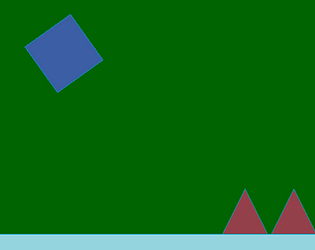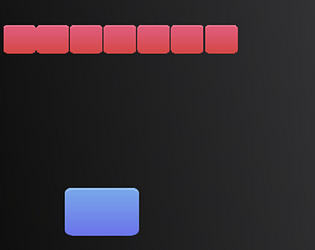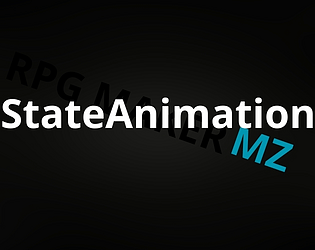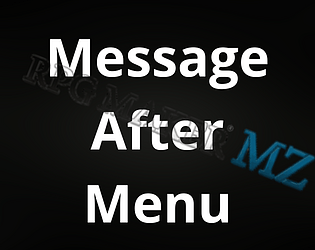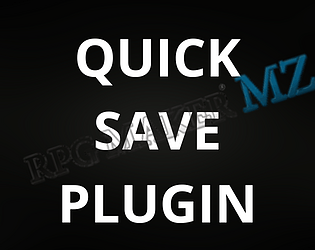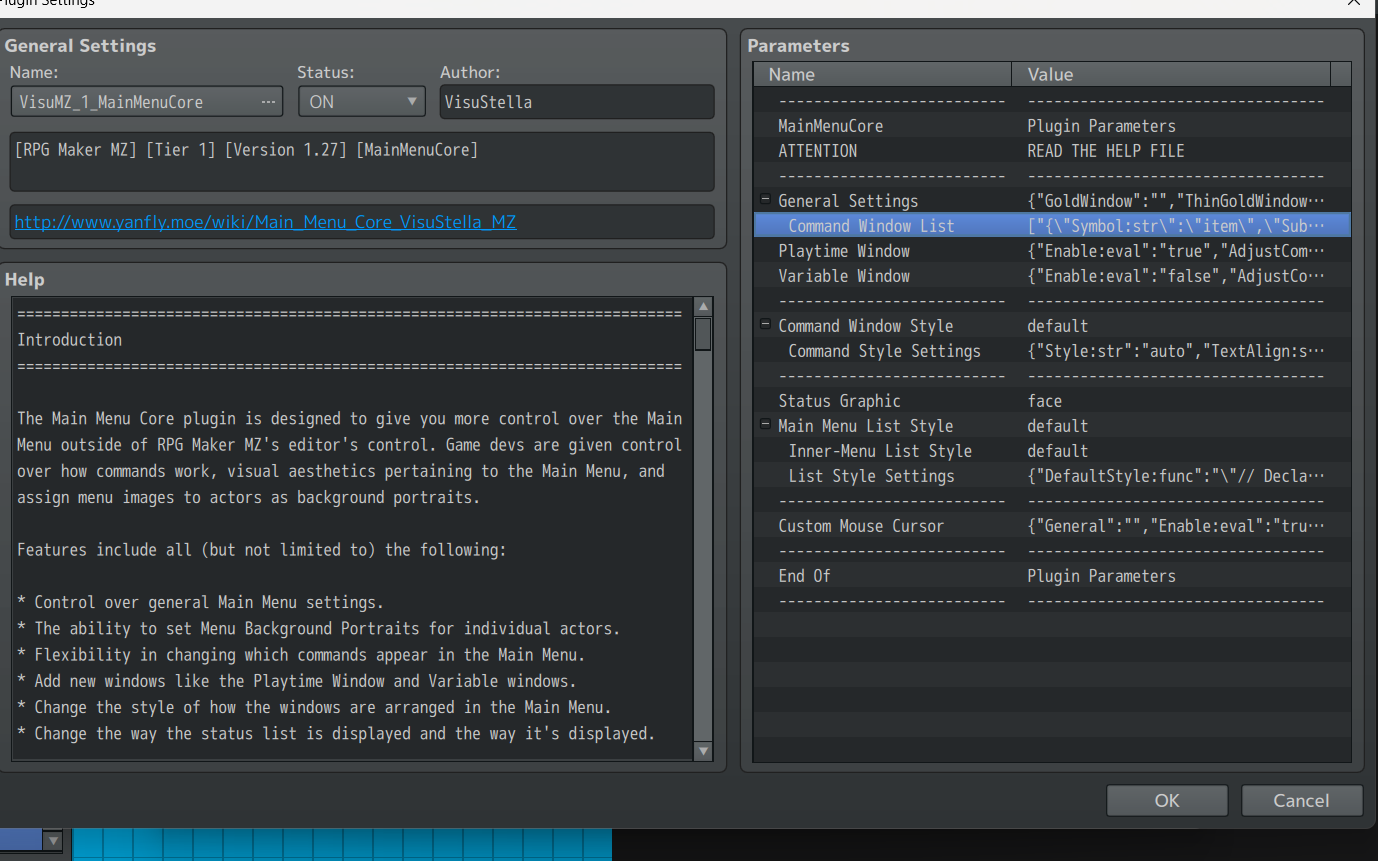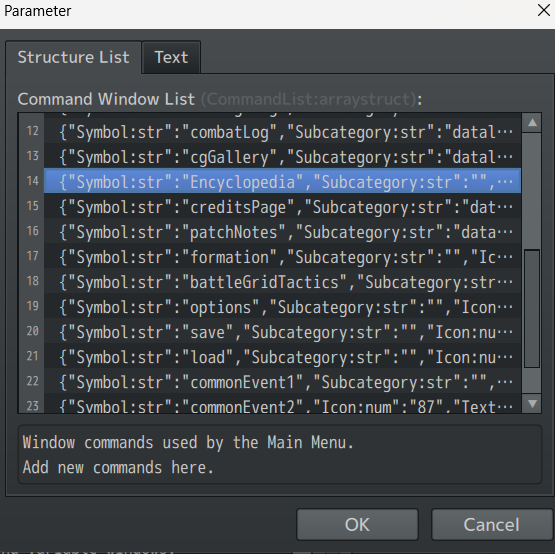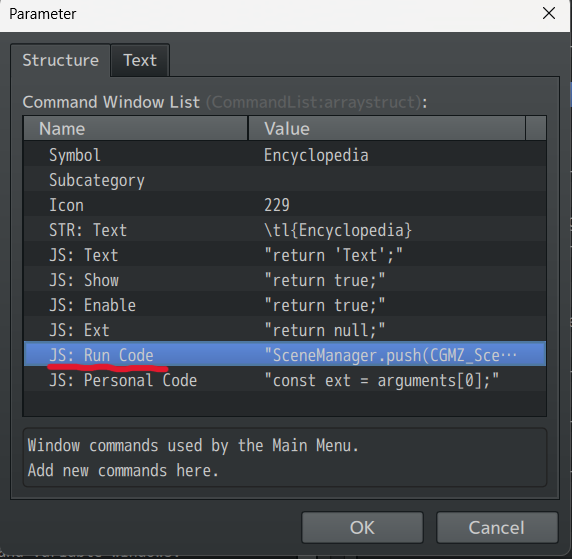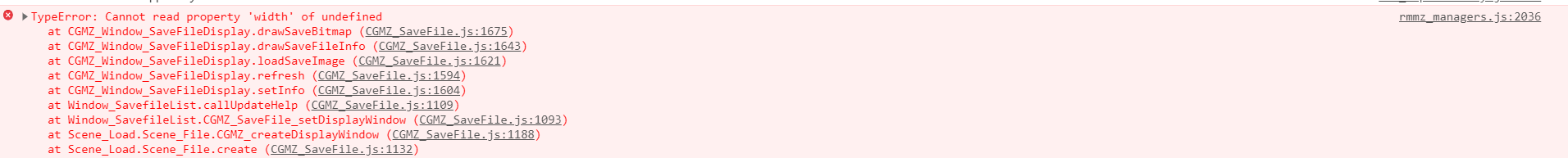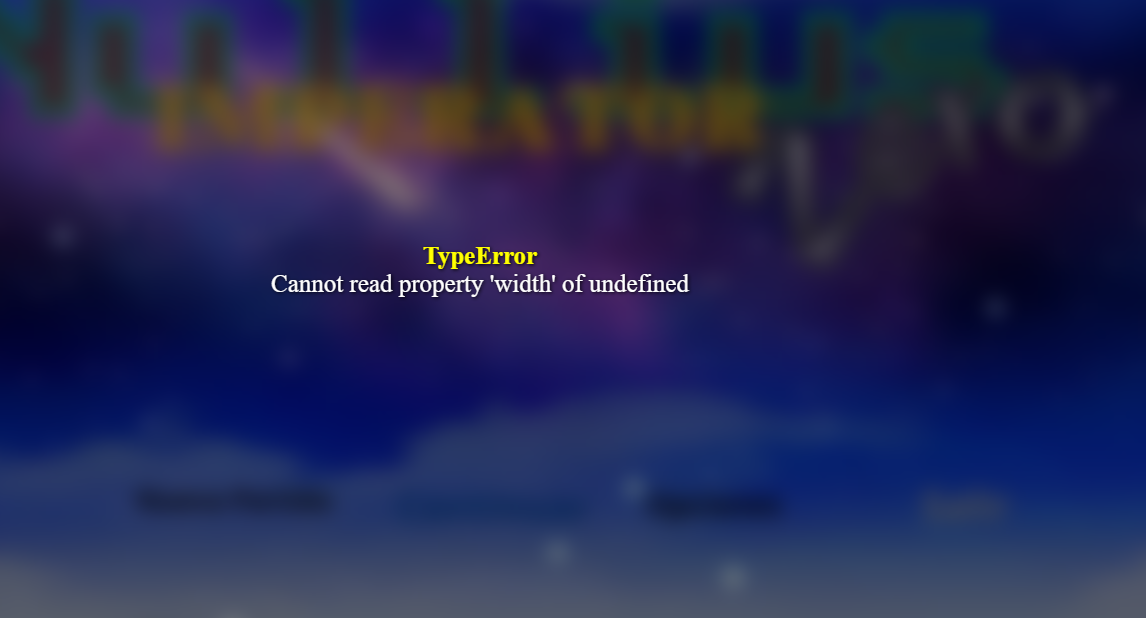I have to start simple
omardev2.9
Creator of
Recent community posts
Hello, the plugin is quite good, my only suggestion is that if you could add a message when the capture is made, for example in all games when you take a screenshot it shows you a message, and also a camera sound effect, and of course the message can be customized, in case you want to put something else or for the translation
Hello, this is probably the best plugin for books in Rpg Maker, at least when it comes to how easy it is to use. But there's one problem, and that's localization. I tried setting up a common event to check what language the game is in and then open one book or another depending on that. It could work, but the thing is, a 6-page book is around 114 KB in size. Just imagine how many books a big game would have, and how many pages. And if you also have to create a separate book for every language, that’s just way too much. Since the books seem to be like images or something, there’s no easy way to localize them. Some possible solutions could be figuring out a way to detect the text in the book, or doing what Red Dead Redemption 2 does. They create the 3D model of the book but place a black box with the text on top so it can be translated and easily read
Ok, I did several tests with this, and if it is fully compatible, just download the cgmz core (which is also compatible with visustella plugins apparently), then download the cgmz encyclopedia, in the main menu add ‘SceneManager.push(CGMZ_Scene_Encyclopedia);’ in the run code part, I also wanted to thank you for the quality of your plugins,I was looking at them and besides being free, they have an incredible quality.