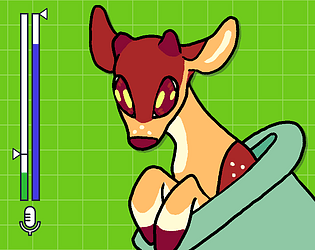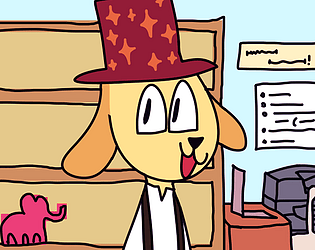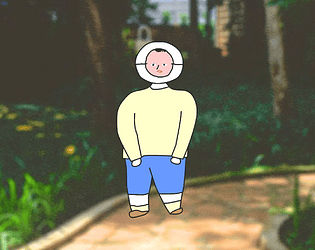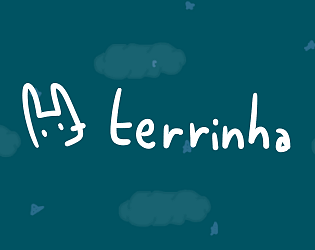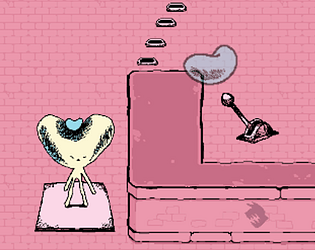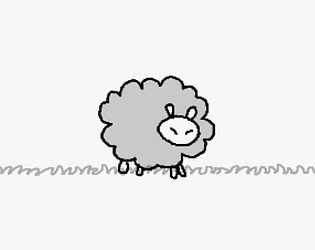a gente ta usando o rpc, eh meio mal documentado e ta num closed beta eterno mas quebrou o galho!!
olmewe
133
Posts
5,219
Followers
15
Following
A member registered Mar 05, 2015 · View creator page →
Creator of
a game about not being human (for ludum dare 45)
Interactive Fiction
Play in browser
Entry for the Woman Game Jam 19. A game about independence and identity
Interactive Fiction
Play in browser
A "diorama of mini-games" and resources management
Interactive Fiction
Play in browser
Recent community posts
the april twenty twenty-five devlog comments · Replied to Haley in the april twenty twenty-five devlog comments
the second november devlogue: collab edition comments · Replied to Alxster in the second november devlogue: collab edition comments
hi! linux development is hard as hell. i only really know how to use arch-based distros and it was never an issue for me and other arch users to install the dependencies, never felt "janky". i had no way to tell it would've been this bad for other distros, not my fault that i don't have time and resources to test with every distro out there, and also that the documentation sucks. also not very inspiring to see the "do it right or give up" attitude coming from the linux community yet again but at this point i should've expected that. i'll be looking into other packaging methods nonetheless
2.0: tube from the ground up comments · Replied to Axe Swing in 2.0: tube from the ground up comments
1.3b (windows): microphone & transparent gif fix comments · Replied to Raina in 1.3b (windows): microphone & transparent gif fix comments
1.3: bounce with me (+ windows 32-bit & linux & fixes) comments · Replied to ~Tayoo~ in 1.3: bounce with me (+ windows 32-bit & linux & fixes) comments