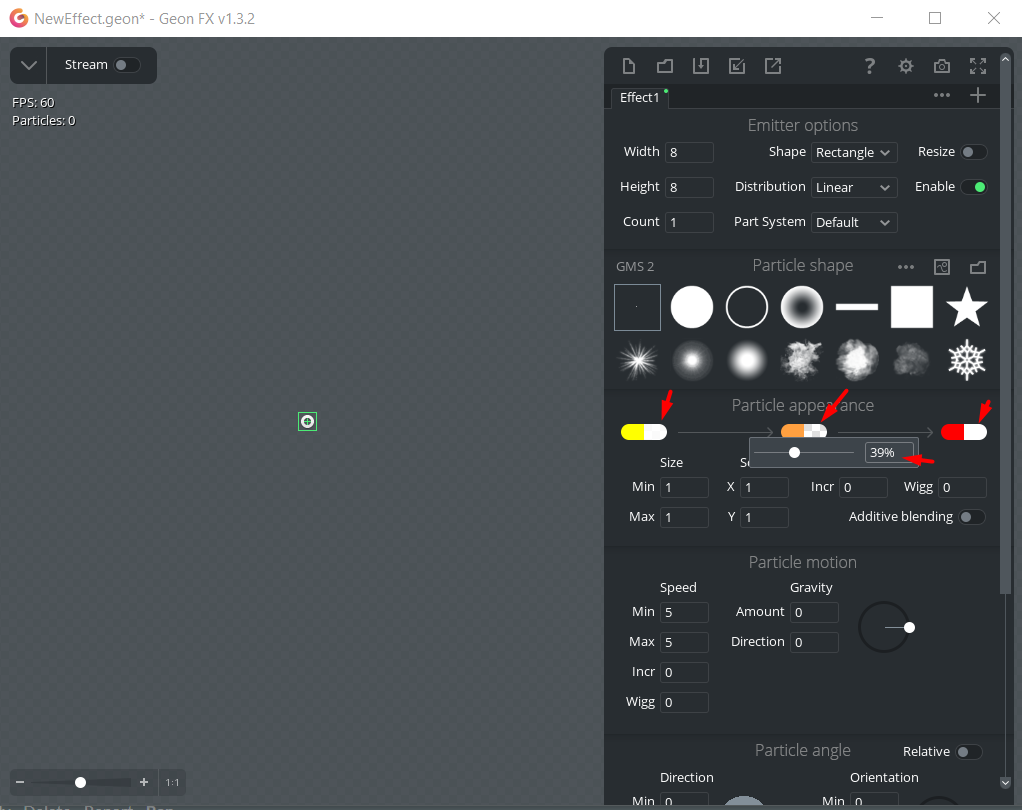No, it basically generates the code that can be used with the current particle system in the latest GMS2 version. Also, it can export GIF. I might add a function to export particles directly into your project editor in the future.
NOD Group
Creator of
Recent community posts
Hi,
You can export to PNG strips and GIFs freely and import these images anywhere (Godot, Unreal, etc).
It is not possible to dictate the exact path, only offsets and gravity (which makes them attract to a certain direction).
"Would it just be a matter of us needing to manually determine a speed and lifetime for the particle by hand to get that sort of effect?"
Yes, you would have to manually setup the lifetime in order to achieve necessary effect.
Thanks!
Hi,
Correct me if I'm wrong, but, as I understood, you would like to spawn a particle with random color on creation?
This isn't implemented in GameMaker's built-in particle system but can be achieved via a line of code like:
part_type_colour1(global.Snow_Part, c_white);
What I can do is to allow to disable the color blend for 3 colors and add custom Randomize checkbox for 1 color.
Is this what you'd like to see?
Hi,
Thanks for mentioning it! I'll investigate the issue and fix it (if confirmed) in the next update. Added to Trello: https://trello.com/c/52xPknSI/94-add-ui-scale-for-4k-displays
Hi,
It has been confirmed to work fine on Mac. Need more details to understand. Looks like your macOS firewall blocks the app and puts it into quarantine. Please read the FAQ section:
http://www.steampanic.com/geonfx/faq
Hi,
Thanks for your interest in Geon FX!
- There is a first touch on PNG export in the newest update of Geon FX (press F9). But we are still working on it.
- Everything you need is here. Even the Geon_FX_-_Particle_Editor.gmez asset from Marketplace. Just import it into your project. You don't have to acquire any additional stuff.
- GMS1 and GMS2 are both fully supported. No limitations.
I will be happy to assist you with any questions.
Added Geon_FX_-_Particle_Editor.gmez. Please check, download and import following the instruction here: http://www.steampanic.com/geonfx/faq#import_gmez
Yes, we'll be working on it. Please follow us on Twitter for more details on upcoming updates: https://twitter.com/steampanic