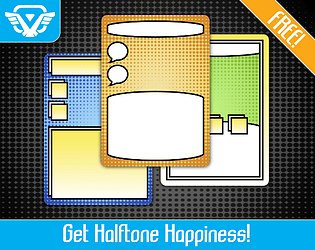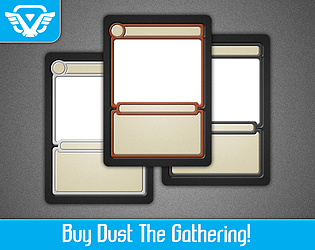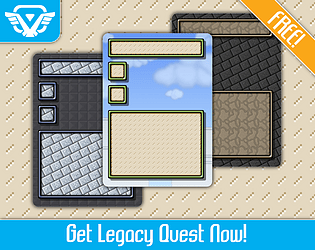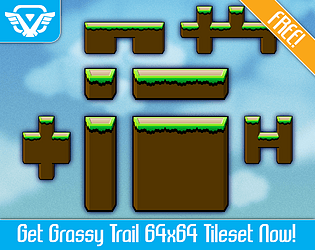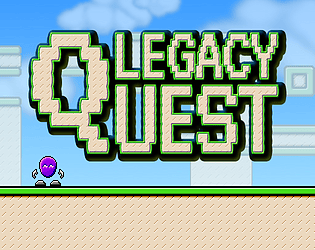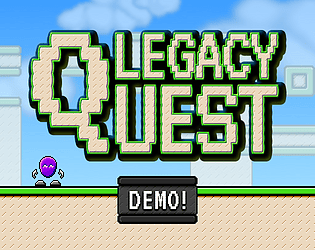LQ2?
Noble Valerian
Creator of
Recent community posts
Thank you for your feedback. The demo will not receive any updates, and the full version can be found here: https://noblevalerian.itch.io/legacyquest. I'm not quite sure what you mean about the gamepad, but I'll see if I can help. Keyboard layout with WASD is the default, but if you press Tab (Menu) you can select WASD, Arrows, or Gamepad controls with the numbers 1, 2, and 3 on the keyboard (may not work with numpad numbers). The control scheme selected shows the number in a green box with a graphic of the control layout. If you press (A) on a gamepad while in WASD mode, it does unfortunately start the game (something I overlooked, and probably won't fix), but the controls in game won't work unless you change them in the menu (Tab).
I see. I have nothing to do with the itch.io app. I can confirm that my game will not launch on that app, and I get an error, but I'm not sure I have the technical programming skill to solve the problems a third party application is having when it attempts to run my game.
It doesn't quite sound like the issue you're having is the same as mine. I haven't seen my game fail to install in the app, only fail to launch. So, I'd recommend reporting your issue with the app to itch.io directly, as it's clearly their program creating the problem with my game. However, I see no reason why the game wouldn't download and install correctly from the website, as intended.
I've also reached out to itch.io to find out why their app won't launch my game, and I've included your issue as well, but the fastest solution is just to download the game from the itch.io website and install it normally. Otherwise, we'll just have to hope they respond quickly with a solution.
I'm not following your problem. The description and name of the file should make it clear that the "download" button will download an install file, for either 32bit or 64bit. The installer file will not download anything, so when you say, "All 'it' does is download an install file...", that sounds like things are working perfectly. Are you saying that when you run the installer file, the game doesn't install? Do you get a Windows error message of some kind? Does nothing happen when you double click on the downloaded file? I've tested both files on multiple machines, and had no issues with installing, so I need more info to try and help.
The full version of Legacy Quest is available now!
Guide your Little Stonefoot through progressively more difficult levels. Take your jumping and crouching to a master level as you avoid enemies, spikes, and gaps. Collect gemstones to destroy the gems blocking your path, but don't lollygag, you're also racing the clock!
https://noblevalerian.itch.io/legacyquest
Nice! Thanks for sharing. Did you like it? If you'd rather give no rating than a bad one, I won't complain :P I'm hoping it's not too brutal, the later levels in the full game are a bit more frustrating than the last two levels of the demo, that's for sure.
(A link to the download on the video would be greatly appreciated.)
The Legacy Quest Demo is now live!
https://noblevalerian.itch.io/legacyquestdemo
Guide your Little Stonefoot through 4 platforming levels showcasing the game play and features of Legacy Quest. Collect gemstones to remove Gems blocking your path, all while avoiding enemies, spikes and fatal falls. You're also racing against the clock, so spending too long in one place will cost you. The demo supports WASD movement, Arrow Key movement, and a Gamepad. All of the artwork, animation, sound effects, and music were created by Noble Valerian. I hope you enjoy it! The full version of Legacy Quest will be available soon for only $1.99.
Note: The demo download page also includes a link for the 2016 demo version of Legacy Quest I created in Game Maker, before I started teaching. That version has more levels, but a much lower quality overall. I thought it would be cool to give people a chance to see how much farther this project has gone with a change in tools better suited for my process. I'd say I hope you enjoy it, more it's more "interesting" than enjoyable! :D