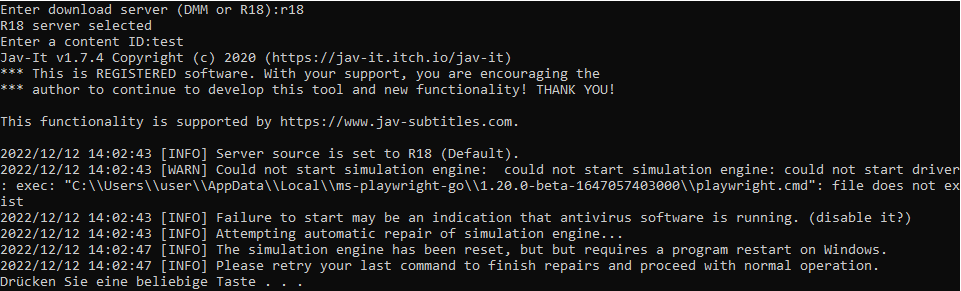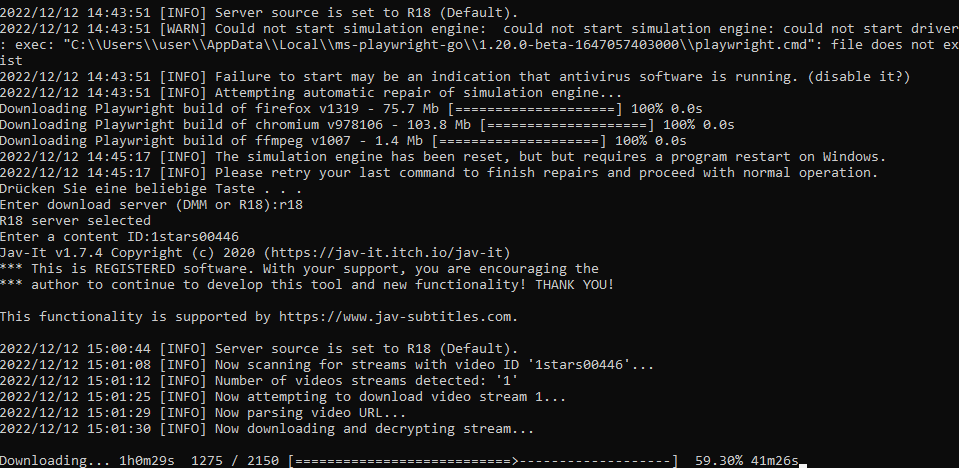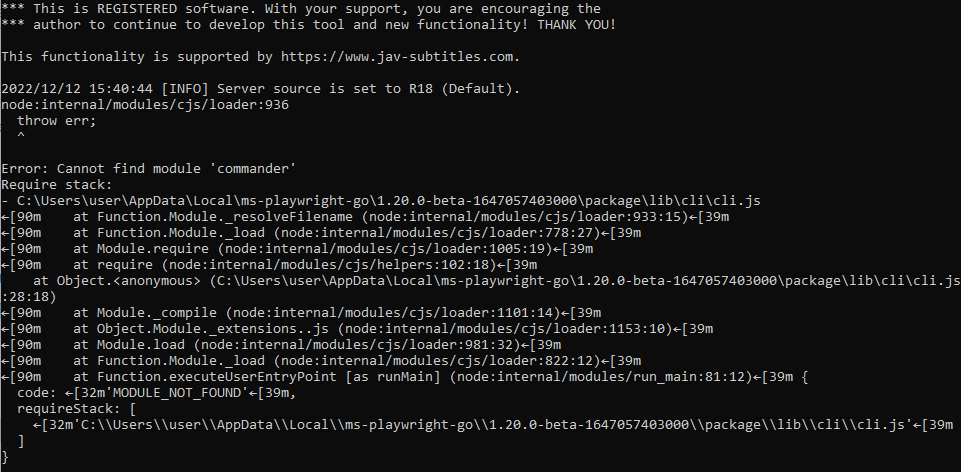It might just be that your antivirus is blocking the download after a few successful downloads. Happened to me too. Unfortunately, I don't know how to fully prevent it. You can try turning off your antivirus while downloading as a test to see if it works.
In any case, fortunately there is a fix to this. Whenever this error happens, go to C: (so your PC/Laptop) --> user (the username of your PC) --> user ---> AppData ---> Local. Once you're in "Local", delete the folders Mozilla, ms-playwright, and ms-playwright-go (it can be that only one or two of those folders are present, in that case just delete those folders that are there).
Then, go back to jav-it, open Download.bat, enter in the JAV code. Jav-it will now display another error but then automatically re-download the folders that you have perviously deleted. Then, after the automatic re-download, just enter the JAV code you want to download one more time and it should fully work now.
However, sadly, this error will keep coming back every 5-6 downloads, at least that's how it was for me. But it is manageable. Just keep doing what I mentioned above and keep deleting and re-downloading the folders whenever the error happens.