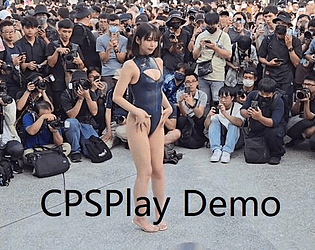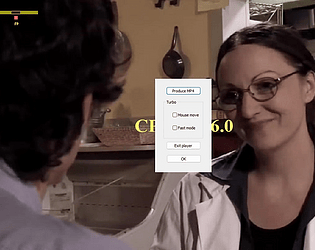Bikini girl loop so good, it got banned from a static-pic club. CPSPlay’s too smooth for ‘em. Free at commonphotostar.com.
netsimon
Creator of
Recent community posts
Page6: Bikini girls
Snap video moments, play them big, save them neat—runs on any Windows, no mess. Scroll fast, no tracking, pure fun. I squash Bugs for a living, built this from scraps. Big capital hogs the spotlight, their toys eat your time—mine’s just my little dream machine. Free (~60MB) at www.commonphotostar.com. $5 to drop the watermark. Use it if you want, I’m happy either way!
I grabbed a fun poolside clip with CPSPlay, looped it into a Quasi-GIF MP4, and wrote a quick poem. Boom—19 reactions on Tumblr!
[PoolsidePoetry](https://www.tumblr.com/communities/chicas-bikini-girls-bikinis/post/778235635335151616)
Pair your Quasi-GIF MP4s with poetry—like ‘Bold Girl White Bikini,’ earning 4 thumbs up and 9 fire reacts on Tumblr!”
I’m excited to share that CPSPlay has been officially reviewed by SoftPedia! 🎉 This is a fantastic milestone for our community and a significant step in putting CPSPlay on the map.
SoftPedia’s review highlights the unique features of CPSPlay, including its ability to create smooth looping video clips and capture snapshots from video files effortlessly. Whether you're looking to generate animations from your own images or videos, CPSPlay caters to all your animation needs!
You can read the full review here: CPSPlay on SoftPedia
By the Poolside
In her swimsuit, she dances bright, by the pool under the warm sunlight.
A smile beams, pure and wide, with CPSPlay, she can't hide her ride.
Twisting, turning, a joyful spree, captured moments, so wild and free.
With each snapshot, the magic stays, in laughter and light, she plays her ways.
#CPSPlay #Creative Tools #VideoSnapshotsPlayer
Thank you to everyone who has supported CPSPlay so far! We’re looking forward to seeing how you all use the software to create amazing animations. Don’t hesitate to share your creations and feedback!
Best,
Simon Song
https://www.softpedia.com/get/Multimedia/Video/Video-Editors/CPSPlay.shtml
Straight to the Pain Point:
Ordinary players (VLC, Windows Media Player) can only play videos sequentially, with no way to quickly capture or organize clips. Editing software (Premiere, DaVinci) is too heavy—users just want to see snippets, not produce a blockbuster. CPSPlay fills the gap with “lightweight, instant, and collectible” functionality.
Universal Appeal:
Anyone with videos might have the urge to “relive a specific moment,” such as:
- Gamers capturing highlight plays.
- Movie buffs collecting iconic scenes.
- Everyday folks revisiting funny travel video clips.
- Even “private stash enthusiasts” organizing their personal interest content.
Uniqueness:
I can’t think of any mainstream tool designed specifically for “instant capture + full-screen playback + automatic album.” This is truly CPSPlay’s killer feature.
Instantly grab the best moments from any video on your drive, watch them full-screen right away, and save them to an auto-built Album. No fuss, no setup—just pure fun revisiting your hidden gems. Perfect for gamers, movie buffs, or anyone with a stash of videos worth reliving. Download free from www.commonphotostar.com (~60MB, Windows 7/10/11). $5 to unlock watermark-free joy!
Great news! I’ve updated CPSPlay.exe and squashed a pesky bug. For the best, bug-free experience, head over to my website https://www.commonphotostar.com to download the latest version.
This is a portable app—no install needed! Just unzip (if required) and double-click CPSPlay.exe to start exploring. No extra libraries or software necessary—it’s ready to roll!
Inside, you’ll find stunning snapshots like this one. Let’s dig into Quasi-GIF MP4s together — short, snappy loops like this one are perfect for checking out! Want to show off your favorite kind of beautiful girl? With CPSPlay, it’s super easy to customize and share. So why wait? Download now, dive in, and let’s see what you’ve got!
So
I've updated the CPSPlay.exe, fixed a bug in it. So if you are interested in the software, please visit my website: https://www.commonphotostar.com to download bug free version. Here let me show you a picture inside this package.
CPSPlay can capture and save hundreds of video clips from a playing video. You can easily select the points in the video that you want to capture, and the clips automatically save into an album, beginning playback immediately. Switching between your favorite clips is swift and seamless using the mouse wheel—there’s no delay at all!
For more information and to download CPSPlay, check out the link here: CPSPlay Devlog
I’d also like to share a looping video produced with the green software: (Smooth, Colorful, Endless).
CPSPlay allows you to create silky smooth, looping video clips that rival traditional GIFs, eliminating the usual jumpiness. Transform moments into seamless, looping short MP4s and experience smoothness that standard GIFs can't match.
CommonPhotoStar CPSPlay is a video snapshot capturing and playback software designed for Windows computers. Users can leverage this innovative tool to capture a series of JPG frames from videos and replay these snapshots seamlessly in an album as quasi-GIFs for enjoyment. Furthermore, you can convert JPG-format snapshots into muted short MP4 videos, which also feature a quasi-GIF effect by playing in an endless forward-and-backward loop.
Feel free to check it out and give it a try! Your comments are welcome.
Quasi-GIF: Smooth, Colorful, Endless.
CommonPhotoStar CPSPlay is video snapshot capturing and playback software designed for Windows computers. Users can leverage this innovative tool to capture a series of JPG frames from videos and replay these snapshots seamlessly in an album as quasi-GIFs for enjoyment. Additionally, they can convert JPG-format snapshots into muted short MP4 videos, which also exhibit a quasi-GIF feature by playing in an endless forward-and-backward loop.
Hope you enjoy the features of CommonPhotoStar CPSPlay and explore its capabilities! Feel free to share your thoughts in the comments area.
This is a Quasi-GIF MP4 video made with CPSPlay, featuring a seamless, endless loop effect.
Basic Functions of CommonPhotoStar CPSPlay
1. Capture Snapshots
CommonPhotoStar CPSPlay can capture snapshots from the video that the user is currently playing and automatically organize them into an Album. For example, the sequence of the first captured video snapshots is stored in Folder 0 of the Album, the second sequence in Folder 1, and so on, up to Folder 999. When the Album reaches its maximum capacity, users can freely copy and paste the CPSPlay.exe file to any folder on their computer's hard drive to create another new album.
2. Play Snapshots
Each captured snapshot sequence is automatically opened by CommonPhotoStar’s unique Video Snapshots Player, which plays them in order and then in reverse order. Users can select the starting and ending file positions for playback by clicking on the horizontal bar located at the top of the screen.
3. Switch Snapshots
Continuing from the previous operation, users can switch between different batches of snapshots simply by scrolling the mouse wheel. A vertical bar on the left side of the screen indicates the current folder position, and the switching process has no delay! Additionally, to address the difficulty users may face in searching through 999 folders in the Album, a Turbo mode has been thoughtfully incorporated into the right-click menu, allowing users to quickly locate the desired folder by moving the mouse instead of using the scroll wheel.
4. Generate Videos
Create distinctive quasi-GIF MP4 videos. The length of the videos can be adjusted, typically ranging from 1 to 10 seconds. These videos operate on the same principle as GIFs, playing in a loop, but due to the use of reciprocal playback, the transition effects are very smooth. This makes it especially suitable for showcasing scenes where the camera is stationary and the background remains still, allowing for a continuous looping effect of foreground actions that feels as if they could last forever. Web designers can embed this type of MP4 into webpages to enhance various advertising content.
We hope you enjoy the features of CommonPhotoStar CPSPlay and explore its capabilities! Feel free to share your thoughts in the comments below. If you’re interested in trying out the software, you can download it from Itch.io now. Your feedback is invaluable to us as we strive to improve the user experience!