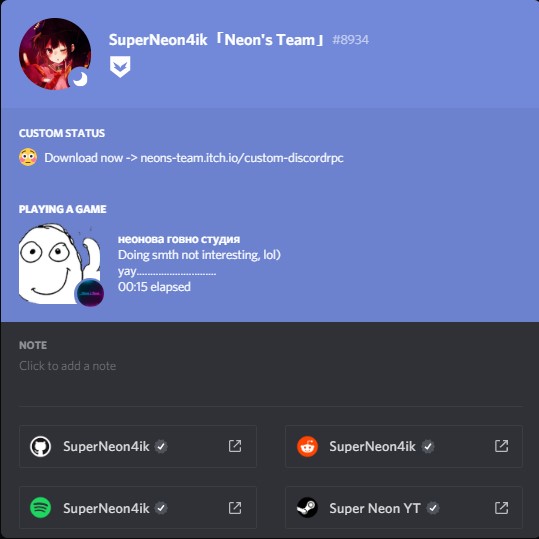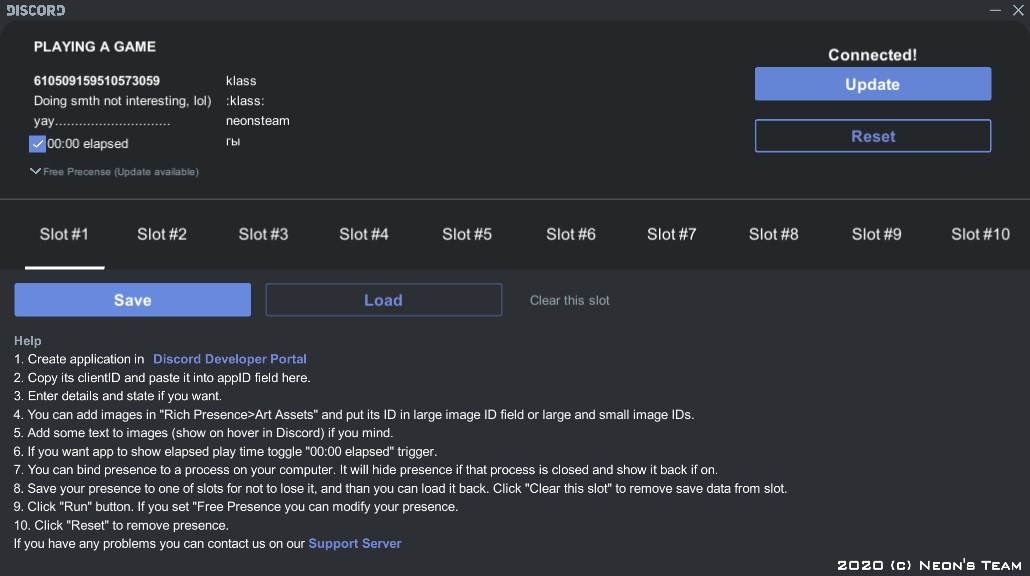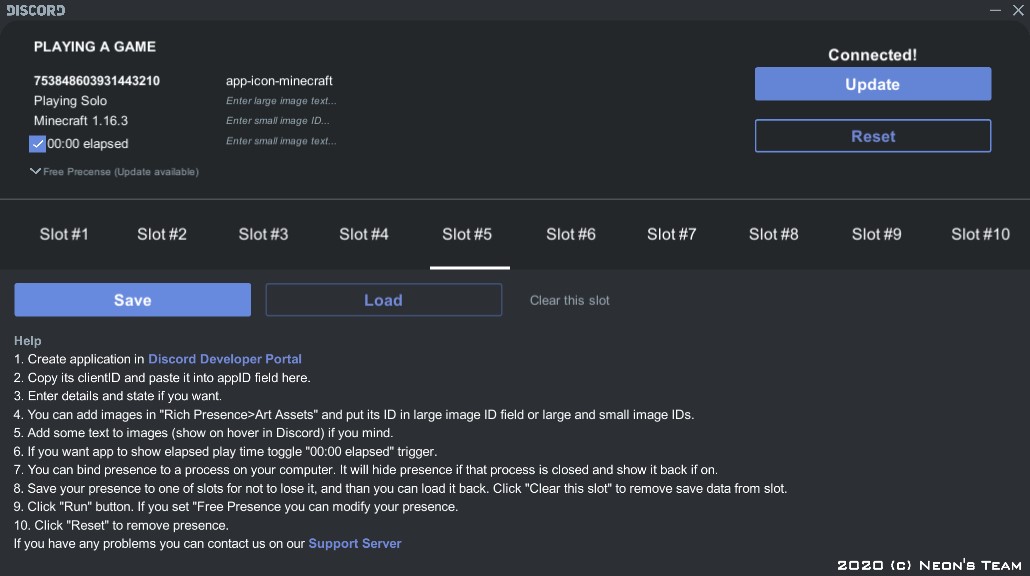Custom DiscordRPC [25% off]
by Neon's Team
Fully customize your Discord Game Activities with Custom DiscordRPC just for 1.11$.
Also you can bind status to a specific process on ur PC, but who cares 'bout this, right..?
Explained in In-App instructions (view screenshot below) and on the order page.
Download now or i smash u :3
2020 - 2021 (c) Neon's Team