Thank you for this demonstration app Tom!
I am exploring using it to see how I might want to incorporate it into fun and work. Thoughts after five minutes:
* Might want to add a "sharpen" filter to the Unity app. Desktop black-on-white text combined the tilt-5 color and brightness capabilities results, for me, in a washed-out effect. Zooming helps me discern the text. I wonder if there is a way to avoid the need to zoom with a sharpness filter.
* Have you considered "pinning" a single window to the Tilt Five viewport? E.g. Is there a way to choose just one window's Texture, given to Unity from the uWindowCapture plugin, for rendering?
* Have you encountered this issue:
On my system I see one eye (L) as blurry, and the other as crisp. I am using Windows 11, app v0.3, and drivers 1.3.3.
EDIT: Critical detail, I am using the "XE" (tall) display board.
CRISP (R):
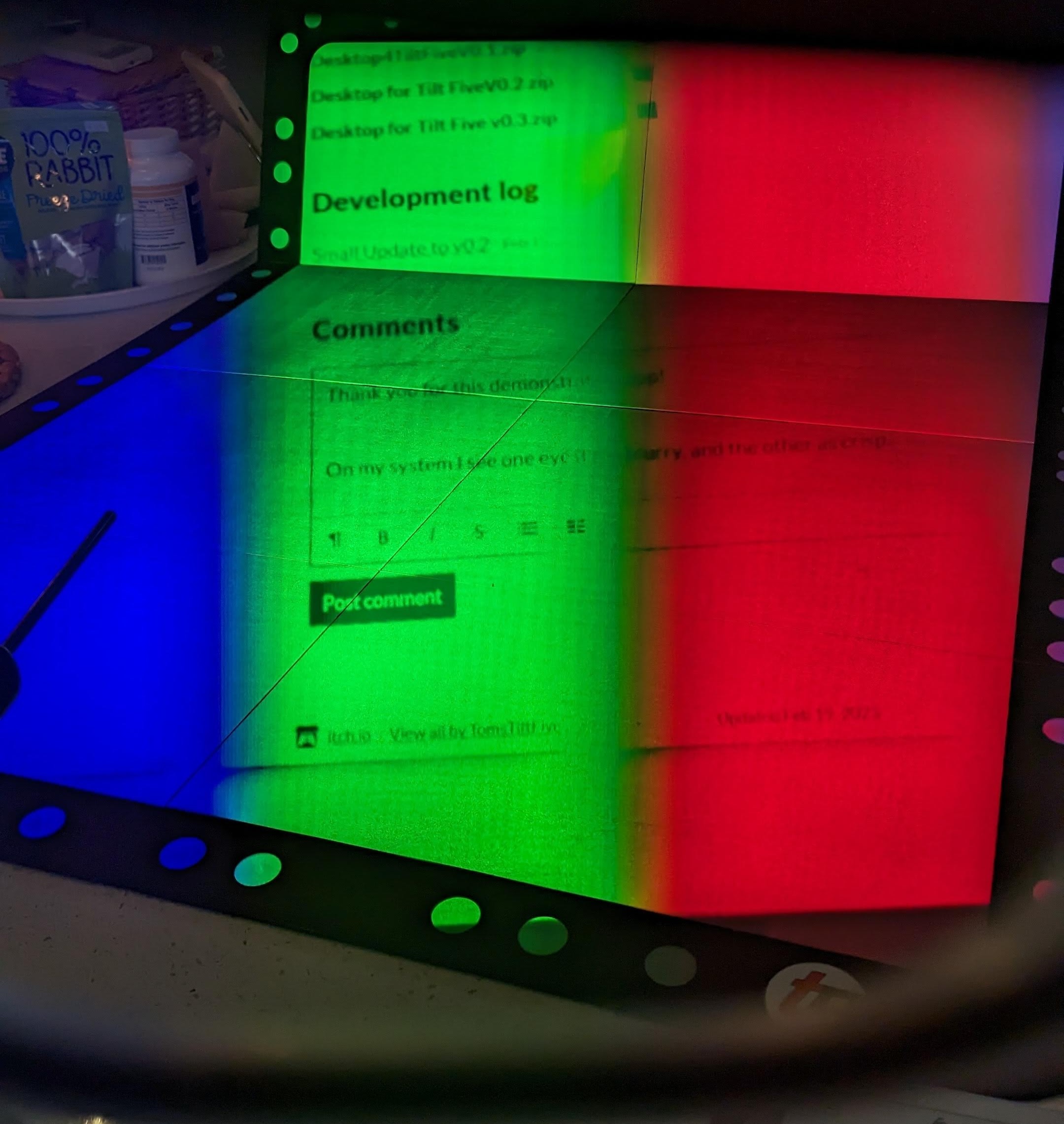
BLURRY (L):

Happy hacking!
Nick



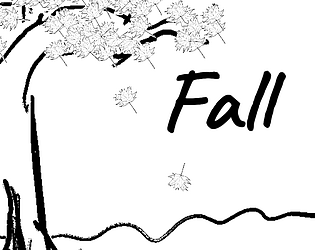
 Love the music, sounds, and the pacing.
Love the music, sounds, and the pacing.