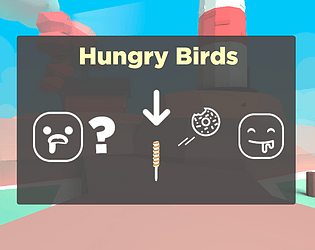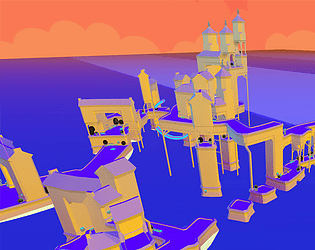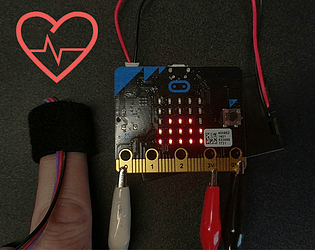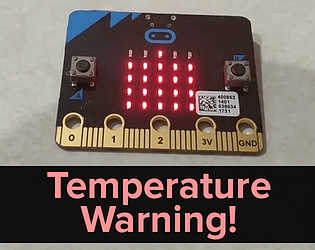Hey! Yeah, I focused on Game Controller support for the jam. I've been thinking about what keys would make sense for keyboard since the current approach requires moving two axes and while holding two buttons, which is tricky on a keyboard. Glad you enjoyed the environment though - and thanks for the feedback!
Momo the Monster
Creator of
Recent community posts
Neat idea! Sure, we can post ideas in this thread.
Here's one to start:
A hangout world with a door to the 'outside'. Every 5 minutes, there's a knock on the door. If you open it up, you find an Avatar who says "Trick or Treat!" You can click on them to change into their Avatar or just close the door on them if you're not interested.
Now you go!
Aha - with your tips I was able to make it past the first few jumps on Desktop. I'd suggest that you only require one mechanic at a time for your first few obstacles / challenges for a smoother difficulty ramp. For example:
- Hover-Only obstacle
- Shoot-Only obstacle
- Hover-and-Shoot obstacle
- Charged Blast obstacle
- Charged Blast and Shoot obstacle
- Charged Blast and Hover obstacle
I think the Charged Blast & Hover is the hardest mechanic as it requires tricky aiming, switching and timing so your players will get further and have more fun if they work up to it.
It could also be helpful to have some sort of UI element to show which mode you're in, it's easy to lose track right now.
Thanks for the tips! I was able to get further with your tips, and had some fun - I think starting is still the hardest part, which may lead to people giving up before getting to the fun part of swinging around. A few suggestions:
- The instructions look to me like we're supposed to jump at instruction 3, that's one of the things that got me going down the wrong path early.

- I had to fire all 3 tethers to get off the ground. If that's expected, perhaps updating the instructional graphic to have 3 lines would help. A short video showing the right way to get started might be a great help to users.
- I was unsure why I respawned the first time. I assume it's because I touched the mountain - it would be great for the instructions to mention this if it's the case.
Here's a video of me blundering my way up onto the course, maybe it will help explain the difficulty I had.
This is a fun concept but I couldn't get very far at all. On Desktop, I could only seem to make progress by standing with my back to the area I want to reach and using the minimap as a guide. In VR, I could point the blaster down and backwards to get a little further but couldn't get onto the second moving platform, any tips? Am I missing something about how to use the Blaster to move around the map?
Just played this a bit, and I've got some notes for you:
- Where you moved the timer on the UI is hardly visible on an Index - I can see it's in the upper-left but I can't read it at all.
- The Respawn Collider is a bit low - I see the underside of the water before I respawn.
- The second checkpoint is rotated too far counter-clockwise, when I respawn I'm facing the wall instead of the floating boxes
- However you're doing the floating boxes affects the player's ability to jump, making it unpredictably difficult to jump from box to box.
- The music loop is very short, starts to grate on me after about 3 loops.
- Since you removed the on-screen display when the I grab power-ups, I don't know how much time I have left for jump power-ups to time my movement through the pillar jumps.
- There's not a great indication to the player that you will fall through the sand traps
- The boat geometry overlaps each other a bit when they pull up next to one another
- Your explanatory UI text bleeds through the world
Fun and environment and concept! Posting a pic showing the UI bleeding through along with my dismal time, the floating crates section really killed me.

If you want to add UdonSharp to the jam project, you need this special package which provides it in a compatible format: UdonSharp Jam-Compatible
To use it, open your Package Manager in Unity, press the '+' button and select "Add package from tarball...", then select the above file.
Oh cool! I've made my own music for mine, but I shared your post on our discord, hope you find a team!