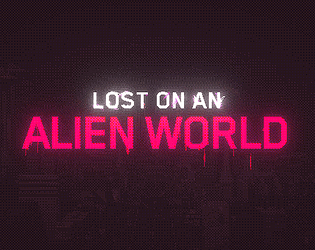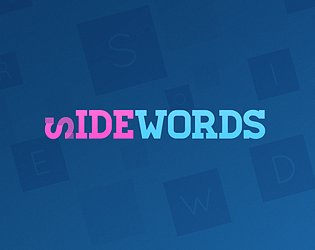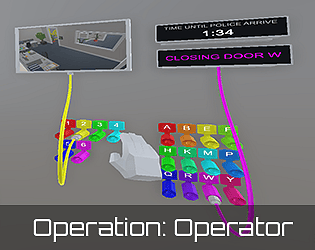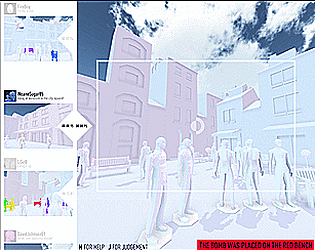Nicely done! 4 turns for the final boss is really good!
Milkbag Games
Creator of
Recent community posts
Hi, thanks for your interest in Sidewords, but unfortunately the short answer is: sorry, no. :) We don't currently have an APK set up that doesn't require Google Play. The itch page is just for the PC version of the game. However, if you'd really like to play Sidewords on your Android device and don't want to get it through Google, you can play a free daily puzzle at: https://sidewords.ca/
We are working full-time on the full version of Slots & Sorcery. It will probably be a little while until we update this demo again, though. We're busy breaking things so that we can add lots of new things. ;)
If you want to keep up to date on what's going on with the game, come join our discord, if you'd like: https://discord.gg/5VcAHWqujp Or give us a follow here on itch and you should get notified if we update the game.
Thanks for playing and for the feedback! We may do a downloadable version at some point, but right now it doesn't really support different screen resolutions. :) We also haven't written any save system, so even having a downloadable version wouldn't let you save your run right now, unfortunately. These are all things we'd like to do with it though!
Thanks for organizing this! We'd love to participate with our games FutureGrind and Sidewords:
https://milkbaggames.itch.io/futuregrind
https://milkbaggames.itch.io/sidewords
Hey everyone! After seeing that some people were making their own puzzles, we realized we could quickly add some basic functionality to the game so that you can make your own puzzles and play them in Sidewords.
We didn't have time to add a nice new UI for all this, so it's a bit of an undocumented/unsupported feature. But if you grab the latest build on itch.io, you can give it a go. There's a text file with instructions where the EXE installs. But I'm also posting the instructions here below, for reference.
We'd love to for you to share any good puzzle pack files you create! :)
Owen
Sidewords Custom Puzzle Instructions
------------------------------------
Limitations:
You can have 6 puzzle packs with 6 custom puzzles each, for a total of 36 puzzles loaded into the game at one time.
Instructions:
- Update to the latest version of the game on itch.io
- Run Sidewords and quit, this will create a new folder in the game's data folder called "mypuzzles"
- Open Windows Explorer and navigate to C:\Users\<username>\AppData\LocalLow\Milkbag Games\Sidewords\mypuzzles (you might have to show hidden folders)
- Create a text file and give it a name that ends in ".txt" (e.g. "Cats.txt")
- Open the text file and enter up to 6 puzzles, one per line
- Each line should consist of two words, separated by a comma (no spaces)
Example: Cats.txt
SHORT,HAIR
TABBY,CAT
- The puzzles can be a maximum size of 7x8 or 8x7
- Save and close the file
- Run Sidewords and select Play from the Main Menu
- You should see a new puzzle collection called "My Puzzles", click on it
- You should see a puzzle pack with the name of your file (in our example above: "Cats"), click on it
- The game will attempt to solve each puzzle to generate hints for each one (the puzzles will be playable even if the game can't solve them)
- Open a puzzle, click the menu button in the top right, and click the Hints button. If there are no available hint words, then the game was unable to find a solution using common English words.
- If you want to create additional puzzle packs (up to 6 in total), create new text files and place them in the same "mypuzzles" folder as above
- Enjoy!
Note:
If you want to create more than the allowed 36 puzzles, copy your puzzle pack files somewhere else to store them, and replace them in the "mypuzzles" folder with new files.