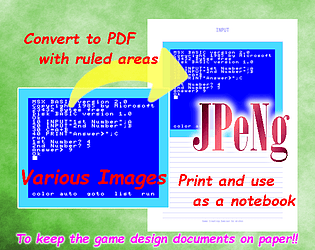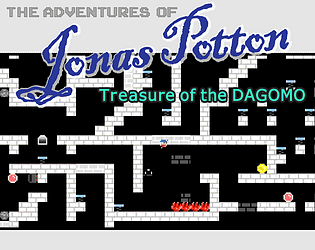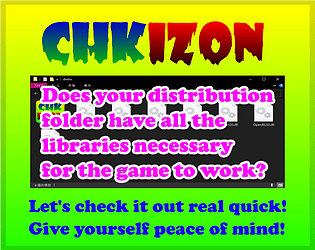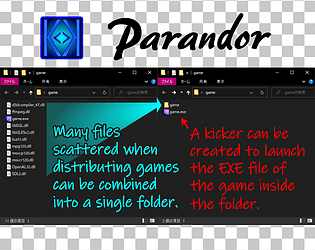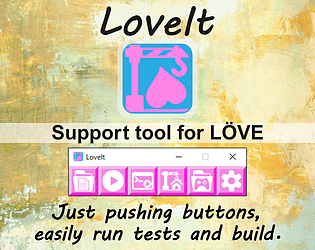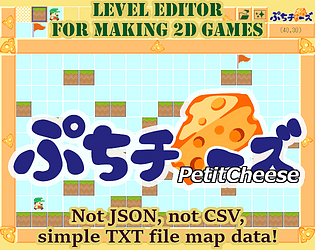I reviewed the repository but was unable to locate a license file. I would appreciate it if you could include one. Please consider this request. Thank you.
michyo
Creator of
Recent community posts
When attempting to register an API key, a blue screen error occurs with the following message....
src/util/secrets.lua:0: Invalid hash function 'string', expected one of: 'md5', 'sha1', 'sha224', 'sha256', 'sha384', 'sha512'
Traceback
[love "callbacks.lua"]:228: in function 'handler'
[C]: in function 'hash'
src/util/secrets.lua: in function ''
src/util/secrets.lua: in function ''
src/util/secrets.lua: in function 'set'
src/ai/controller.lua: in function 'set_api_key'
src/ui/modals/provider_setup.lua: in function 'submit_current_input'
src/ui/modals/provider_setup.lua: in function 'mousepressed'
src/ui/root.lua: in function 'mousepressed'
src/app/app.lua: in function 'mousepressed'
main.lua: in function <main.lua:0>
[love "callbacks.lua"]:154: in function <[love "callbacks.lua"]:144>
[C]: in function 'xpcall'
Yes❣️ It worked perfectly. This is exactly what I wanted. Thank you very much❣️ I would like to release games using this engine. I will enjoy it very much.🙂
By the way, I got an error when I run the export from the VSCodium, but I can successfully export exe by running the motc command directly from the DOS prompt🌟
💠 VSCodium
PS D:\myprog\motctest> cd "d:\myprog\motctest"
PS D:\myprog\motctest> "c:\Users\USERNAME\.vscode-oss\extensions\tommulgrew.motc-1.0.1\bin\motc.exe" -export win "myprogram.mot"
発生場所 行:1 文字:76 (Occurrence Location Line:1 Character:76)
+ ... de-oss\extensions\tommulgrew.motc-1.0.1\bin\motc.exe" -export win "my ...
+ ~~~~~~~
式またはステートメントのトークン '-export' を使用できません。 (Cannot use the token '-export' for expressions or statements.)
発生場所 行:1 文字:84 (Occurrence Location Line:1 Character:84)
+ ... ss\extensions\tommulgrew.motc-1.0.1\bin\motc.exe" -export win "myprog ...
+ ~~~
式またはステートメントのトークン 'win' を使用できません。 (Cannot use the token 'win' in an expression or statement.)
+ CategoryInfo : ParserError: (:) [], ParentContainsErrorRecordEx
ception
+ FullyQualifiedErrorId : UnexpectedToken
💠 DOSprompt (w/Path to motc added.)
D:\myprog\motctest>motc -export win myprogram.mot
Compiling myprogram.mot...
Creating export folder: D:\myprog\motctest\myprogram_export\windows
Exporting program to: D:\myprog\motctest\myprogram_export\windows\data.motc.bin
Copying runtime files...
Exported to: D:\myprog\motctest\myprogram_export\windows
Thank you for your reply.
Yes, of course. Of course I read "Getting indexed on Search & Browse" over and over again before writing this question. I also read as many previous topics as I could find, and I wrote this question because I still couldn't shake off my anxiety that I am doing something wrong.
Unless I am following some incorrect procedure, there is no problem for me. I will wait patiently.
If there was a "now under review" statement somewhere on the management page, etc., I think it would be nice not to have to feel this kind of anxiety.
In any case, I will wait and see.
Thank you again. :)
I have published my asset 3 days ago. It has two types of files: free and available for purchase.
https://michyox.itch.io/michyos-steampunk-tarot
But it is not listed on the asset listing page as well, and whenever I search for it, it does not appear.
I have read various past topics in the community that sometimes it takes a while for the admin to confirm, so I waited 2 days but no change. And I have not been able to find any more information that would address my questions/concerns. So I am asking my question.
I started 80% time sale of it a few hours ago.
https://itch.io/s/88335/michyos-steampunk-tarot-launch-sale
But it too is not listed on the sale listing page as well. If I am doing something wrong, I want to correct it, but right now I do not know what to do.
How can I resolve this sad situation? Can someone please tell me what is going on? Thank you.
Thank you for playing my game and for your comments.
In fact, this might be a little too challenging for a game intended to relax, and it might be a good idea to adjust the difficulty level a bit more in that area. However, I think it is Jam etiquette to refrain from any updates during the voting period, so I am holding off. (I would like to fix a spelling error in the public page, but I am holding back for now too...) After the voting period, I'm sure I'll upload something more universally easier playable. ;)
I have made this game so that the player, Bubble, moves very slowly. This is a game where you have to carefully and cautiously carry the bubble to the goal, because as soon as you carelessly do so, the bubbles will go off the screen and go somewhere else. So if you felt this was sluggish, that may have been the normal motion of this game.
It's hard to pinpoint the actual cause, but whatever it is, thank you for playing and for your repeated comments/informations. :)
Thank you for playing my game and for your comments. :)
When I saw Jam's theme "Maze", I first wanted to take advantage of AppGameKit's Physics functions. And I love rolling ball maze, so I wanted to create that, but I didn't want to make something conventional.
What suddenly came to mind was a handheld water game toy I used to play with as a child. This, combined with the beautiful scenery I saw under the sea as a diver, led me to this image.
So I am very glad you said that. Thank you!!
I have placed the Japanese translation of the readme file (readme_JP.zip) here (1day expiration).
https://ac-data.info/d/2cxn1HFpbFQ
This file sharing service is in Japan, so I hope you can download it successfully. :)
I have confirmed that I can skip the title using the latest version. Thank you, I am very happy with it!
And I have created a game kicker for the Tiger Game Engine this morning in preparation for the release of my game. I will release the tool as a support tool for the Tiger Game Engine in the near future. And also, I have translated the Tiger Game Engine readme.txt into Japanese. If you would be willing to include this in the distribution file, I can provide this clean copy. How about it?
Now, there is one more thing I would like to ask of you if it is possible. Can you add an optional mode of not using the title screen? I want to create an elaborate title screen and would like to implement that as one of the scenes, but the players has to go through the standard black background title screen to get there. Can you please help me somehow? Thank you!
Est! Est!! Est!!! :D
I am super motivated now. In fact, yesterday I tried to make a tool to launch any apps with the window can be made full screen w/hotkey, to hide the taskbar on my own, but it didn't work and I gave up and just went to bed after writing my comment to you...
Thank you very much!! I'll release games made with your engine!
Thank you very much! I am actually making the game with this engine right now and noticed that the Windows taskbar is still there when I turned full screen on. Is it possible to turn the taskbar off as well? I want the game screen to completely cover the screen when I turn on full screen. Thank you!
Got it! Thank you for your reply. The sample "Story of Yelda" makes me dream of making various games with this game engine. I thought it was a really nice engine. My only regret is that the title bar remains on the top when I maximize the game window. I would like to have a real full screen. If you ever get around to it someday, it would be my sincere pleasure if you could implement it. :)
It is an interesting engine.
What is the license for distributing games created with this engine? Is it allowed to distribute the engine itself along with the original game? Are there any royalties, licenses, or fees involved in order to distribute it? Do I need any crediting? I tried to find the information somewhere but could not find it, so please let me know.
Thank you!
Thanks for using this tool and for your comments.
Surely CSV and JSON are plain text. ;) I would like to say about file extensions, but I am not a native English speaker and do not have a good representation. I would be glad if you could tell me how to write it, if you could.
I have made a minimum simple level editor so that it is suitable for first time use by students in my game-making class. So this tool can only output TXT files for now (as foolproof). However, I plan to add the option to output other formats in the near future after I come up with a way for my students not to mishandle it.