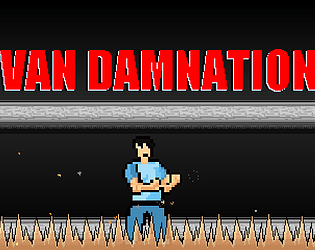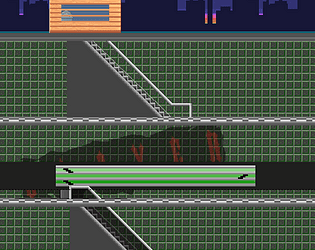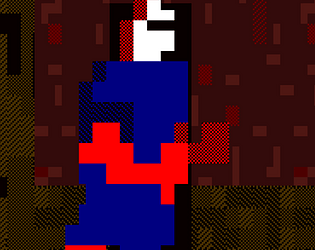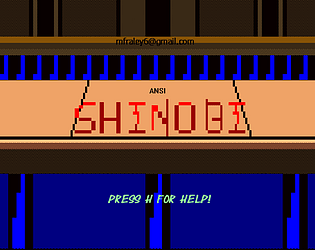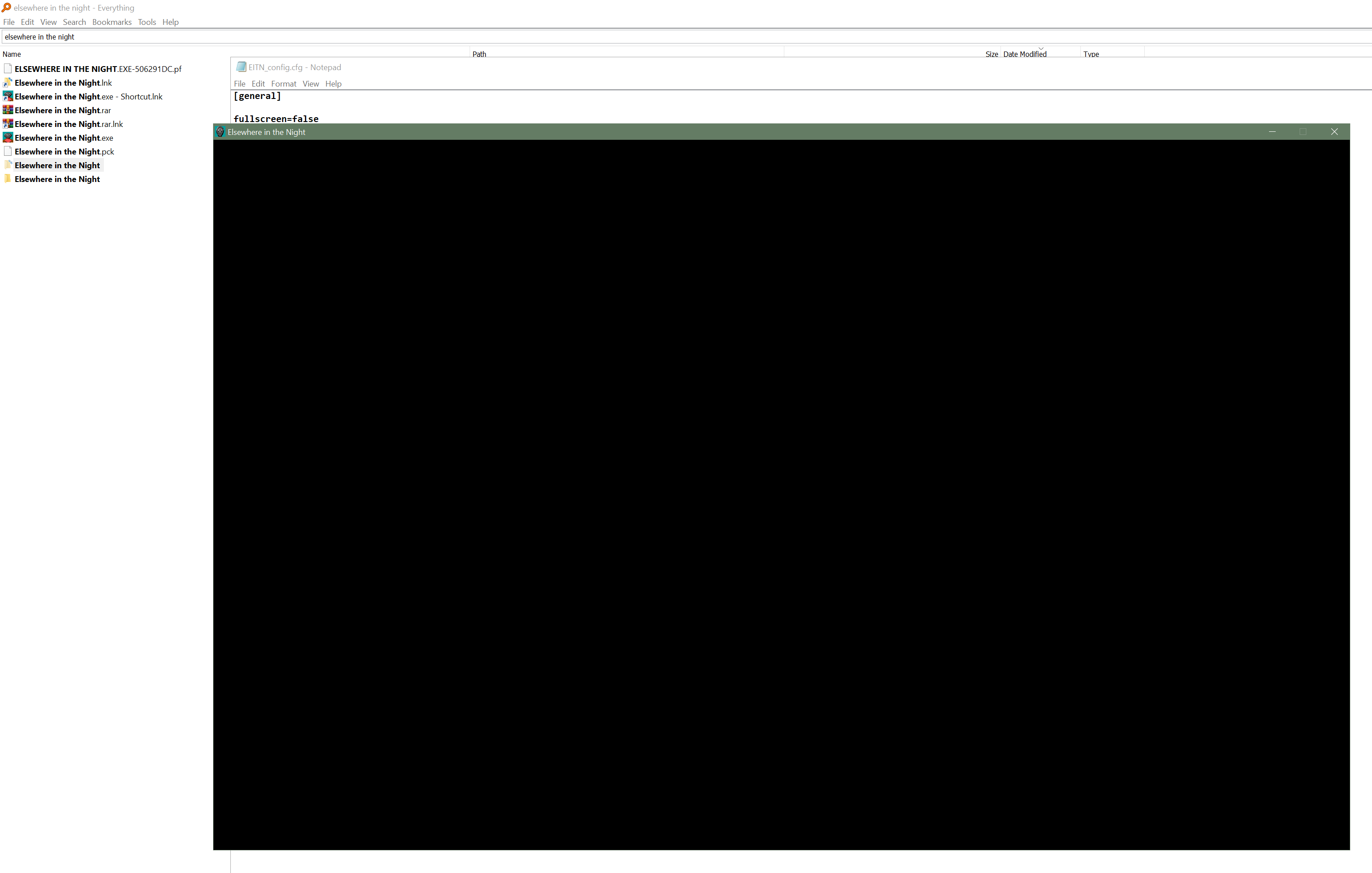I haven't touched it in ages. No idea if it even plays right anymore :D Google just took it off the Play store recently because I never update the API crap.
PlasticCogLiquid
Creator of
Recent community posts
I couldn't get the game to run. So I installed JRE and tried loading it from the CLI and got an error, but ultimately I move the desktop-1.0.jar to the main folder and double clicked it and the game runs. But I can't start it from the EXE.
PS C:\moonbase-win\game> java -jar -d64 desktop-1.0.jar
MewnBase v1.0 | OS: Windows 11
MewnBase launch args:
[MewnBase] MoonBase.coreFolder = data/
com.badlogic.gdx.utils.GdxRuntimeException: Can't find the data folder here:data/
at com.cairn4.moonbase.MoonBase.create(MoonBase.java:137)
at com.badlogic.gdx.backends.lwjgl3.Lwjgl3Window.initializeListener(Lwjgl3Window.java:416)
at com.badlogic.gdx.backends.lwjgl3.Lwjgl3Window.update(Lwjgl3Window.java:366)
at com.badlogic.gdx.backends.lwjgl3.Lwjgl3Application.loop(Lwjgl3Application.java:192)
at com.badlogic.gdx.backends.lwjgl3.Lwjgl3Application.<init>(Lwjgl3Application.java:166)
at com.cairn4.moonbase.desktop.DesktopLauncher.main(DesktopLauncher.java:57)
Exception in thread "main" java.lang.NullPointerException
at com.cairn4.moonbase.desktop.DesktopLauncher.main(DesktopLauncher.java:76)
EDIT: I FIXED THE PROBLEM. I had some stuff forced in the nVidia control panel, so I'm not sure which one fixed it but I set a few things back to default. I had Shader Cache forced to 5GB, AA forced to 2x, AS forced to 16X, and Low Latency mode ON. So it was probably just one of those things but the game is working now.
All I get is audio, and a black screen. I tried it with fullscreen turned off as well, still a black screen.
Here's the log:
`
Godot Engine v3.4.4.stable.official.419e713a2 - https://godotengine.org
OpenGL ES 3.0 Renderer: NVIDIA GeForce GTX 1070 Ti/PCIe/SSE2
OpenGL ES Batching: ON
ERROR: (Node not found: "../SceneManager/TextDisplay" (relative to "/root/GameController/SceneManager").)
at: get_node (scene/main/node.cpp:1325) - Condition "!node" is true. Returned: nullptr
ERROR: (Node not found: "../UI/UIMain" (relative to "/root/GameController/Cursor").)
at: get_node (scene/main/node.cpp:1325) - Condition "!node" is true. Returned: nullptr
ERROR: (Node not found: "../UI/UIMain/SavingMenu" (relative to "/root/GameController/Cursor").)
at: get_node (scene/main/node.cpp:1325) - Condition "!node" is true. Returned: nullptr
ERROR: (Node not found: "../UI/UIMain/LoadingMenu" (relative to "/root/GameController/Cursor").)
at: get_node (scene/main/node.cpp:1325) - Condition "!node" is true. Returned: nullptr
res://RoomIntro.tscn
ERROR: (Node not found: "UIMain" (relative to "/root/GameController/UI").)
at: get_node (scene/main/node.cpp:1325) - Condition "!node" is true. Returned: nullptr
ERROR: Signal 'timeout' is already connected to given method 'timer_timeout_hide' in that object.
at: connect (core/object.cpp:1474) - Method failed. Returning: ERR_INVALID_PARAMETER
`