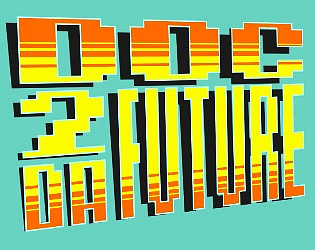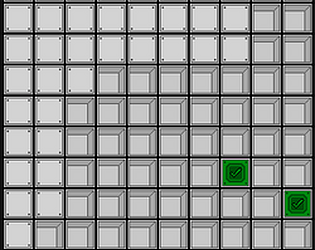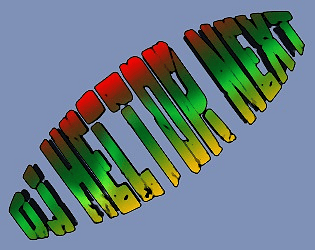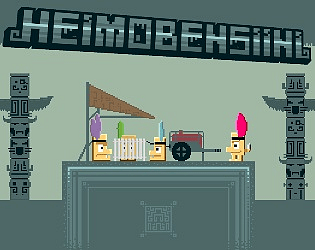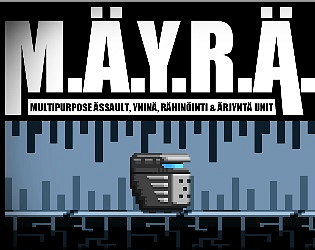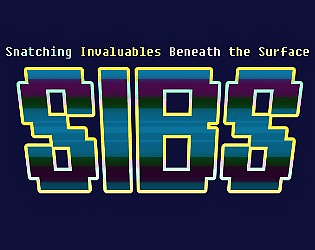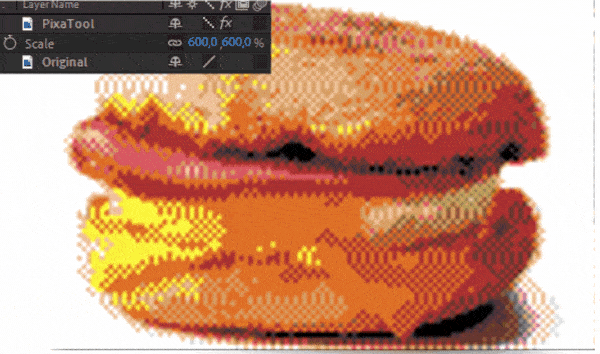Amazing! I'm a total non-artist and even I can mock up decent looking stuff very, very quickly with these tiles.
I've been doodling tiny artsy scenes or "paintings" with a 16 color palette on my pomodoro breaks while working and it's incredibly fun.This is genius and something I'd never thought would work if I'd only seen it on paper.