Ah thank you man appreciate it.
masterbaiter52
Recent community posts
It does turn purple now but unfortunately it still doesn't work, however I tested with DEOVR and it's now working, I also had similar issue with DEOVR and XBVR in regards to subs, but looks like local files are working with that.
Edit:
Forgot to mention, I made sure subtitles were enabled in the dropdown when you click on the purple icon
Unfortunately, its still not working for me.
Steps I took:
1. Created a custom scene.
2. Assigned the video to the scene (.mp4).
3. Assigned the subtitle to the scene (.srt).
(When I look at the file list I see a .mp4 and .srt with a subtitle icon next to it)
4. When I go to Heresphere still same result.
I have also tested this with VLC so I'm sure the subtitle file isnt corrupted or anything like that.
Added some screenshots hopefully that helps.
Thanks
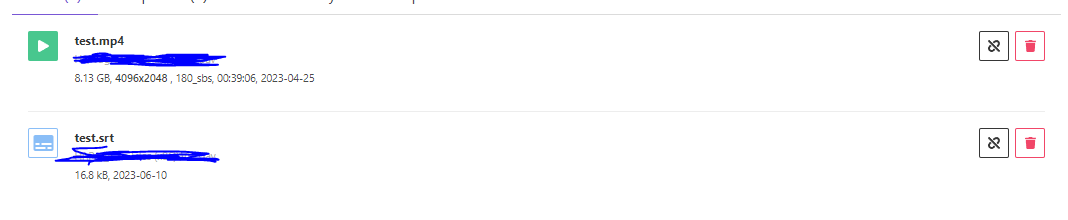
Hi,
Not sure if there's a certain process or something I'm doing wrong here?
I use XBVR, I made sure the subtitles have the exact same name as the .mp4 such that
test.mp4
test.srt
but I don't see anything in the video, I even enabled it in the bottom left corner. Tried messing around with settings but nothing.
Also to note I did use a Python AI to automatically transcribe it, not sure if that might be messing up the .srt format or something.
Thanks

