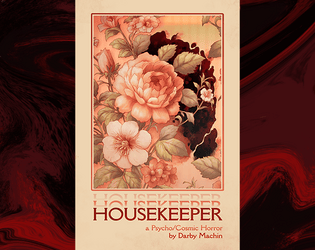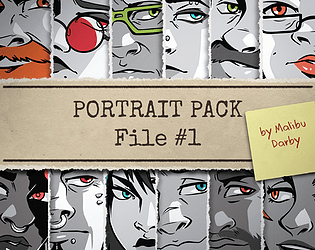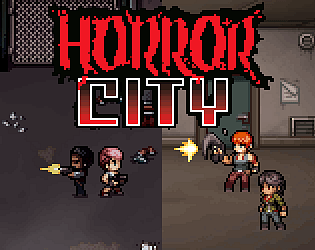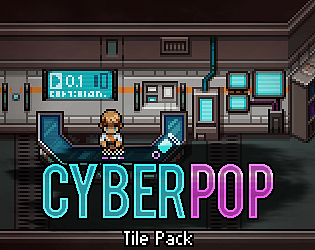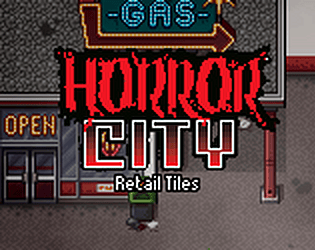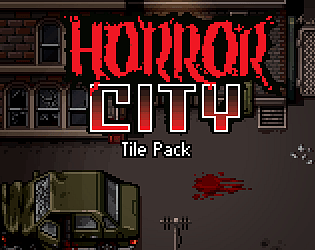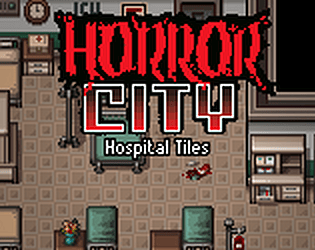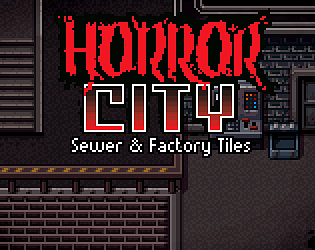Thanks! I’m currently working on an Earthbound inspired 24x24 set at the moment (:
MalibuDarby
Creator of
Recent community posts
https://forums.rpgmakerweb.com/index.php?threads/lazy-tilesets.46755/ this should have all the info you need on how to use the Lazy Tilesets plugin for MV.
Hi there. There are four downloads for this pack - the Slasher-Forest_Vexed.rar file is probably the one you're after. When you unpack the .rar you should see three folders and a ReadMe file. The folders should be Characters, Faces and Tilesets. If you're not seeing those, please try re-downloading the files and unpacking again. All graphic assets are in .png format.
She is included in this pack https://vexedenigma.itch.io/horror-city-sprite-pack-2
Hi there! I'm not sure I'm seeing what you're seeing, as there are no sprites holding any guns in the screenshots for this pack.
4 Direction shooting sprites is something I've been working on, but it's a bit of a slow process at the moment. As soon as I have any news on it though, I'll be sure to share :)
Apologies that my recent Multiple Sclerosis diagnosis and subsequent treatment are an “annoyance”. That aside, I’m actively working on multiple sets right now. These are a lot of work and take a lot of time, especially when dealing with serious health issues, but they are coming. If you’d rather not wait and find another style to use, please be my guest. Itch has a ton of amazing content from some brilliant artists who’s personal circumstance and might be a little leas annoying.
Hey there! I'll be honest, I haven't actually used RPG Maker XP in a very, very long time and I can't remember what the formatting is... I imagine there may be a lot of editing required. Not of the sprites or tiles themselves, but just copy/pasting things into the correct format size. So, I know it's not much of an answer but your mileage will vary. If you've converted VX Ace tiles and characters into XP before, it should be a pretty simple process, but if not it could be tricky.
Hey there, first off thank you for picking up the packs. I’m not sure if you’re referring to just the characters or the tiles too but in the Horror City base-pack alone there are roughly 3,800 individual tiles, not including all the multiple variations of the 9-slice autotiles. That’s just the base pack. If you were to add in the additional sets that number would probably increase by another 1,000 at least. Slasher Forest is another 5,000 or so I believe. I’d love to be able to offer formatting that works easily for every single engine, however the process of cropping and saving down that many tiles with the correct names and descriptive folders would take months of work that I just don’t have the time to do if I want to actually make graphics. Sorry if the layout of the tilesets is confusing, I’ve tried my best to make everything as readable as possible and group things together in a logical way.
Unfortunately I don't have access to the RPG Maker Steam account so I can't update files easily on there... however!
RPG Maker Web and Steam versions can be found here https://forums.rpgmakerweb.com/index.php?threads/pop-freebies.45329/page-5#post-... :)
Sorry for the delay - if you're using RPG Maker the easiest way to get the cliff edges to display correctly in this instance is to use something call Shift Mapping or Shift Click Mapping. There are a ton of tutorials and videos out there that can explain in greater detail, but the general idea is that if you hold Shift when placing tiles, they will not trigger any surrounding autotiles to change. When placing any tiles on-top of an autotile such as water, try holding the shift click when you place them. There are more advanced techniques with Shift Mapping and I reccomend checking out the tutorials on it, but I hope that helps for now!
Hey there, this will vary greatly depending on what engine/program you're using. The lighting effects with black backgrounds are designed to be used with an Addition/Additive blending mode added so that the lights vary in brightness and transparency the further they are from black. How you achieve this will depend on what program you're using and unfortunaely, I'm unable to learn the ins and outs of all the engines that can use these resources, but if you do a search on blending modes or Addition/Additive blend type for the engine you're using, hopefully you should be able to find a tutorial that can help you get the most out of those particular graphics.
Hey, sorry for the delayed response! Fighting a nasty virus at the moment. Just seen your email and yup that's absolutely fine - just no redistribution of the assets as-is please. I'm sure you know already but using them in the game is fine but posting those files like on a forum or blog or twitter or whatever is not :D Happy Game Dev~
Hey there! The bundle is created automatically because all products are on sale, but each product is available individually at 50% off too :) Just go to the product pages and check underneath the the bundle - there should be a "Buy Now" button with the Sale price next to it.
For example, the Slasher Forest Tile Pack is down from $24.99 to $12.49 in the sale! Hope that clears things up :D
Next sale starts tomorrow! And thank you very much, I was overwhelmed with the support for the Wheelchair sale. I've got my wheels now and used some of the extra money to fit new grab rails and other household improvements to help with my day to day mobility needs. Huge thanks to you and everyone who picked up the bundle.
Hey there, sorry for the delay in getting back to you - I'm currently looking at a few different options for bundles, hoping to get something implemented soon. The slight issue is that I plan to do a big sale for the month of October for Halloween and didn't want to go from one sale straight into another - so if you think you could hold on for a little longer, October should have the best deals available by a long shot!
All the tiles are formatted in 16x16 [or 32x32 if using them for VX Ace] so what you've got there are actually 4 tiles. The lower left 16x16 tile is the clean floor tile that you can use to cover large areas, the one above with the dark edge can be used for tiles that touch walls [not necessary, but some people like that look] and the two to the right are dirt variants you can use to break up the grid or add some grime to your locations if needs be.
Thanks very much! Here's another couple of shots of interiors.
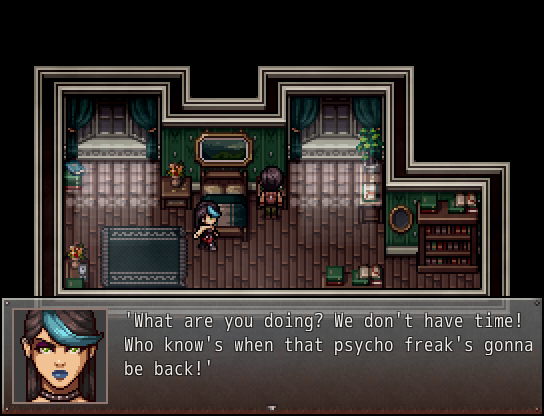
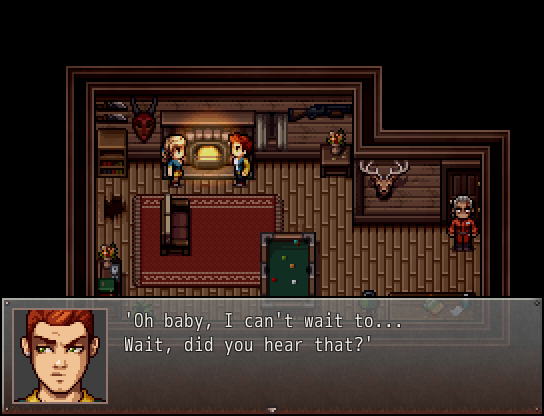
There are lair tiles, mansion interior tiles, lodge interior tiles, bunk house objects etc. There's a fair bit in here I think. There are 24 different interior wall types, a bunch of flooring options, rugs, broken floorboards, beds, tables, bookshelves, a TV, sofas, pipes, drapes, fireplaces, and some dilapidated/damaged versions of tiles you can use for run-down or abandoned areas. And a bunch of other stuff as you can see in the screenshots.