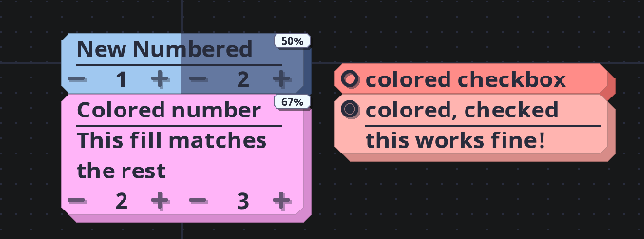Hi! I've found an issue regarding creating the first universe in the DR window. It behaves differently depending on whether you start without an universe loaded (i.e. you do it from the "start with x DR" option via the main menu) or it occurs at some points while there is an universe loaded. However, I can't seem to find a perfect reproduction with a loaded universe other than to load any save, exit, and use the "start with x DR" option. I think it very rarely occured to me in older versions. It could be because I exited the game in between dimension resets?
Normally, the game automatically generates an universe if Dimensional Power is below level 5 and that works just fine. However, once Dimensional Power is level 5 or above and the player clicks on the "Generate starting universe" button, the probe UI doesn't function in one or two ways, depending on the situation:
- Without a loaded universe, the button doesn't do anything.
- With a loaded universe, it tells me I don't have any triangulum probes available.
It's still an awesome game, and thanks for putting a link to the wiki in the game! I'm excited to give modding this game a go sometime.