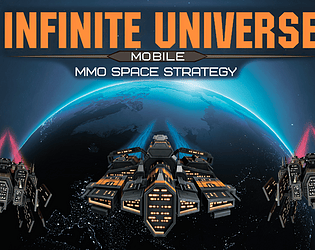There passed exactly a month from the last update! And we prepared for you the next up-dating!
- New system of ratings and rewards. The detailed description on our website. Due to the implementation of new system of ratings made complete recalculation of all points of rating at each user on new system.
- We created the Referral program
- Added system of sequential jobs and reward for each performed task. We follow old players to collect all rewards for already performed tasks.
- Changed and implemented new system of recalculation of all bonuses at players.
- We turned off search in a name of players on the global map. Now it is possible to find the player if it consists in one alliance with you.
- Corrected the radius of operation of tools of the space station.
- Corrected errors on the global map with pirates.
- Corrected operation of accelerators of flight of fleet.
- We changed a formula of increase in volume of warehouses in case of increase in level of the module of a warehouse.
- We increased start indications of points of rating at technologies and modules of the space station.