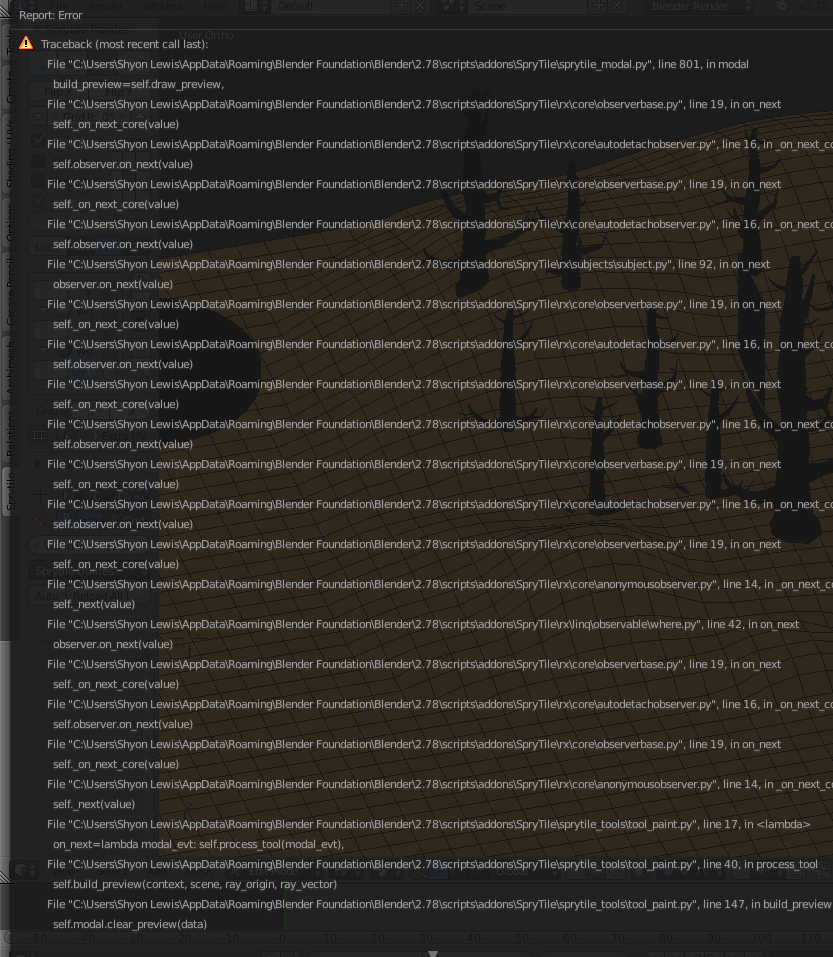100
Lemonworm
Recent community posts
Hey so I actually found a rudimentary solution to this bug recently and thought I'd share it. It seems sprytile has a hard time locating the original png when attempting to load tileset on any mesh which has been already created, as I learned when i attempted to reorganize my whole project and suddenly none of my tilesets were loading. After stressing out for a minute about this, I found that if I decided to add tileset rather than load tileset it would actually continue to allow me to paint on the object. Unfortunately this creates a duplicate tileset in blenders data every time I do it, but that's not a huge deal all things considered.
I also wanna thank you for making such an incredible tool for blender ! I am currently working on a demo level for a game I am creating using sprytile heavily... I don't know what I would have done without it, you are seriously the absolute OG Jeiel Aranal! Thank you so much for your efforts.
I just started using Sprytile and I'm absolutely loving it so far, definitely a powerful tool. I have constructed a mesh to use as a ground, and I wanted to go in and paint my grass texture onto the faces, however when I attempt to setup pixel texture on any mesh I have already created, without starting to build from Sprytile, I get an traceback error message. I'm not super versed in technical terminology as I come from an art background, so I'm not sure what the problem is exactly, but I'd like to know if this is a hiccup you are aware of? It works completely fine when creating a separate mesh within the edit mode of an object I had begun with sprytile, but I keep running into this error when attempting to paint meshes I had already built. Any suggestions or advice would be greatly appreciated! Thanks so much for putting this amazing tool out there.
-Lemonworm