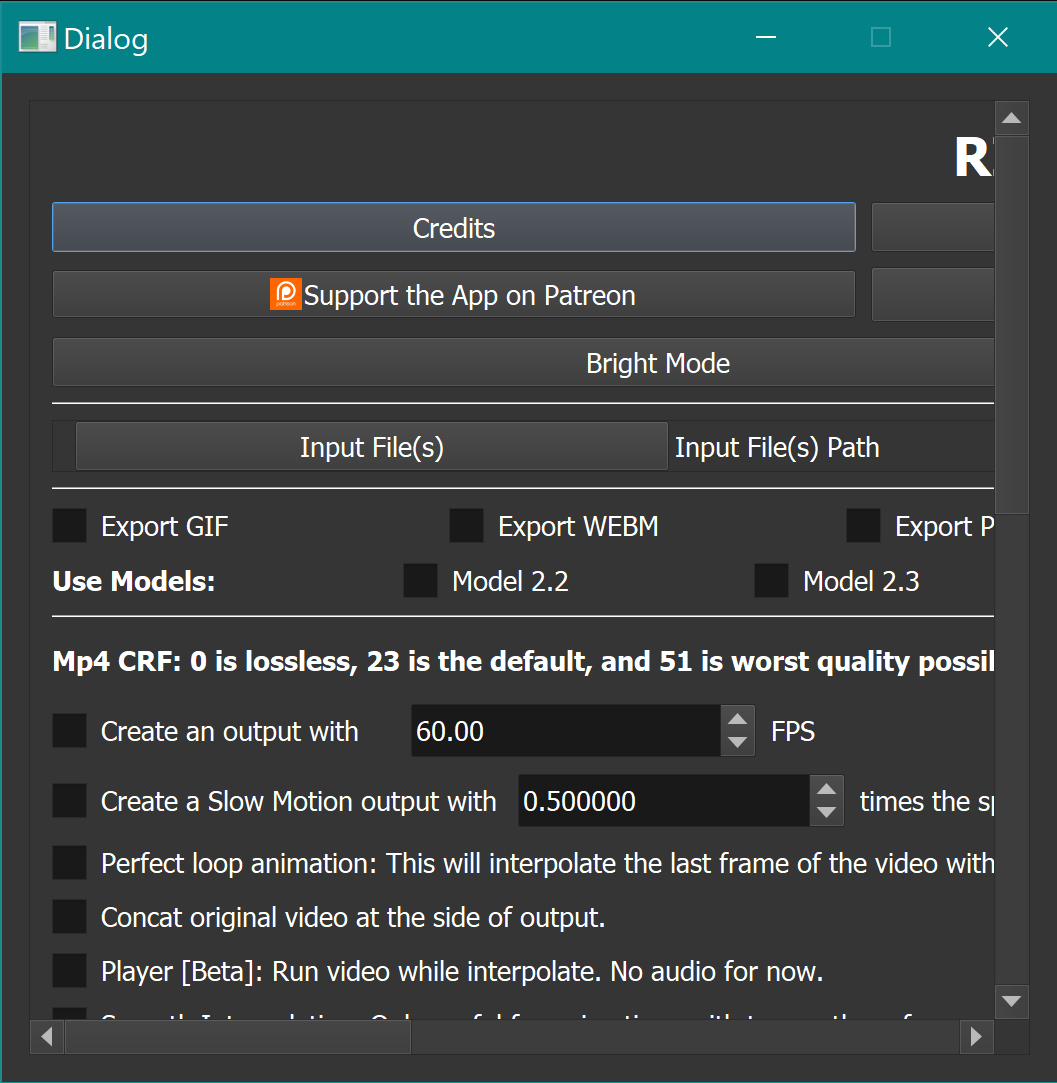Ha, oh that's clever and silly. I even stared at the stack and didn't make the connection. Bravo! Thanks!
Leftysrevenge
Recent community posts
I think I figured out that all the output options are checked, for Animation[Sharp], Animation[Smooth], and Real Life. So I'm getting 12 versions of every input. There's no way to turn them all off at once. And I'm not seeing a way to save my choices on exit, forcing me to disable all of them every time.
Perhaps an option to provide the split components (interpolated video only, and the original audio track separate) at output for those who want to combine them on their own.
And I'll second the attention to improving the app. Great, really cool utility with lots of interesting and potential applications. Thanks for all the efforts!
I'm curious how the audio is muxed back in, if the framerate on the video has changed. Wouldn't that influence the mux if the audio is mismatched? This is especially evident in editing long videos where the audio gradually moves out of sync. But not sure how it would apply here, or what kind of "glitches" OP is referring to--pops, clicks, distortion?
VirusTotal reports Win64:Malware-gen in the executable. Any ideas what's causing this? False positive?
Thanks.


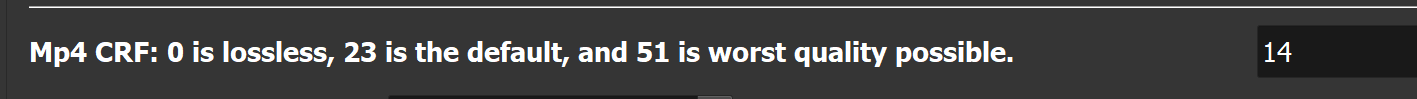 I'm mildly familiar with CRF for MP4 and typically lean toward 19 when I do my own. However, 23 is shown as default but 14 is the value that always loads. Is this on purpose?
I'm mildly familiar with CRF for MP4 and typically lean toward 19 when I do my own. However, 23 is shown as default but 14 is the value that always loads. Is this on purpose?