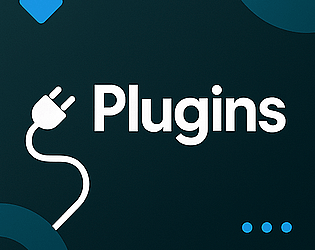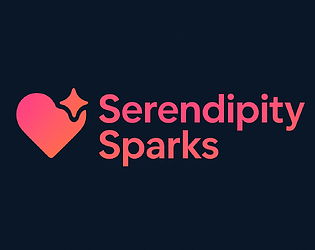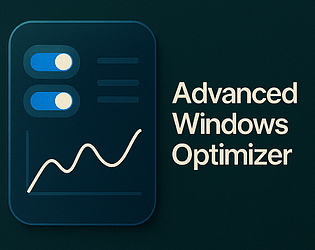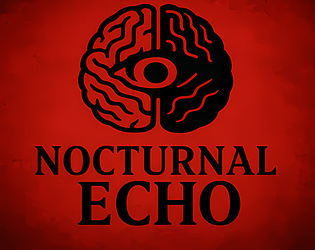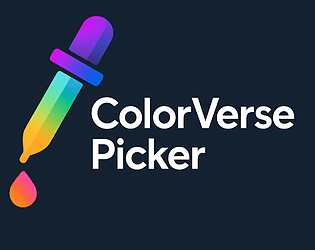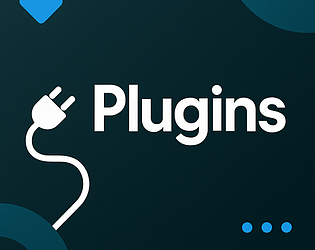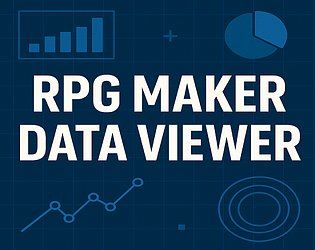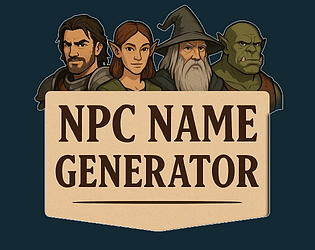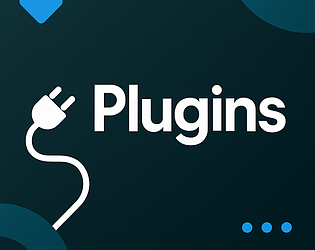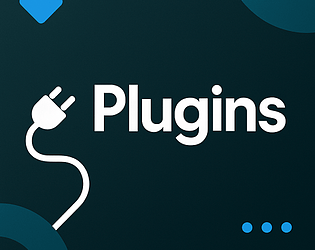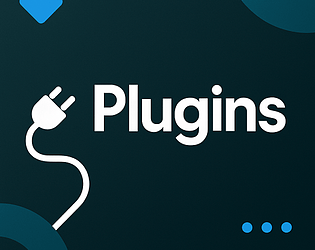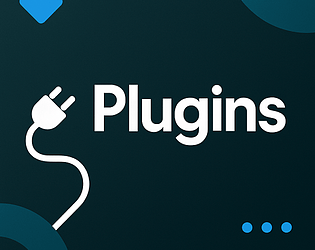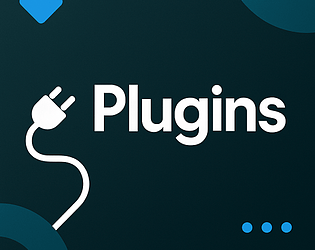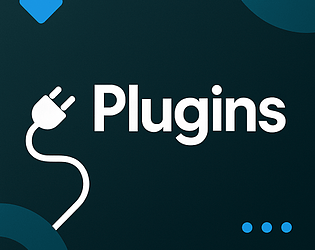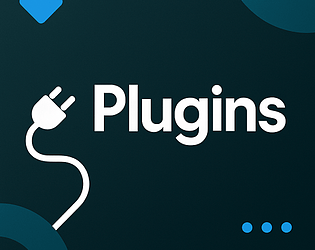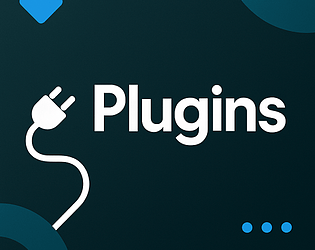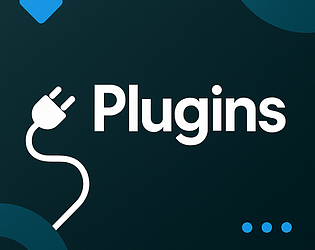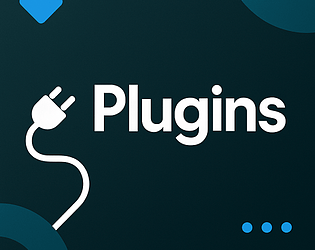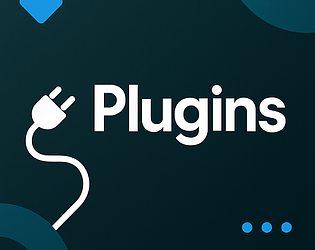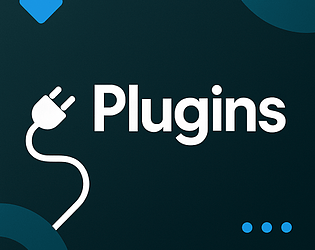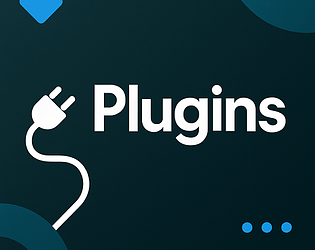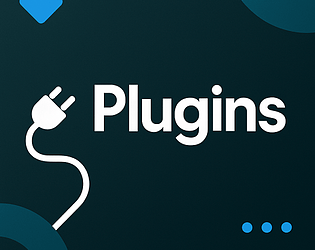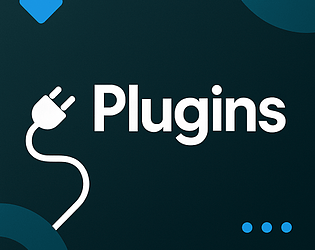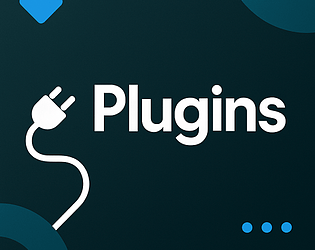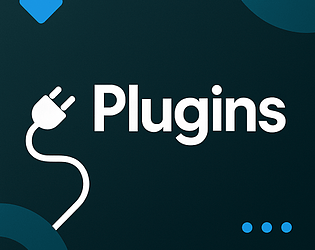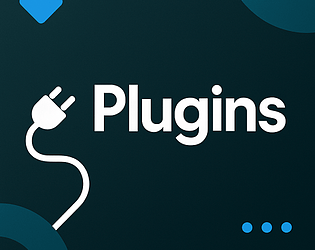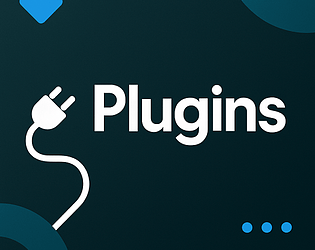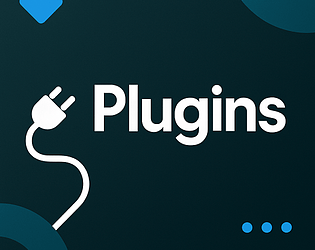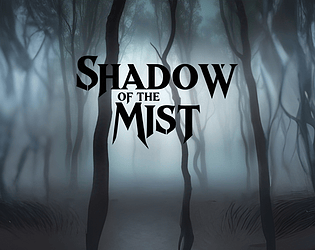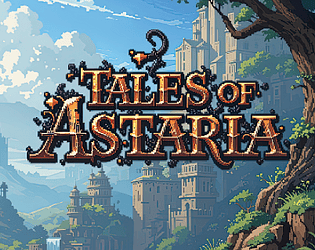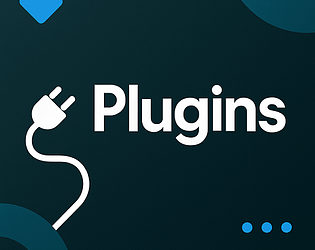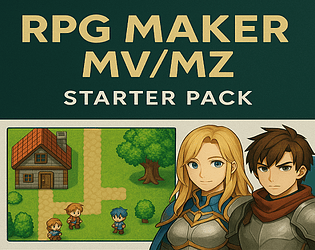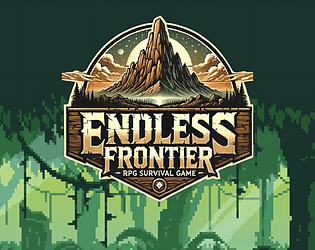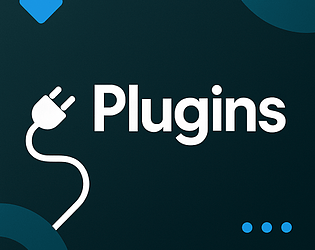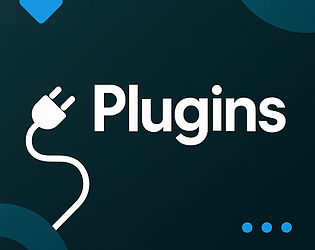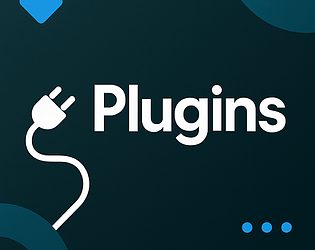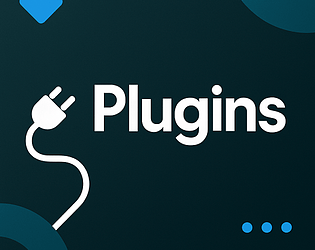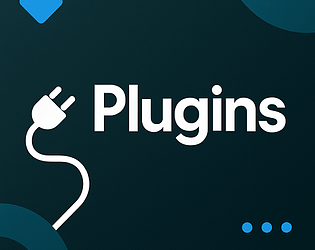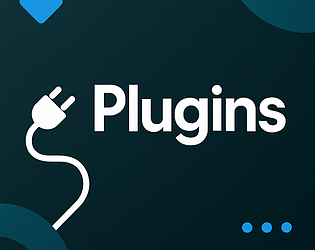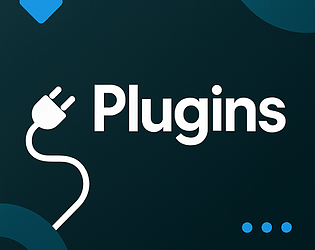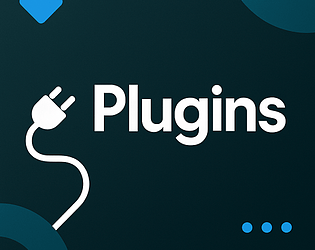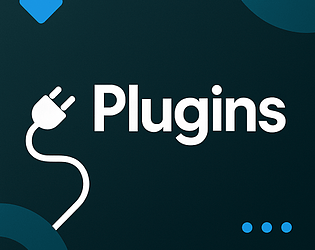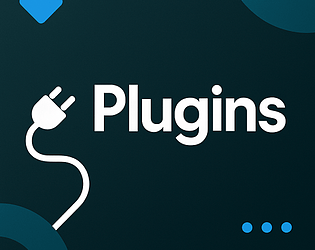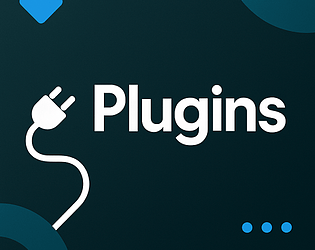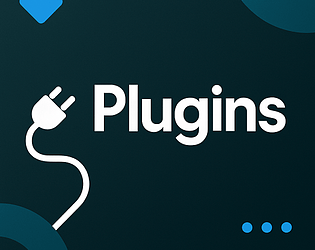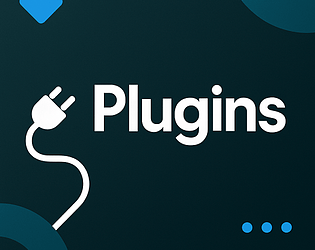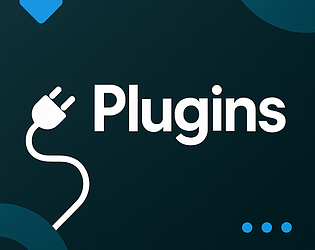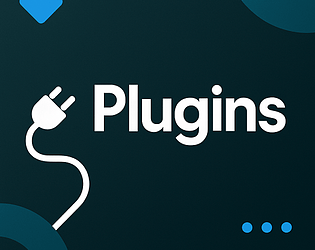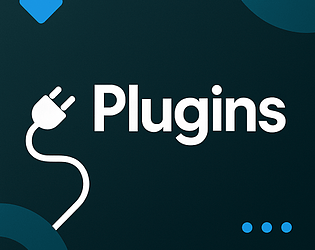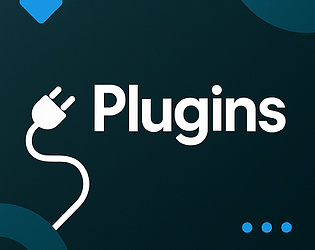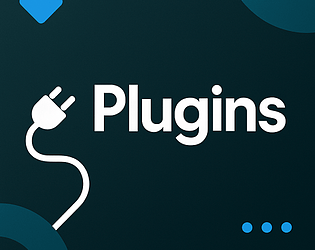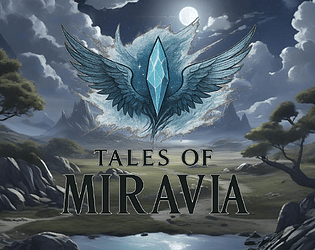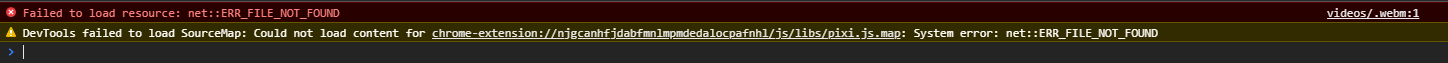Sure i will mention it and yes will be free!
LeashaX
Creator of
Recent community posts
if I made a custom version based on yours and kept it permanently free (same idea as your free release), would it be okay for me to upload it to itch.io?
To explain: I built my version on top of your plugin, but it includes a lot of changes, both modifications to the core of your plugin and new additions/features I created.
I want to make a special section on my page for “custom add-ons I use in my games”, and up to now they’ve all been made by me. This one is a modification of yours, so I wanted to ask first if uploading it would be allowed.
If you’d like, I can send you the file so you can review all the changes I made. I can also send you a detailed list of the modifications in case you want to implement any of them, or even adapt them to your own style.
GIGA EZA – Patch 1.032 Interference Systems • Horror Behavior • Visual Polish • UI Optimization
🧠 Horror Systems & Enemy Behavior
- Improved enemy behavior and pacing during encounters
- Enemies now reposition more fairly and consistently
- Reduced frustrating “too close” moments after transitions
☠️ EXO Mode Enhancements
- EXO Mode is now more intense and clearer
- EXO joins the hunt as a more ruthless threat
- “Z to Scream” rules are now clearer: • EZA backs off briefly • EXO does NOT get scared
📺 Visual Horror FX – Interference
- Interference visuals have been refined for a smoother and cleaner feel
- Improved stability when changing areas
🌑 Lighting & Atmosphere
- Improved shadow lighting and overall darkness mood
- Enhanced Death Screen visuals for a stronger horror impact
🖼️ Art & Visual Quality
- New improved avatar for Emma
- Better visual quality when viewing Notes (sharper images + clearer readability)
✍️ Dialogue & Presentation Polish
- Improved dialogue pacing and tone for stronger tension
- Tutorial prompts refined for better clarity and immersion
🛠️ Fixes & Stability
- General fixes and stability improvements
- Reduced visual leftovers and rare scene issues
EnhancedTPGain v1.03 — Update Notes
✅ New Features
Separate Sound Control
- Added Play Sound For Actors (true/false)
- Added Play Sound For Enemies (true/false)
Anti-Spam Sound System
- Added Play Sound Once Per Turn (true/false) to prevent SE spam in large battles
New TP Recovery Options
- Added Gain Chance (%) to control how often TP is recovered each turn
- Added Turn Timing (Start / End) for TP recovery
- Added Affect Actors / Affect Enemies toggles
🔧 Improvements
- TP gain sound now plays only when TP actually increases (No sound if TP is already maxed)
- Improved battle detection for better stability and compatibility
- More robust parameter loading for safer plugin setups
🛠️ Fixes
- Fixed sound playback behavior in action-based battle systems
(Prevents unintended sound muting between battlers)
🔥 No more demo — AWO is now fully unlocked!
We’ve removed the demo version of AWO — from now on, everyone gets full access to the complete software, no limitations, no feature locks.
💻 Whether you’re cleaning up your system, boosting performance, or just want a faster, smoother Windows experience — AWO is ready to go.
🌟 No registration. No paywalls. Just the full tool, free for everyone.
👉 Download it, try it out, and tell us what you think!
⚙️ Optimize like a pro — without spending a peso.
🚀 AWO is now 100% FREE for everyone!
We’re excited to announce that AWO (Advanced Windows Optimizer) is now completely free — forever! No paywalls, no restrictions — just clean, powerful optimization tools for all Windows users.
We’re aiming to improve AWO step by step, and hope to build a bigger, more passionate community around it. Your feedback, ideas, and bug reports will help shape its future. 🛠️
🎉 So go ahead — speed up your system, clean the junk, and feel the difference.
🧠 Because if your PC had feelings, it’d be hugging you right now.
Hi!, you can’t change the positioning through parameters. You’ll need to edit the code directly for now. I’ve been dealing with a complex illness lately, which has unfortunately put me out of commission for the past couple of months. Because of this, I haven’t been able to work on any updates. However, as soon as I’m able, I’ll dive back into this and push an update to allow those positioning changes—I know how important they are. In the meantime, if you have the knowledge and are willing to contribute to the community, I’d be incredibly grateful if you could create a patch. As a thank you, I’m happy to provide any plugins you might need for your own projects to those who lend a hand. Again, my apologies for the delay. As soon as my health allows, I’ll get back to working on my plugins and games, as everything is currently on pause.
📝 Changelog - Advanced Windows Optimizer v4.0.0 Release Date: June 6, 2025
🚀 New Features Six new advanced tweaks have been added across multiple categories to further optimize performance, reduce system overhead, and enhance user privacy:
🧠 Performance Tweaks Disable Game Bar Overlay Disables the Xbox Game Bar overlay to free up system resources and prevent gameplay interruptions.
Disable Modern Standby (Desktop Only) Disables Modern Standby (S0 Low Power Idle) on desktop PCs to avoid unexpected wake-ups and power drain. Not recommended for laptops.
Disable Hybrid Sleep (Desktop Only) Turns off hybrid sleep mode to speed up sleep and wake transitions on desktop machines.
⚙️ Service Optimizations Disable Windows Push Notifications Service Stops the WpnService to reduce background processes and network activity.
🎨 UI Customizations Disable Taskbar Animations Disables subtle taskbar animations in Windows 11 to improve UI responsiveness.
🔒 Privacy Enhancements Disable Search Highlights Removes promotional content and suggestions from the Windows Search interface for a cleaner experience.
Each tweak includes category placement, a risk level, and whether it requires a system or Explorer restart.
Changelog - Version 3.9 This update introduces several new tweaks focused on enhancing user privacy and providing more UI customization options.
New Tweaks Added:
Privacy Enhancements:
priv_disable_widgets_news_interests: Added a new tweak to disable the Widgets (News and Interests) feature via HKLM policy. This helps reduce unsolicited content and potential data collection.
priv_disable_suggested_actions_clipboard: Introduced a tweak to disable Suggested Actions that appear when copying content like dates or phone numbers, giving users more control over clipboard behavior.
priv_disable_error_reporting_hklm_direct: Added a more direct method to disable Windows Error Reporting at the HKLM registry level.
UI Customizations:
ui_disable_startup_sound_system: Added a tweak to disable the Windows startup sound using a system policy, allowing for a quieter boot experience.
ui_disable_ambient_lighting_control: Introduced a tweak to disable Windows control over ambient lighting devices, giving users more direct control via peripheral-specific software.
ui_disable_lock_screen_policy: Added a policy-based tweak to disable the Windows Lock Screen, allowing users to proceed directly to the login screen.
Preset Profile Updates:
The “Enhanced Privacy Focus” preset has been updated to include:
priv_disable_widgets_news_interests
priv_disable_suggested_actions_clipboard
priv_disable_error_reporting_hklm_direct
The “UI Streamline & Classic Feel” preset has been updated to include:
ui_disable_startup_sound_system
ui_disable_ambient_lighting_control
ui_disable_lock_screen_policy
Notes:
As always, review the risk level and restart requirements for each tweak before applying.
Aw, such lovely and encouraging words!
Thank you so, so much for taking the time to write this to me. It truly warms my heart to know that you enjoyed what I’ve made so much, really.
It’s wonderful to hear that you appreciate the mapping, combat, and mini-games. I put a lot of love and effort into those details! And I’m so happy that you notice the ideas I try to bring to life.
Regarding the English translation, I totally agree with you! I know it’s a huge amount of work, but it’s truly something I’d love to be able to offer in the future so that more people can enjoy it fully, including the story—which I assure you is also pretty special! Hopefully, someday it can happen, fingers crossed!
Your well wishes for my future games mean the world to me. Comments like yours are what motivate me to keep creating.
A huge hug, and thank you so much again for your support and your kind words! ❤️
What’s New in AWO v3.8! 🚀 Hello, optimizers! We’re super excited to bring you a new batch of improvements and tools to keep squeezing the most out of your Windows. In this version 3.8, we’ve focused on giving you more control, cleanliness, and customization. Let’s see what’s new!
✨ New Tweaks Available: 🧹 Deep Clean for Errors (Blue Screen of Death - BSOD Dumps):
What it does: Deletes those memory dump files that are generated after a blue screen error.
Benefit: Frees up disk space and keeps your system cleaner!
(ID: maint_clear_bsod_dumps)
🌐 Boost Your Browsing (Clear DNS Cache):
What it does: Clears the local DNS cache. Sometimes, this cache stores old information that can cause connection problems.
Benefit: Can solve issues accessing websites and, in some cases, even speed up your browsing a bit!
(ID: network_clear_dns_cache)
🚦 More Detailed Logon Information:
What it does: Displays more on-screen information while Windows is starting up or shutting down.
Benefit: If you’ve ever wondered what exactly your PC is doing during boot or shutdown, this will give you more clues!
(ID: ui_verbose_logon_messages)
🛡️ Control Over System Restore (Disable Option):
What it does: Allows you to disable the System Restore feature.
Benefit: Frees up a considerable amount of disk space.
Important: Disabling it means you won’t be able to revert to previous restore points. Use with caution and if you know what you’re doing!
(ID: maint_disable_system_restore)
🔊 The Classic Returns! Legacy Volume Slider (Windows 11):
What it does: If you miss the vertical volume control slider from older Windows versions, this tweak is for you!
Benefit: Restores the classic volume bar. (May not work on all the latest Windows 11 builds).
(ID: ui_legacy_volume_slider)
🕵️ More Privacy in Your Explorer (Disable Quick Access History):
What it does: Prevents File Explorer from showing recently used files and frequently accessed folders in the “Quick Access” section.
Benefit: An extra layer of privacy for your daily explorations!
(ID: priv_disable_quick_access_history)
🔔 Windows Updates on Your Terms:
What it does: Configures Windows Update to notify you BEFORE downloading and installing updates.
Benefit: You decide when the best time to update is, without unexpected interruptions! (May not be available on Home editions of Windows).
(ID: maint_winupdate_notify_only)
📁 Goodbye to Character Limits in File Paths:
What it does: Allows the system and applications to use file paths longer than the traditional 260-character limit.
Benefit: No more problems with super long or deeply nested file and folder names!
(ID: perf_enable_long_paths)
As always, we recommend you read the description of each tweak before applying it, and if you have any doubts, do a little research or check out our Help/FAQ section! Remember that some changes may require restarting your PC or logging off.
We hope you enjoy these new tools!
Version 3.7 - Ignite Your Interface! 🔥 Get ready to level up your experience! Version 3.7 is here, and it’s all about amping up the visuals with a hardcore gamer aesthetic. We’ve gone back to our roots with a classic Red & Black theme, supercharged with new fonts and effects to make your interface pop!
Before/After - Comparison:
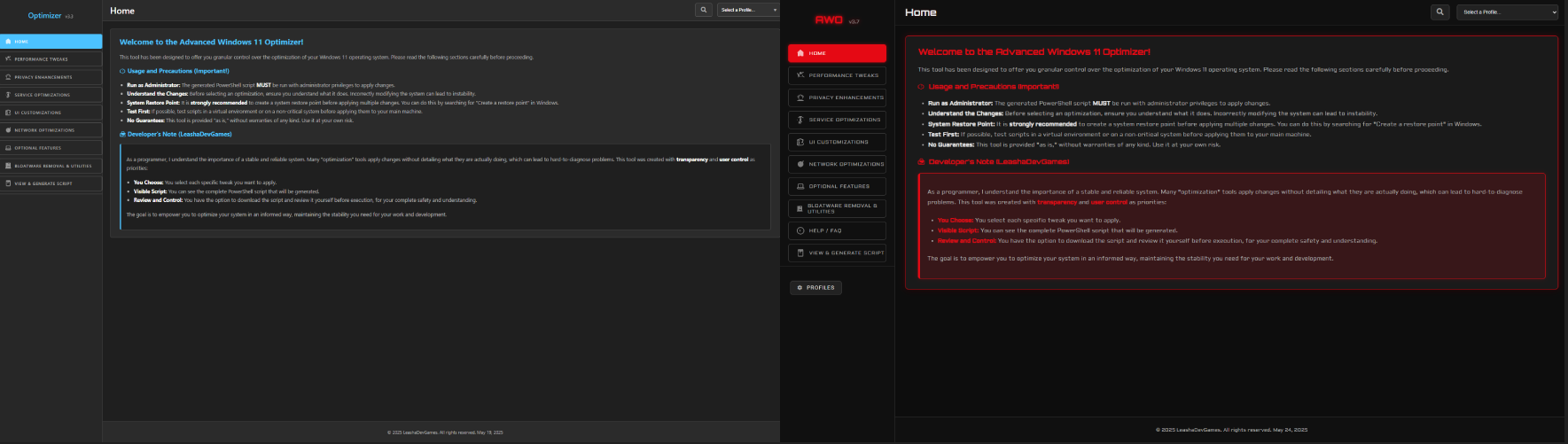
What’s New - Visual Overhaul & Gamer Focus:
🚀 New Gamer Fonts Activated:
Say hello to “Orbitron” for headings, bringing a distinct sci-fi, high-tech feel.
The main UI now sports “Aldrich,” a clean, geometric font for that modern tech-gamer vibe.
Code and technical text get clarity with “Roboto Mono.”
🔴⚫ Dominant Red & Black Theme:
We’ve embraced the power of a vibrant red accent (#E50914) set against deep blacks and dark grays, delivering a classic, aggressive gamer look.
Text on accented backgrounds is now a crisp white for maximum readability.
✨ Enhanced Glows & Shadows:
Interactive elements, buttons on hover, and focused inputs now feature a subtle red glow, adding a luminous, energetic feel.
Shadows have been tweaked to complement the dark theme and make elements stand out with more depth.
🎮 Upgraded Button Styles:
Buttons are now UPPERCASE with more pronounced hover effects, including a satisfying glow and slight lift, making every click feel more impactful.
⬆️ Themed Scrollbars:
Scrollbar thumbs now rock the accent red color, making them more prominent and fitting the overall theme.
💅 Refined Modals & Notifications (Toasts):
Modals now have an accent-colored border and a more noticeable glow.
Toast notifications have been streamlined:
Consistent Red Theme: Success notifications now also use the primary red accent color, just like error messages, for a unified look. Info toasts retain their distinct blue for clarity.
No More Emojis: We’ve removed the emojis from toast notifications for a cleaner, more professional gamer aesthetic.
👾 Gamer-Style “No Results” Message:
Even when you find nothing, we keep the theme alive with a game controller emoji (🎮) and themed text.
This update is all about making your interaction with the tool more immersive and visually exciting, reflecting a true gamer-focused design. We hope you enjoy the new look and feel!
Stay tuned for more updates!