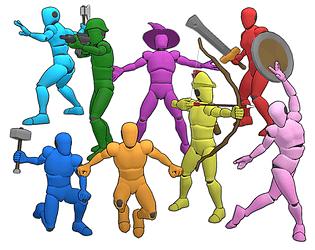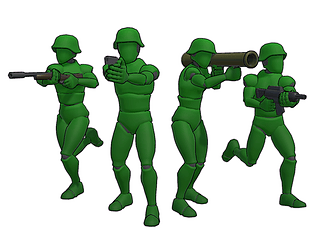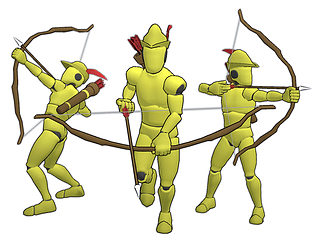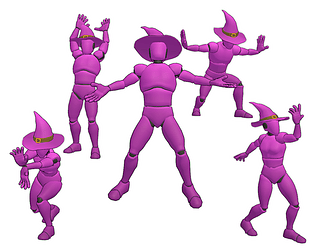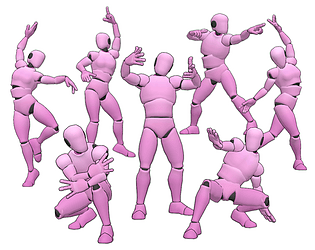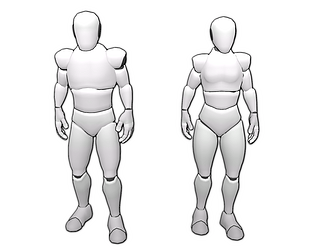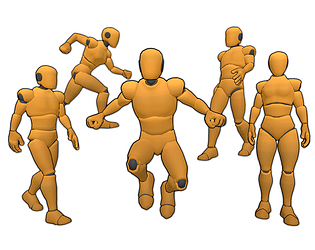Hi! Yes, it should fit without a lot of tweaking. Try the free version first and see if it fits well enough: https://kevdev.itch.io/human-soldier-animations-free
Kevin Iglesias
Creator of
Recent community posts
Thank you! The Unity Asset Store version includes the .meta files that makes the FBX ready to use. And I keep them in different FBX so users can select which animations to import. But I will consider to use .anim files in the future. For Godot I'm planning to also making easier the import. I will consider uploading .tres or glTF files. Thank you for the suggestion!
Hello! I tried in the past retargeting my animations in Unreal but I could not find a reliable and easy-enough way to do that. Seems like the same FBX that works for Unity does not seem to work well with Unreal. They need to be exported in a different way. I'm planning to upload the FBX versions that work better for Unreal. Also, Blender animation files are now included, so everybody can be export them in other versions of FBX or formats like gltf. I know it works good in Godot, maybe is the same case for Unreal.
You can retarget the animations into other humanoid models like the ones from Mixamo. The process varies depending on the 3D software you’re using.
Unity:
Godot (FBX):
Godot (glTF files from Blender source files):
https://www.keviniglesias.com/animationBlenderFiles.html
Hi! Thank you for the kind words!
Regarding the issue, it seems to be related to the FBX version I previously uploaded for Godot and Unreal. Unfortunately, that version can cause problems in Unity. Since I include the Blender source files for the animations, Godot and Unreal users can export them in their preferred format, but it looks like I forgot to upload the Unity-compatible FBX files.
Please, download the animations from here: Human Melee Warriors FREE - Unity Asset Store
Sorry for the inconvenience, and thanks for your understanding!
Thanks for letting me know. Since you're using Blender, I definitely recommend working directly with the .blend files rather than importing the FBX versions. The FBX exports are primarily intended for use in game engines like Unity or Unreal, which have different axis orientations and scale conventions. That can sometimes lead to issues like the rotated root pose or mismatched scale you're seeing.
Also, when importing FBXs back into Blender, you might lose important structure like the Armature object or the root bone hierarchy. The .blend files retain the exact setup as intended, so they’re the most reliable starting point for Blender-based workflows.
That said, at some point I was experimenting with different FBX versions to support both Godot and Unreal. I don’t quite remember which version I used for this particular upload. In the next update of Human Basic Motions, I’ll go back to using the solid FBX export settings I’ve used reliably in the past. I’ll double-check this and hopefully resolve the issue.
Let me know if you encounter any other issues.
Thank you! Could you share more details about the scale and root pose issues you noticed? Also, knowing which game engine you're using would help, FBX exports need to be tailored for specific engines. That's why I included the Blender animation files, so you can re-export them in the way that best suits your setup.
Hey! I recommend starting with the free version first: https://kevdev.itch.io/basic-motions-free
If you end up using it in a cool project and can show me what you're working on, feel free to email me, we can definitely talk about getting you the full version.
Thank you for your replies!
It’s a shame that this functionality doesn’t seem to be implemented on itch.io yet. As a seller, I would personally be happy to increase my revenue sharing with the platform if this EU VAT handling issue were resolved. I believe this improvement would encourage more professional buyers to make purchases here. From all the platforms where I sell my assets, itch.io is actually the second-best in terms of revenue for me, so I want and I will stay and would be great to see it improve further.
As feedback to the itch.io team:
I strongly recommend implementing proper EU VAT handling. Many other digital platforms already support this. The typical process looks like this:
-
At checkout, there is a field for buyers to enter their VAT ID.
-
The system validates the VAT number, checks if seller setted up correctly their EU VAT in their account settings, and checks if both buyer and seller EU VAT IDs are valid through the VIES .
-
If the buyer's VAT is valid and the seller is also VAT-registered, the VAT charge is automatically changed to 0.
With the growing number of freelancers and indie studios in the EU, I think this feature will become increasingly important.
Thanks again, and I really hope the itch.io team will consider adding this functionality in the near future.
Hello,
I submitted a support request (Ticket #280191) over 10 days ago but haven't received a response, so I’m following up here in hopes of getting assistance.
I am a sole proprietor freelance based in the European Union and possess a valid VIES EU VAT ID, which should exempt me from paying VAT on intra-EU transactions between VAT-registered businesses.
However, I’m unable to find a field to enter my VAT number either in my account settings or during checkout when purchasing games/assets. As a result, I am being charged VAT even when buying from other EU sellers.
This issue concerns me not just for my own purchases, but also because potential customers with valid EU VAT numbers may be discouraged from buying my assets if they’re incorrectly charged VAT.
I’ve also explored the “Direct to You” payout mode, but didn’t find an option to input my VAT number there either.
Could you please clarify how I can register my VAT number properly here on itch.io, and how to ensure that neither I nor my EU-based customers are incorrectly charged VAT?
Thanks in advance!
Hi Zaygone, thank you for commenting.
Yes, I'm planning to release a gun pack. I actually already have one available on the Unity Asset Store called Soldier Animations, but it currently uses an older rig that doesn’t work well in Unreal or Godot, only Unity. I do plan to update it with the new rig, but I can’t provide a release date yet.
I'm also in the process of updating three other older animation packs. If you'd like to stay updated, feel free to join my Discord channel.
Thank you! Regarding the GLB/GLTF stuff, the issue seems to be with the exporter itself. The default Blender exporter doesn’t quite cut it for what I need. I think it might take an experienced programmer to create a proper custom Blender addon that can export GLB/GLTF cleanly for game engines. Honestly, I’d totally pay for something like that.
That said, seems that my animations already work out of the box in Godot, no conversion needed! Here's a quick video showing that in action using Godot 4.3: https://www.keviniglesias.com/videos/GodotAnimationTest.mp4
EDIT:
A better video explaining the process here:
Thanks for the feedback! I totally understand the need for GLTF support, especially for engines like Godot. Right now, I’m sticking with FBX because I’ve found a way to optimize it for minimal file size while maintaining animation quality. I’ve tried exporting to GLTF, but I’ve run into some issues with bone compatibility and quality loss. That said, I’m actively looking into ways to improve the GLTF export workflow while keeping everything lightweight and visually consistent. If I find a solid solution, I would love to add support in the future, as well as some tutorials if needed. Thank you again for your comment!"
If you are using Unity I recommend to get the version from the Unity Asset Store, it includes all the animations already configured for use in Animator Controllers.
You need to do extra work to each animation if you are importing this itch.io version:
- Main model import settings (avatar)
- Animations import settings
Additionally, you’ll need to adjust individual animation files (e.g., enabling loop or root motion for certain animations).
For this reason, I suggest to download the Unity version of Human Villager Animations FREE, this one is more oriented for Godot or Unreal. If you are using Godot, feel free to email me at support@keviniglesias.com with more details and screenshots of the issue if possible so I can assist you.
The animations are exported in an optimized way for game engines, containing only the essential information to keep file sizes small and minimize space in the final game project.
It seems that this optimization causes issues when importing them into Blender (for example this scale issue you are facing). Unfortunately, Blender’s default FBX importer doesn’t handle them as expected. Maybe a custom Blender importer or addon that treats them like Unity or Godot does could make it possible. Sorry for the inconvenience.
If you find a way to import them correctly into Blender, I’d love to hear about it! Thanks!
Thank you! Glad you found the animation pack useful, appreciate you sharing your process, it might help others looking to do the same. I’m still learning Godot myself and exploring the best way to implement these animations with other models, once I figure out an efficient method, I’d love to share it too.
Using ufbx I managed to play the animations as shown here: https://www.keviniglesias.com/videos/GodotAnimationTest.mp4
It seems that Godot is not detecting the full skeleton from the main model (the root bone, B-root, is left out of the skeleton). However, you can work around this by using the skeleton from the animation. Simply drag the mesh to the animation node and assign it the fully detected skeleton from the animation.
EDIT: Uploaded a better tutorial:
Thank you! Yes, the Mega Animations Pack will be updated using the same rig, right now I'm updating one by one each animation asset, currently working on Villager Animations.