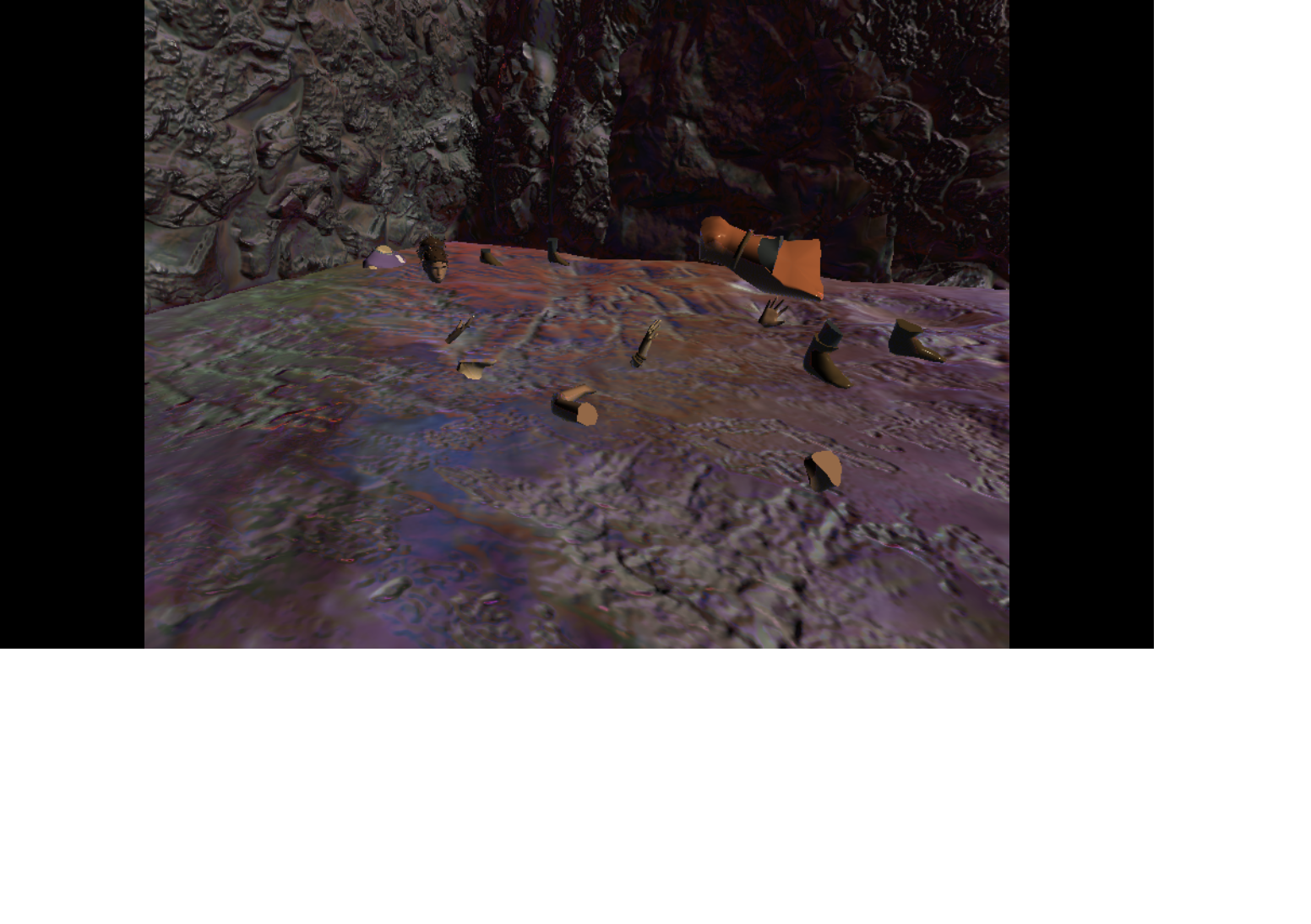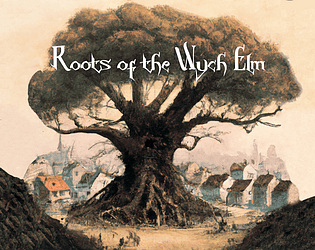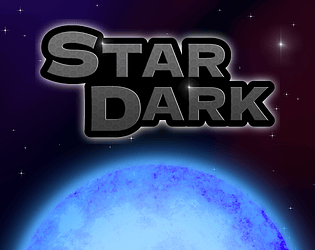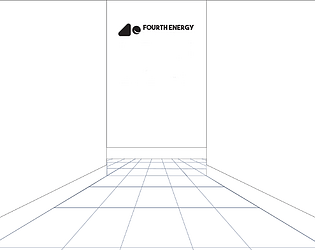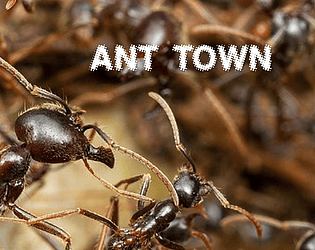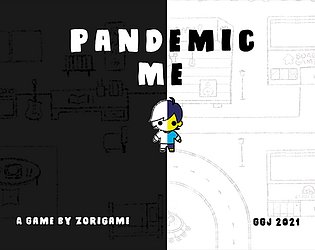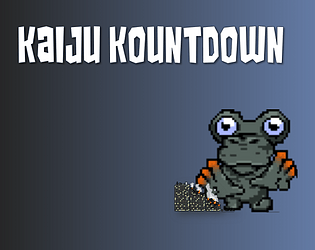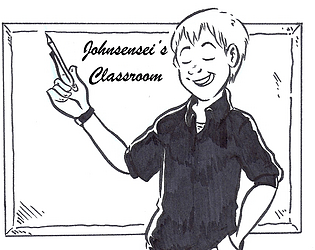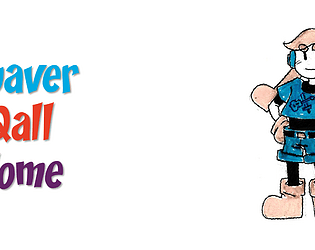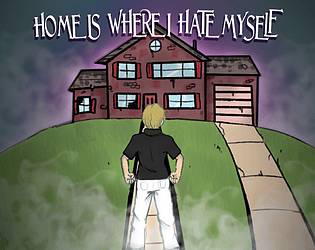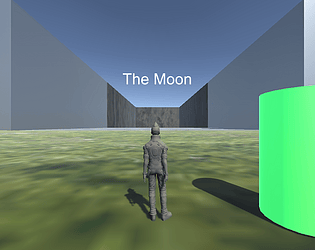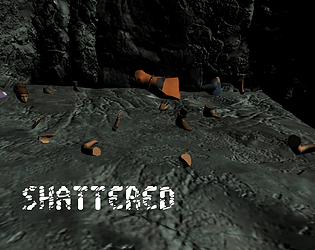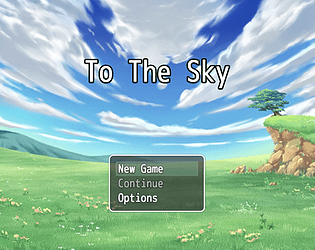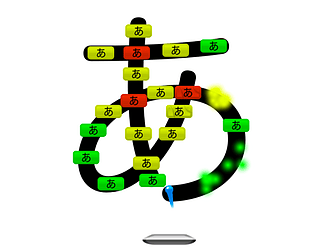Thanks for playing! The pattern for each puzzle level is on the right side of the level. It changes for each puzzle.
Johnsensei
Creator of
Recent community posts
Game link: https://johnsensei.itch.io/pandemic-me
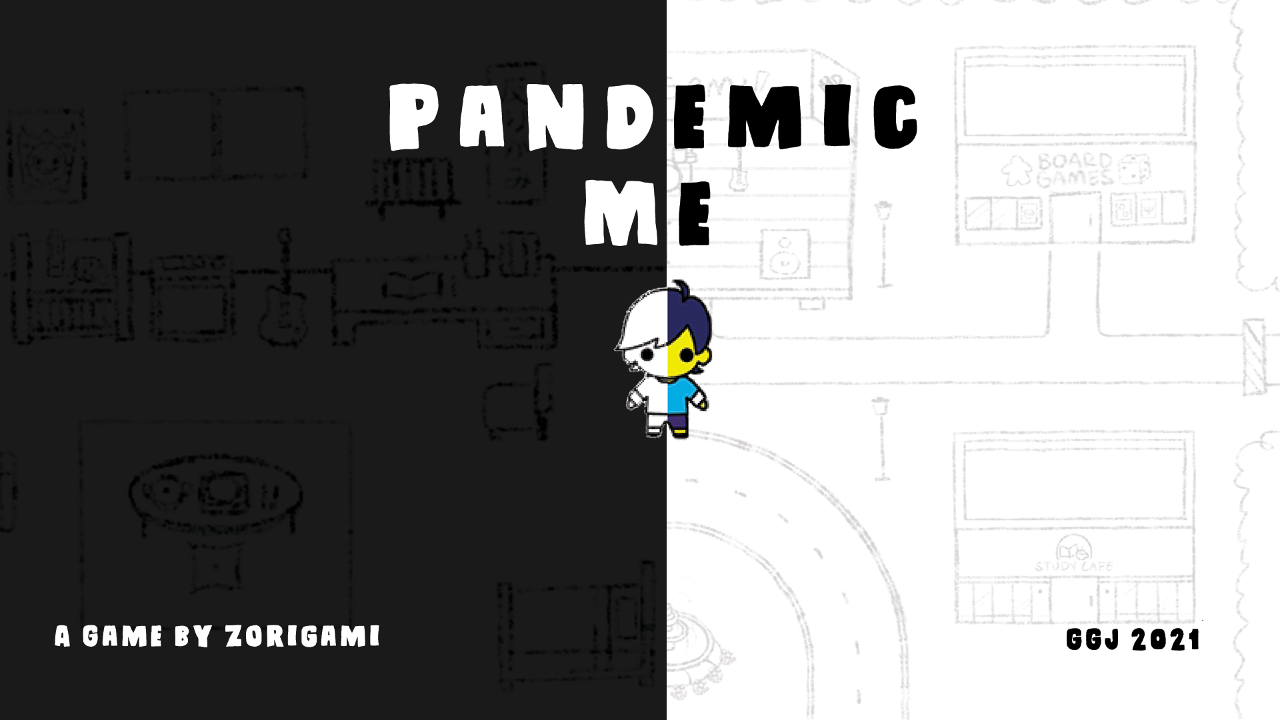
Hello! On behalf of the team for Pandemic Me, Team Zorigami, we hope that you are safe and well during these challenging times. When I heard the theme for the 2021 Global Game Jam (GGJ) was "Lost and Found" my brain immediately went into overdrive thinking about all the things from daily life lost to the pandemic, like going to the movies and concerts, contrasted against all the things I had found about myself in quarantine. This game is a reflection of that reflection, including contributions from everyone on our team. Each team member contributed one thing lost from daily life and one thing found in quarantine. Thanks to everyone's contributions, this has been the most successful GGJ project I've ever worked on.
Here's to your continued success with your games, your health, and to your happiness in 2021!
Johnsensei
After the update, the Action button on my PS4 controller isn't working anymore in Chrome. The D-pad and Cancel button work, but not the Action button. It worked the first time I uploaded the game. My thought is it's a Chrome problem because the Mac and PC executables still play fine after the update. (well, to be honest the PC version had some performance issues but I think that's because of my 10 year old Windows 7 laptop).
Anyone else playing with a Controller in Chrome. Any ideas on how to fix? Is this a Chrome setting? Should I do another build and upload it again?
Strange lighting problem when I tested the game on my Windows 7 PC. Notice the purple glow from the stone floor. Is the lighting off for anyone else playing on a Windows machine?
Apparently, this happens sometimes with Unity where the PC standalone build lighting looks vastly different from the Unity editor (where I took the screenshots for this page) or the Mac build (which looks exactly like my screenshots).
I've Google and tried a few solutions, none of which have worked. (Change pixels to 0 in Quality settings, turned off Auto-Generate under Lighting, set the directional light's culling mask to Nothing). If anyone has any insights, please share.