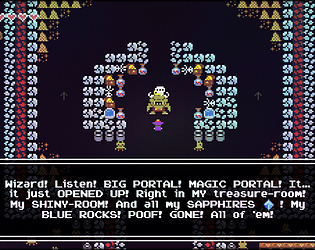I'm honored! Thank you so much!
John Peppermint
Creator of
Recent community posts
Thank you! I'm now getting this error 😅
___________________________________________
############################################################################################
ERROR in
action number 1
of Create Event
for object <undefined>:
Error on load
Unable to find function gml_Script_live_auto_call_2
############################################################################################
Edit: But I did the same thing of inserting "if (live_enabled) " inside the function and it's now working. I'll try to export.
Hi hi! As always, awesome asset. The last few days without me changing anything (that I know of) whenever I set #macro live_enabled to 0 in "obj_gmlive"'s create event in order to export my game, I get this error when running the game:
___________________________________________
############################################################################################
ERROR in
action number 1
of Create Event
for object <undefined>:
Error on load
Unable to find function gml_Script_live_auto_call_1
############################################################################################
I reimported the asset and I keep getting the error. Any tips would be awesome.
PS. I'm using LTS 2022.0.0.12, right now I'm building my game with #macro live_enabled 1 in order to avoid the error on startup.
Hello, hello! There's some weird behavior where, for example, I have a string value that I use as dialogue for a character (which is set using variable definitions) and when a live room reloads the value of the instance gets deleted or disappears and I can't see that string as a dialogue anymore, the same happens to other values assigned with the variable definitions window, like direction.
I wanted to know if this is intended behavior or something that might get fixed in the future.
PS. I love GMLive, thank you!
Hi hi! My use case is this: I have a room with instances that get a path assigned as an instance variable in order for them to follow it, I want to be able to modify the path points and see the change applied to the instances when the room reloads. It would be awesome for my workflow because currently I have to compile everytime I want to test the changes.
Thank you, I hope it's possible someday! Cheers.
Hello! I'm using a live room and there's an instance that follows a path, when I update the path speed of the instance using the instance variables this error happens, I wonder if I'm doing something wrong or it's just a limitation of GMLive. Cheers!
___________________________________________
############################################################################################
FATAL ERROR in Room Creation Code for room rm_live
Variable <unknown_object>.trace(101818, -2147483648) not set before reading it.
at gml_Script_live_room_loader_add_layer (line 311) - default:trace("src/live/RoomLoader.hx:397:","Unknown layer type "+gml_std_Std_stringify(l_ql[?"modelName"]));
############################################################################################
gml_Script_live_room_loader_add_layer (line 311)
gml_Script_live_room_loader_run_impl2 (line 329) - live_room_loader_add_layer(ds_list_find_value(l_lrs,l_lrk));
gml_Script_live_room_start (line 406) - live_room_loader_run_impl2(l_rm2);
gml_Room_rm_live_Create (line 1) - live_room_start();