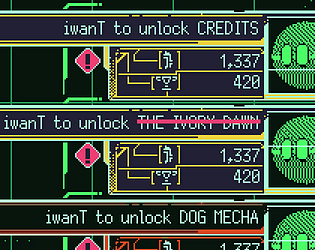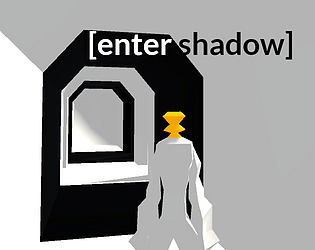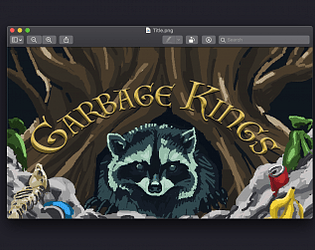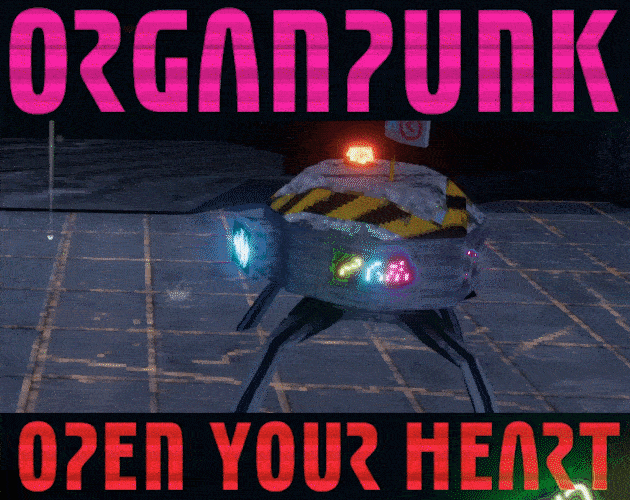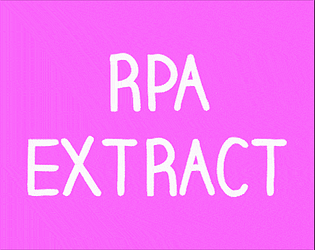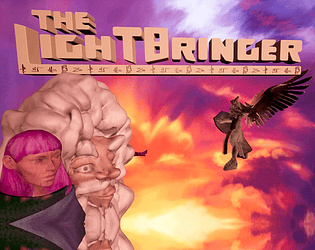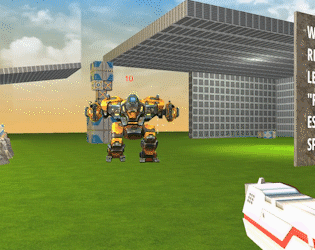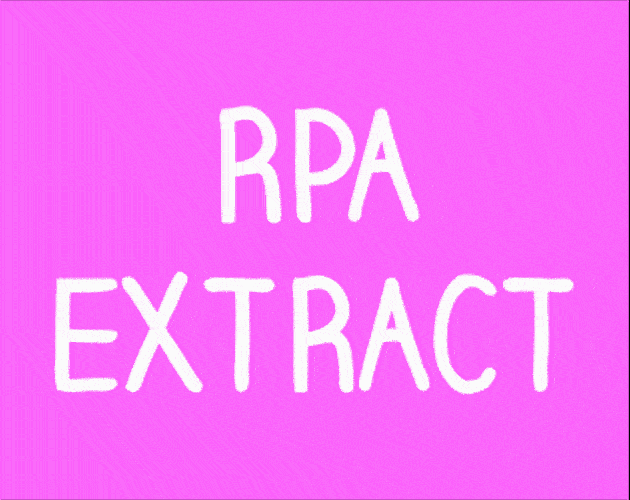- Does it matter? - https://itch.io/post/9785380
- Bad players probably use the same lazy exe packaging method - https://itch.io/post/4574169 / https://itch.io/post/7676793
iwanPlays
Creator of
Recent community posts
Good job shopping around. Some devs don't want people looking at their files so hard they modify the file format (they swap where size and offset are stored I think but doesn't look like that's what happened here). As far as I remember webp doesn't cause problems. If the game name is known it'd be possible to take a look.
Does this old comment help?
If not, there might be another workaround.
Otherwise, I'm afraid I'm just not smart enough. This is just a heads up, you could still share the name of the game and there might be a chance I could figure out what's going on.
Without knowing the game, guessing is all I can do. But guessing is fun:
- Perhaps the developer renamed "jpg" to "json" for fun and the files will actually open in an image viewer
Perhaps you misread "jpg" as "json"- Perhaps besides the json files there were folders extracted which contain images?
- Perhaps the developer put game data into the "images.rpa" file and all the things you actually want to look at into "donotopenthisboringfile.rpa" for fun
- Perhaps the developer encoded images with Base64 and stored them in json files
I'm out of ideas.
Only in the alternate realities where I'm a genius programmer. Not this one I'm afraid. In case someone is still looking for RPYC decompilation, it is covered in this video :
Thank you for reporting. Unfortunately it's unlikely I will find time to do something about this in my lifetime because I'm not that great at coding.
The workaround ( https://itch.io/post/9825970 ) seems to not be much of a help.
Similarly to < https://itch.io/post/9654438 > the loader.py file has been tuned to do some binary shidangle. If you use for example kdiff3 to compare it to the same file in the RenPy SDK 8.30, you will see the differences. A better programmer might be able to figure out how to untangle this hexamishmash.
Thank you for sharing. My software development skills are quite limited.
If you are able to use the command line (CMD or Powershell) rpaExtract.exe takes the archive.rpa (or whatever it is named) as its first parameter. The action sequence would then be:
- Open the folder that contains both the .rpa file and rpaExtract.exe
- Hold down the Shift key and right-click the folder background. Many keyboards also have a menu key that should have the same effect as right-clicking.
- In the context menu, the approximately third or fourth option from the bottom should be "Open command window here" or "Open PowerShell here" above "Share with", "New" and "Properties". It will only show when holding down the Shift key before right-clicking. If both exist—I prefer "Open command window here"
- In that command line you would type "rpaExtract.exe archive.rpa" (or whatever the name of the .rpa file is)
While writing the above I realized that I should be capable enough to make rpaExtract automatically detect .rpa files in the folder if nothing is dragged onto it and then extract them all one after the other. I will reply to your comment once I manage to add that feature.
Thank you for reporting. For now, please see https://itch.io/post/9825970 for workarounds.
Thank you for reporting.
1. While I still have to add a workaround, use
2. If you're curious, https://itch.io/post/9649004 has a little bit of info about what is happening
Someone made an extraction tool for this game: https://github.com/Nyarstot/EXTRActor
The day I finally have and take the time to figure out signing binaries, all this will hopefully go away.
As of now, deciding on virustotal (which I recommend) results is asking yourself:
- Have I ever heard of the antivirus software that report issues?
- Do the famous ones (Norton, Microsoft Defender, Kaspersky, Malwarebytes, AVG, Avira, Avast, McAfee, Bitdefender) detect issues?
Feel free to share where the rpaExtract.exe is and where the .rpa file is in detail. Without knowing that I would guess:
1. .rpa file and rpaExtract.exe are on different drives -> move the rpaExtract.exe to the same folder as the .rpa file
2. the .rpa file is inside a .zip or .exe file and was dragged onto the rpaExtract.exe file -> extract the game in full before dragging the .rpa file onto rpaExtract.exe
3. the path contains non-ASCII characters -> move .rpa file and rpaExtract.exe to something simple like D:\rpaex\ and try there.
If nothing helps, which version are you extracting? The latest from the website works.
Assuming this abuse won't be enough to have an impact on people's HDD and RAM, that is hilarious. Thank you for reporting and even sharing your workaround.
When scanning resource1.rpa using github ikremniou/unrpa , each file seems to have its starting byte position set as its size, resulting in over 143 GB. On March 28th the order of the `dlen` and `offset` variables in line 151 of the game's `loader.py` file were switched.
I have an idea but it might take a while to try it out. Unfortunately I won't be able to even add a warning/fix until I dig deeper.
I love the forensic flair of this question but you'll have to dig into python, pickle, maybe file systems to figure this out. I'm gonna guess this information gets deleted when the archive is created (or rather is not part of the file itself but rather the file system and gets ignored when packaging).
If one wants to extract an apk on a pc, one first extracts the apk with 7zip or just renaming to .zip and using the default unpacker might work. Then one would search for the .rpa and use rpaex.
If one wants to extract rpa on Android, maybe try Game Resources Viewer while free.
Should work now. In this case, it seems the first file was corrupted somehow. Empty or nonexistent or with an invalid filename perhaps. Whatever, it works. Also, the less elegant dragonunpacker method also worked it seems.
Thanks for letting me know. That name is not great for finding but the version numbers helped. I will check.
I had an issue where nothing would happen after "Forcing RPA-3.0". I had to CTRL+C it and then re-start, then it worked. I suspect it has to do with antivirus, while they are still getting "used" to the new version. But that does not work in this case so far.
Thank you for the info! I think the new version I just uploaded can handle this too.
One fun thing about this is that the game apparently uses art under various CC licenses, which prohibit DRM. (Although theoretically it's possible the game author got additional permission from each of the authors.)
By the way, using DragonUnpacker, some (all?) files can be extracted, although it's much less elegant. Guide:
I like this! I hate the movement in tomb raider and the spiritual successors so I'm not the target audience so don't worry about my complaining.
Cool stuff, left me wondering what would be if all shapes had texture instead of mostly grids.
Thank goodness for checkpoints.
Lost patience at the second grappling hook task, no idea how to have enough rope but not fall. Too bad, would have loved checking out the stealth stuff. Might try again (probably not, since I'd have to do the annoying wall climbing parts again [OH WAIT, NO I DONT, nice joob having a save state that works even if annoyed player alt+f4s out of the game :D])
Ok, figured out the rope, had to just release at some point, like Worms ninja rope or whatnot. Ok, more of this . (not falling, just takes forever for char to freaking grab the next thing while i bash space/up/space/up/sapce/up).
Lemme braindump:
Oh no I fell and now I spawned back before the first long jump.... gotta climb all that shit again.
Failed at stealth cause enemies have sharp eyes. I just played metro last light before and was used to that hilarious (but enjoyable) level of blindness.
Took me a while to figure out the pillars are climbable, climbing down was hard, cause I couldn't figure out how to deattach.
Heey I got to use the torch!
Nice! Pretty neat.
Haha, this was cool, thank god it wasn't too hard (i suck at wallrunning games once it gets too hard), loved the multiple paths (assuming this was planned). THANK YOU FOR HAVING CHECKPOINTS.
Loved the non-meaningful (or is it?) final choice ^^ (I wonder if there are alternative endings)
Level communicated to me mostly well, at one point of the gravity sections I though I could keep going up and find an alternative path there but ok nevermind.
Oh yeah, the first few red walls were non-runnable for me, but I could jump past them to keep going.