It seems developers started scrambling their RPAs to render extraction useless. The process takes extremely long, extracted files are very large and unusable. :-(
Hello! I was going to try to unpack the game GoodbyeEternity (18+), but I didn't find any .rpa file inside the game folder, only a very suspicious file named data.extra, which takes up almost 80%~90% of the whole game folder in size, and I think it's the " disappeared .rpa file". I tried to open it using rpaExtract, but obviously it didn't work. I just wanted to ask how I should unpack this file? (Thank you very much, I'm using a translation program, so I may not have phrased it correctly in some places)
I tried using this on katawa shoujo, unsure if those files are simply too old or not. However, the error I got was access denied to the file location, since you have to drag and drop the file, not sure how you can get around this.
Feel free to share where the rpaExtract.exe is and where the .rpa file is in detail. Without knowing that I would guess:
1. .rpa file and rpaExtract.exe are on different drives -> move the rpaExtract.exe to the same folder as the .rpa file
2. the .rpa file is inside a .zip or .exe file and was dragged onto the rpaExtract.exe file -> extract the game in full before dragging the .rpa file onto rpaExtract.exe
3. the path contains non-ASCII characters -> move .rpa file and rpaExtract.exe to something simple like D:\rpaex\ and try there.
If nothing helps, which version are you extracting? The latest from the website works.
I encountered an interesting problem while trying to extract Henry's Alt Glasses RPAs. The game has two rpa files named resource1 and resource2.
Trying to extract neither file will cause the program to stuck in an infinite loop while it slowly fill up your storage space (I realized in time and it managed to create 50gb worth of files)
Assuming this abuse won't be enough to have an impact on people's HDD and RAM, that is hilarious. Thank you for reporting and even sharing your workaround.
When scanning resource1.rpa using github ikremniou/unrpa , each file seems to have its starting byte position set as its size, resulting in over 143 GB. On March 28th the order of the `dlen` and `offset` variables in line 151 of the game's `loader.py` file were switched.
I have an idea but it might take a while to try it out. Unfortunately I won't be able to even add a warning/fix until I dig deeper.
I love the forensic flair of this question but you'll have to dig into python, pickle, maybe file systems to figure this out. I'm gonna guess this information gets deleted when the archive is created (or rather is not part of the file itself but rather the file system and gets ignored when packaging).
← Return to RPA Extractor
Comments
Log in with itch.io to leave a comment.
I want to decompress Tavern of spear, but I can't. Extracting files is very slow and the files become very large.
Thank you for reporting.
1. While I still have to add a workaround, use
2. If you're curious, https://itch.io/post/9649004 has a little bit of info about what is happening
It seems developers started scrambling their RPAs to render extraction useless. The process takes extremely long, extracted files are very large and unusable. :-(
1. Try the latest version of the tool if you haven't yet
2. Feel free to share names of affected games
I see there is the same issue someone had 9 months ago. You sure the extractor on this page has not been compromised?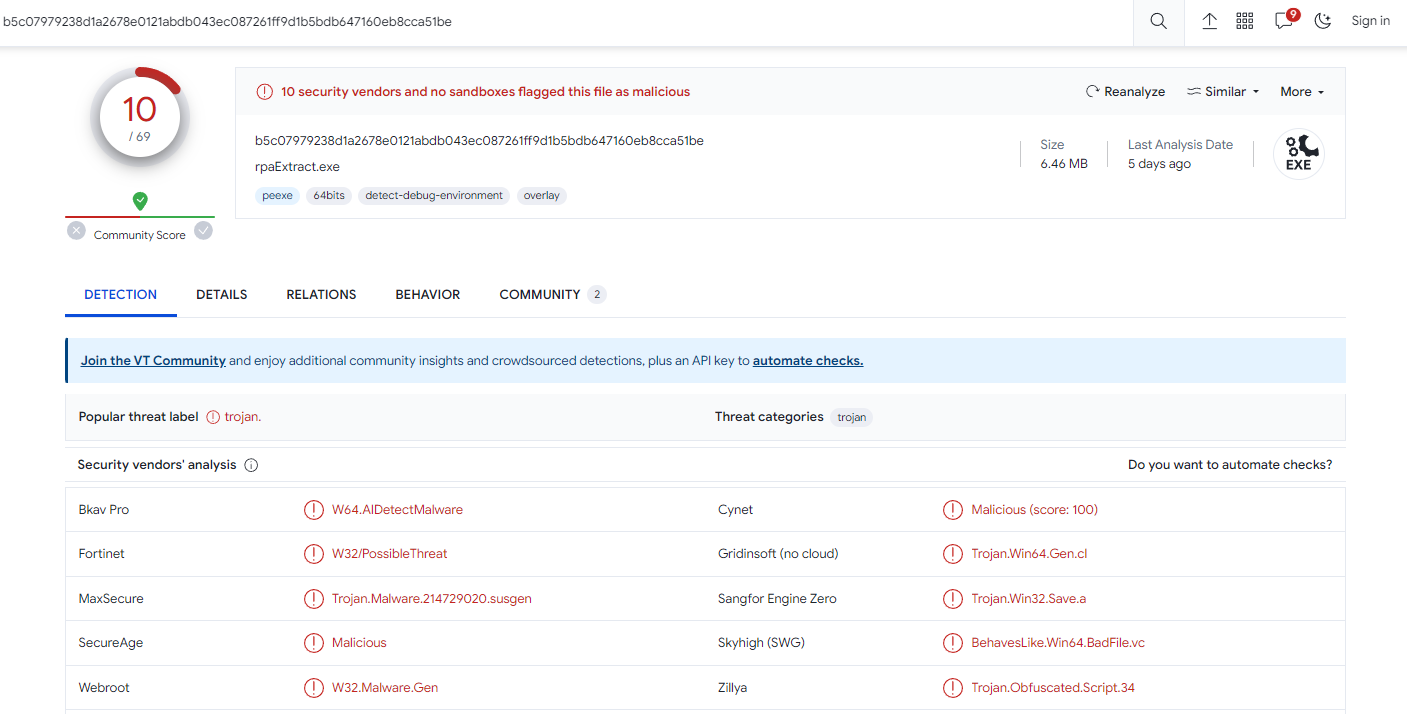
The day I finally have and take the time to figure out signing binaries, all this will hopefully go away.
As of now, deciding on virustotal (which I recommend) results is asking yourself:
Thanks, it worked!
Hello! I was going to try to unpack the game GoodbyeEternity (18+), but I didn't find any .rpa file inside the game folder, only a very suspicious file named data.extra, which takes up almost 80%~90% of the whole game folder in size, and I think it's the " disappeared .rpa file". I tried to open it using rpaExtract, but obviously it didn't work. I just wanted to ask how I should unpack this file? (Thank you very much, I'm using a translation program, so I may not have phrased it correctly in some places)
Someone made an extraction tool for this game: https://github.com/Nyarstot/EXTRActor
I tried using this on katawa shoujo, unsure if those files are simply too old or not. However, the error I got was access denied to the file location, since you have to drag and drop the file, not sure how you can get around this.
Feel free to share where the rpaExtract.exe is and where the .rpa file is in detail. Without knowing that I would guess:
1. .rpa file and rpaExtract.exe are on different drives -> move the rpaExtract.exe to the same folder as the .rpa file
2. the .rpa file is inside a .zip or .exe file and was dragged onto the rpaExtract.exe file -> extract the game in full before dragging the .rpa file onto rpaExtract.exe
3. the path contains non-ASCII characters -> move .rpa file and rpaExtract.exe to something simple like D:\rpaex\ and try there.
If nothing helps, which version are you extracting? The latest from the website works.
thx!
I encountered an interesting problem while trying to extract Henry's Alt Glasses RPAs. The game has two rpa files named resource1 and resource2.
Trying to extract neither file will cause the program to stuck in an infinite loop while it slowly fill up your storage space (I realized in time and it managed to create 50gb worth of files)
DragonUnpacker works though
Assuming this abuse won't be enough to have an impact on people's HDD and RAM, that is hilarious. Thank you for reporting and even sharing your workaround.
When scanning resource1.rpa using github ikremniou/unrpa , each file seems to have its starting byte position set as its size, resulting in over 143 GB. On March 28th the order of the `dlen` and `offset` variables in line 151 of the game's `loader.py` file were switched.
I have an idea but it might take a while to try it out. Unfortunately I won't be able to even add a warning/fix until I dig deeper.
why are my Rpa files automatically opening with windows media player
try selecting the file and right clicking it, click "open with" then choose a code editor (like visual studio code/vsm)
Hi! Can you add the option to preserve original creation date of files within archive (or has it been already added)?
I love the forensic flair of this question but you'll have to dig into python, pickle, maybe file systems to figure this out. I'm gonna guess this information gets deleted when the archive is created (or rather is not part of the file itself but rather the file system and gets ignored when packaging).