Inwave Labs
Creator of
Recent community posts
All the core features of the game work across versions, whether you download through itch or redeem on Steam. However, the Steam version integrates with built-in Steam features that Steam as a platform provides, and there's no equivalent provided by itch. If the following features are important to you, make sure to redeem the Steam key!
Steam features used:
- Achievements
- Online Leaderboards (Solo modes only)
- Cloud Saves
- Remote Play Together
Save data
All save data for Double Turn is stored in application settings on the respective OS. For Windows, this is "%APPDATA%/roaming", "Library/Application Support" on macOS, and " $XDG_DATA_HOME" on Linux. All under the folder "Inwave Labs/Double Turn". For the most part you should never need to worry about this but if you use both itch or steam install (or move between them) there are some differences if you want to retain your data.
The primary difference is in the main save data location, the steam saves are separated and segmented per user in order to support their per-user cloud save feature, and the itch version does not.
Application preferences
Application preferences (volume, window size, etc) are all stored per-machine, so launching the itch version and Steam version should retain any preferences set by the other.
Transferring profiles
Profiles are stored as simple json data and can be easily copied between installs or even computers. Each profile is a folder with the profile name and 3 json files. One for profile info, one for custom gamepad mappings, and one for custom keyboard mappings.
If you make a profile on the itch install, it won't show up in the Steam version. However you can simply copy the folder from "Double Turn/local/profiles" to "Double Turn/steam/USER_ID/profiles" in the save folder, or vice versa.
See the example below of my "kgo" profile.
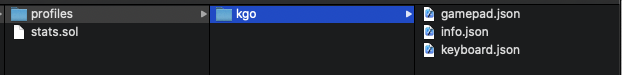
Transferring leaderboard data
Unfortunately, this is currently not possible, the local leaderboard on the itch version is not able to be transferred to Steam user data, or vice versa.
I've published some guides on Steam to help out new players, and you may find them useful as well! The guides I'll post here will work with any version of the game, whether you download through itch or Steam.
- Combat Basics: An introduction to the basics of combat in Double turn. Covers core combat (strikes, throws, blocks), signatures, and win conditions (falls, eliminations, finishers)
- Custom Profiles & Controls: Managing profiles and setting up custom controls
- Kenny


