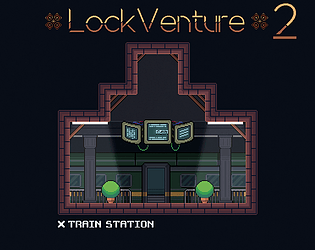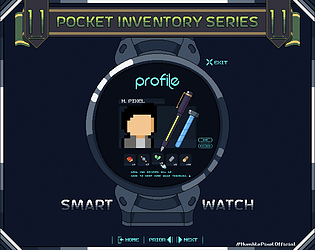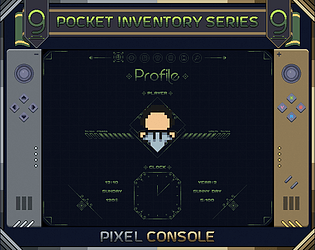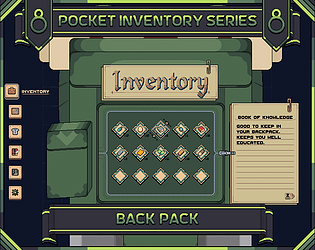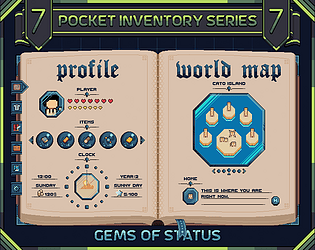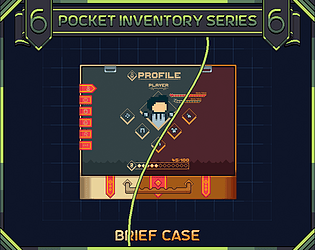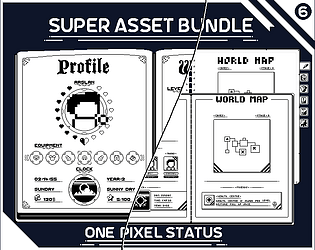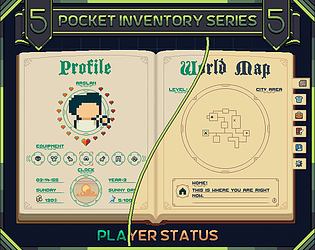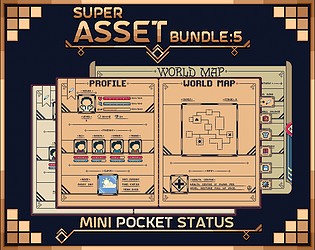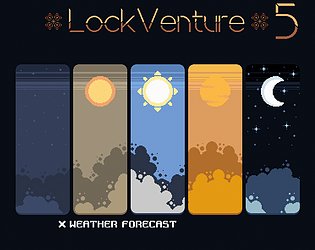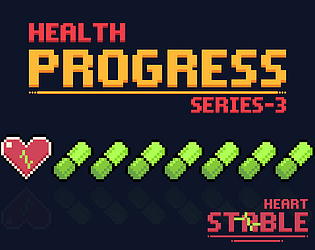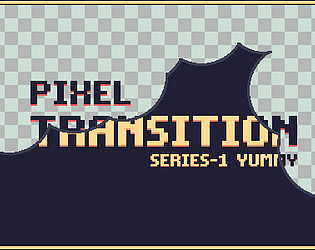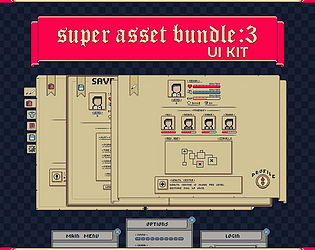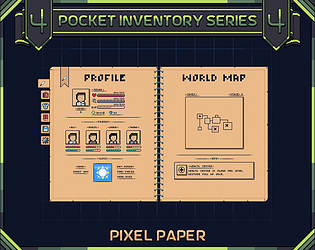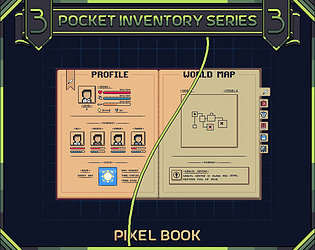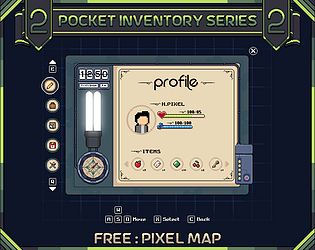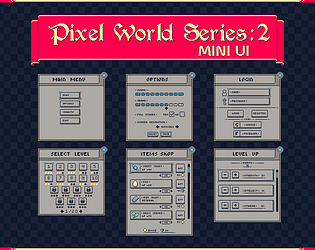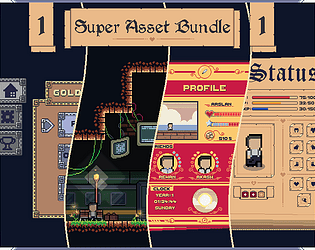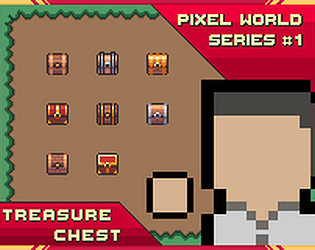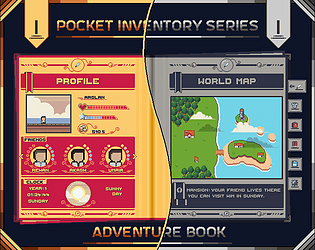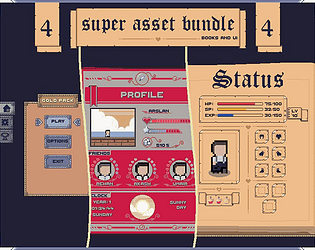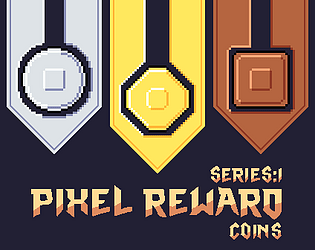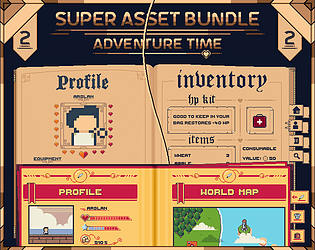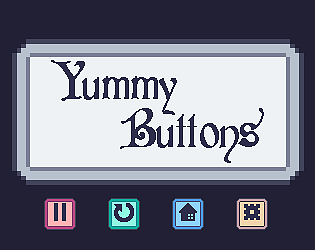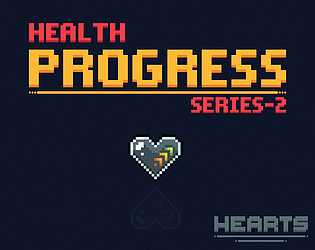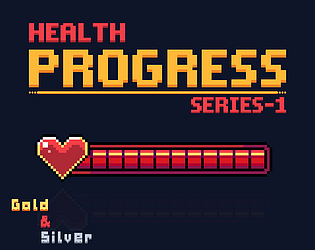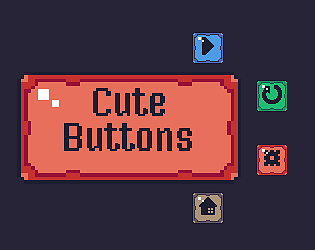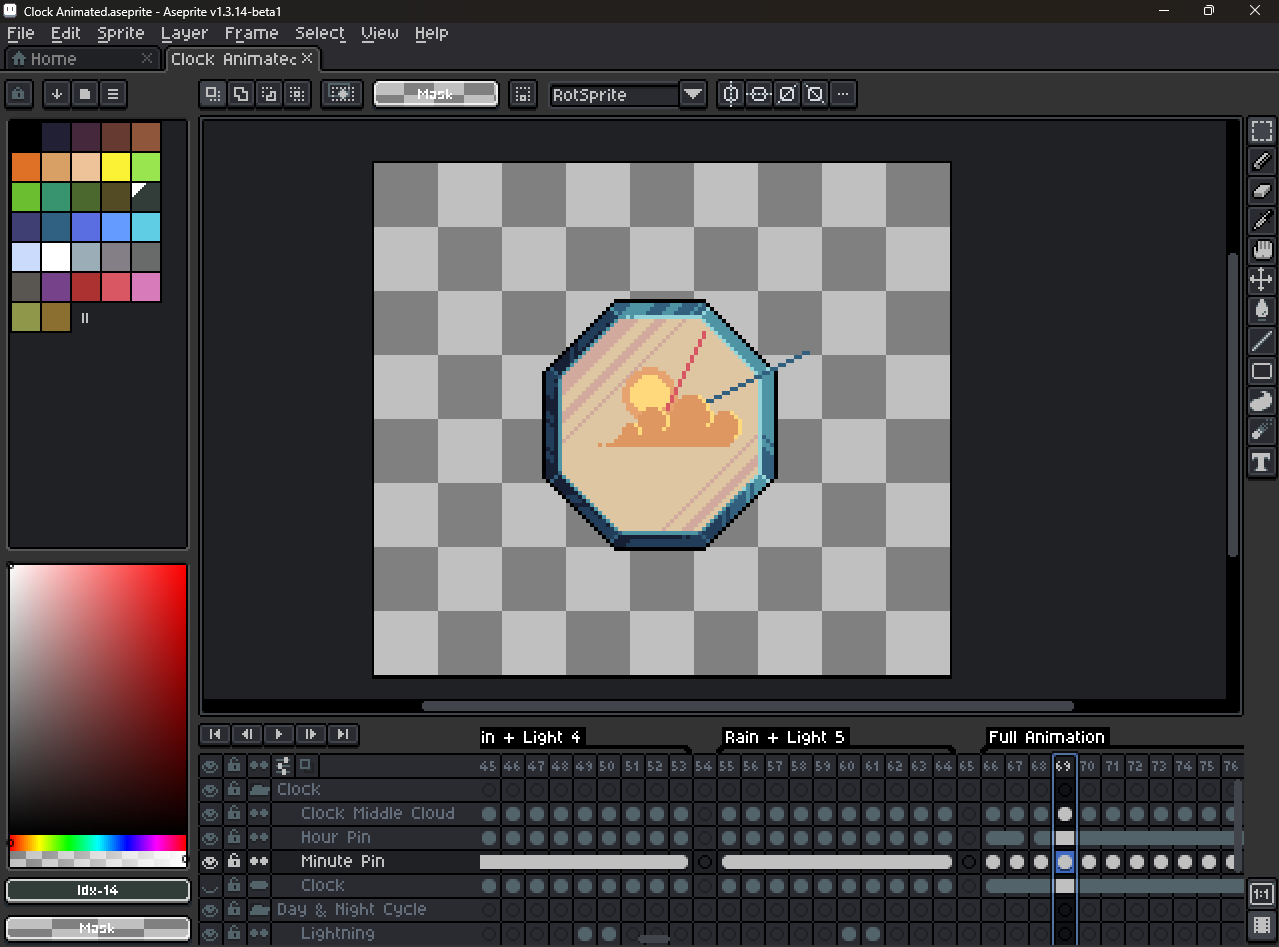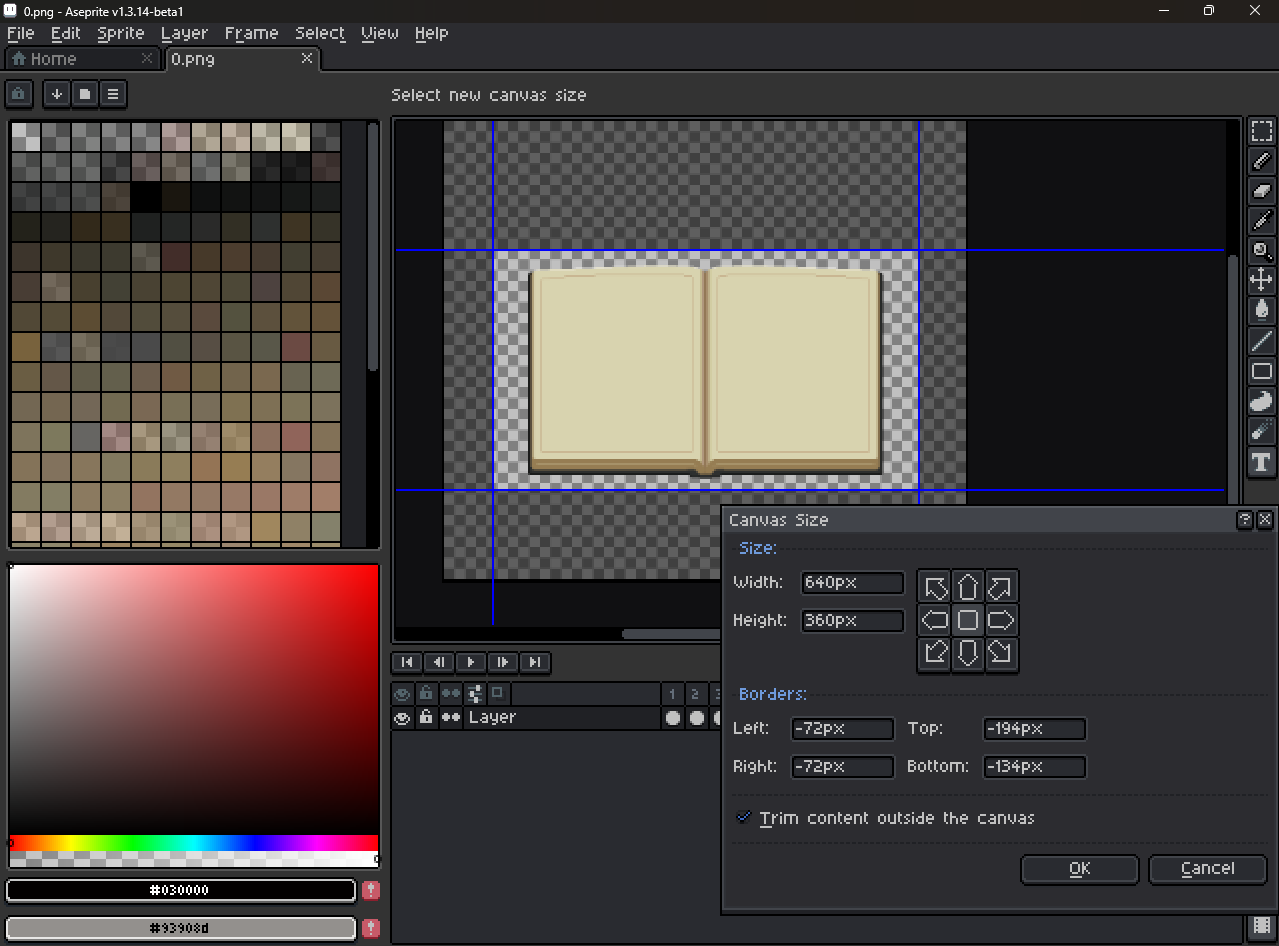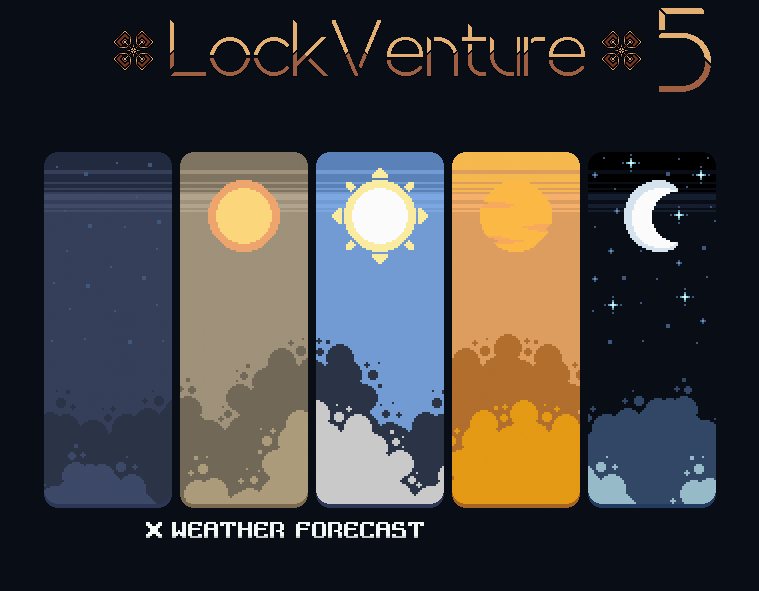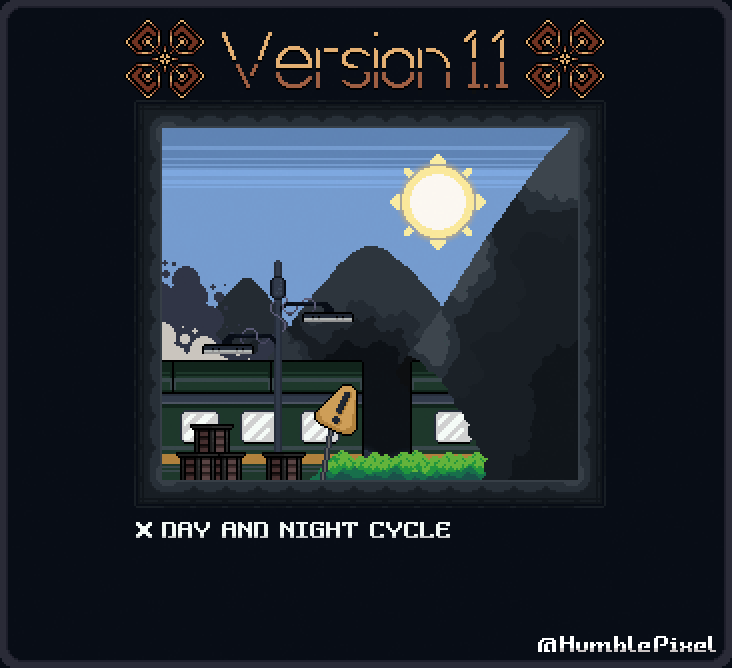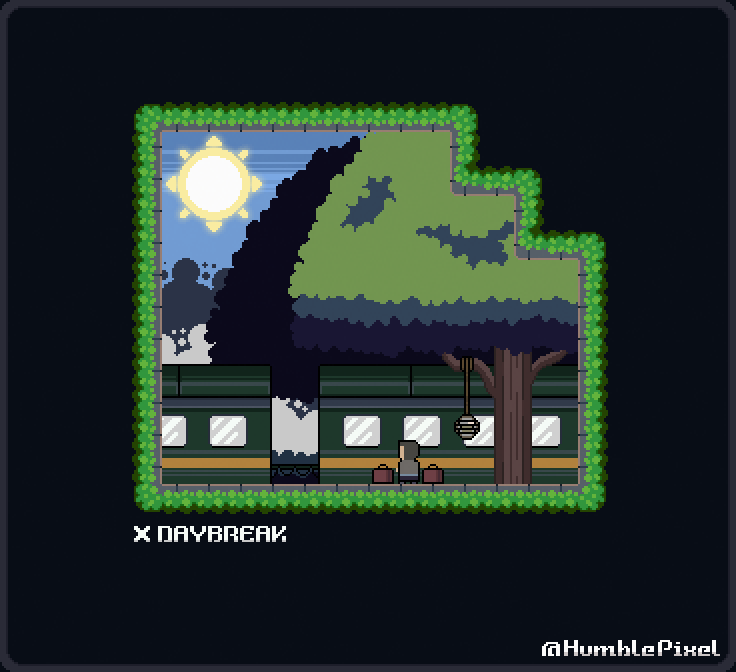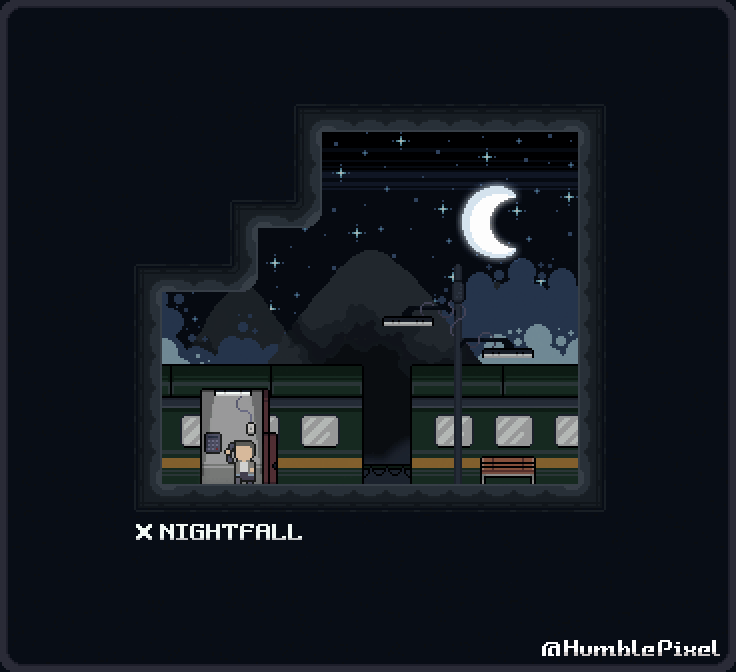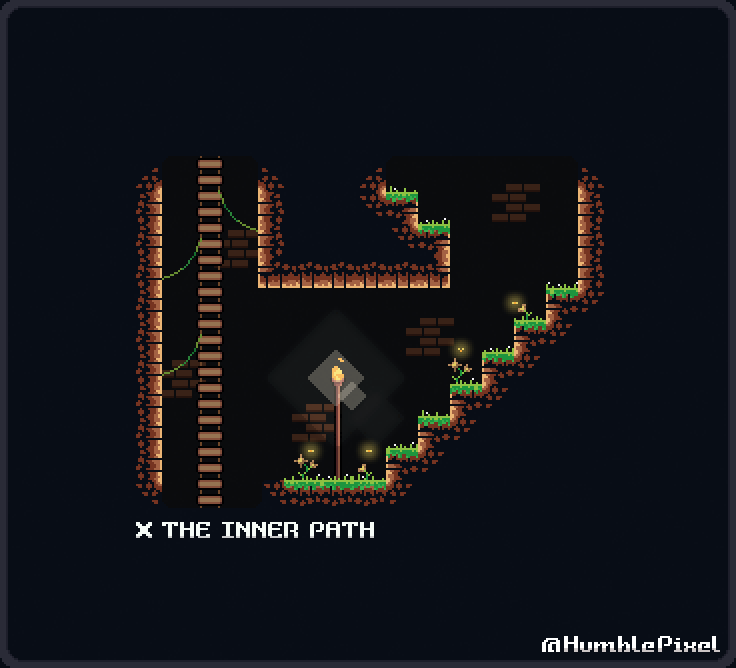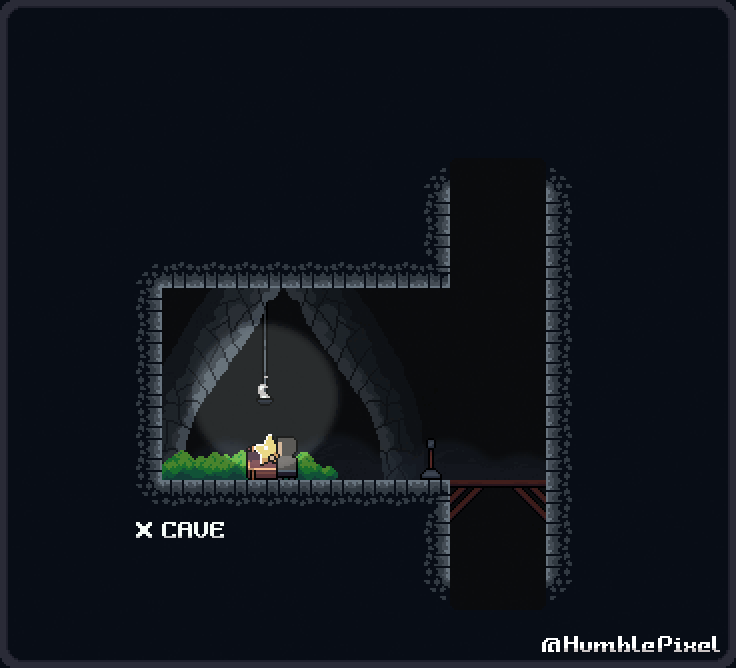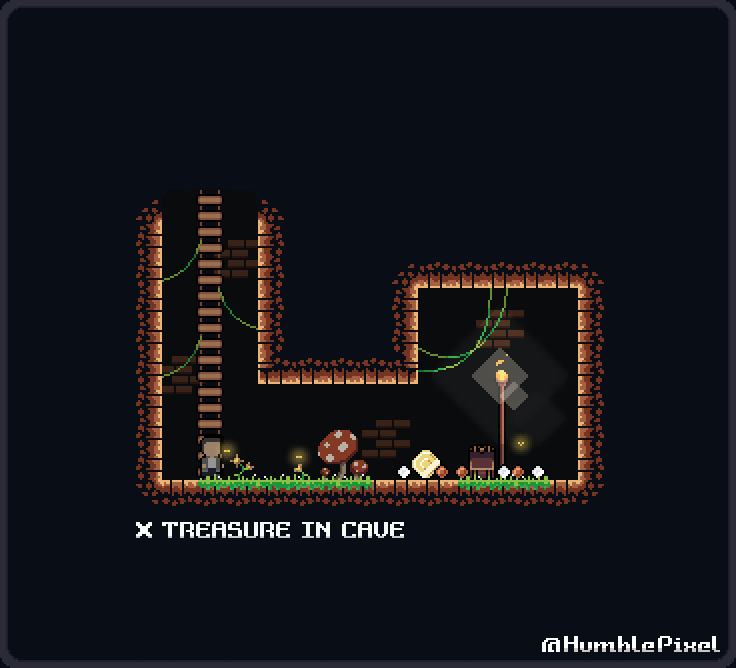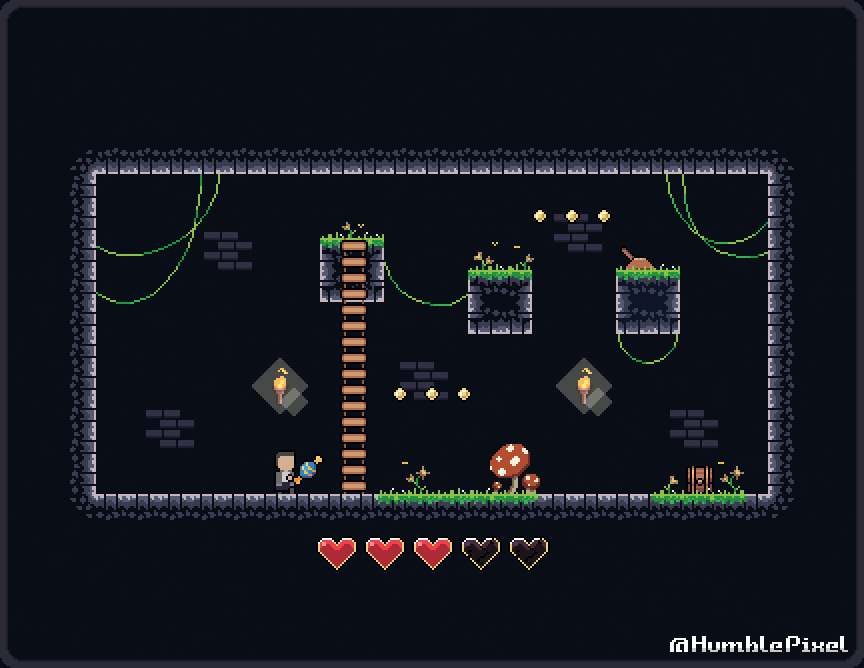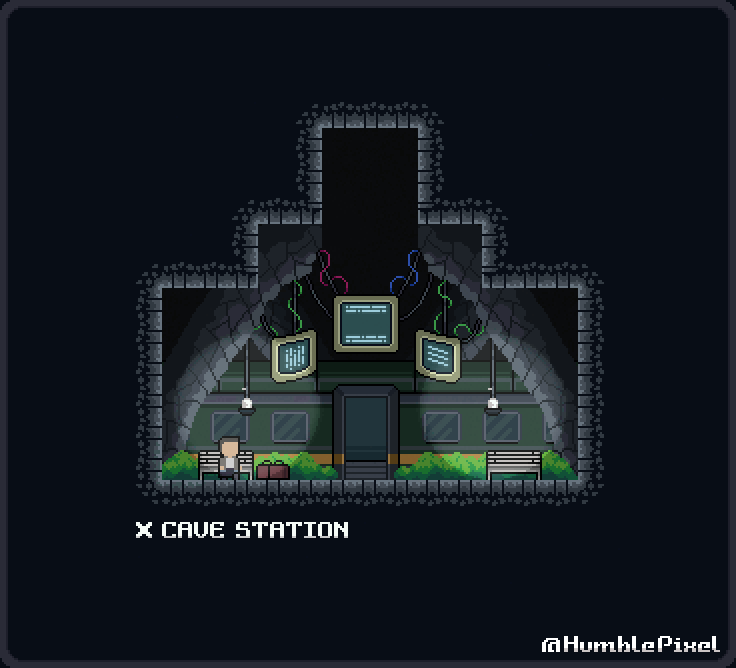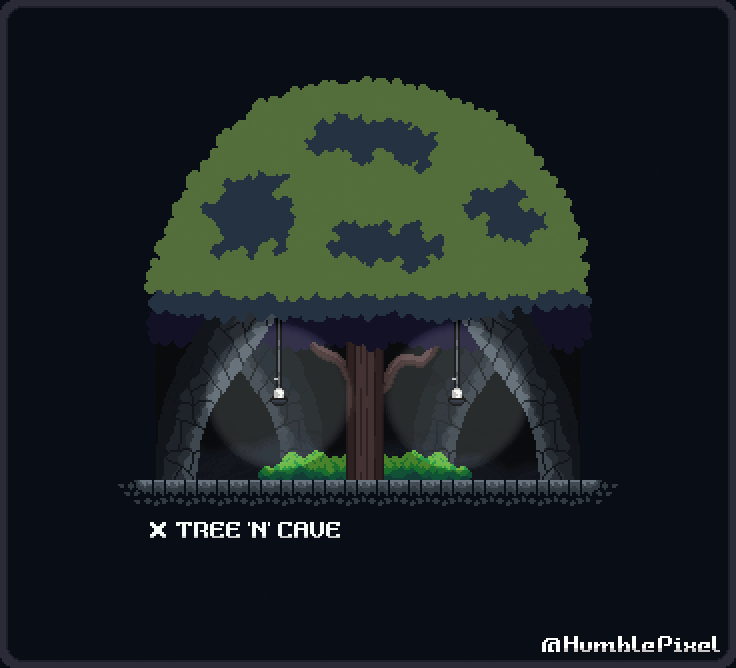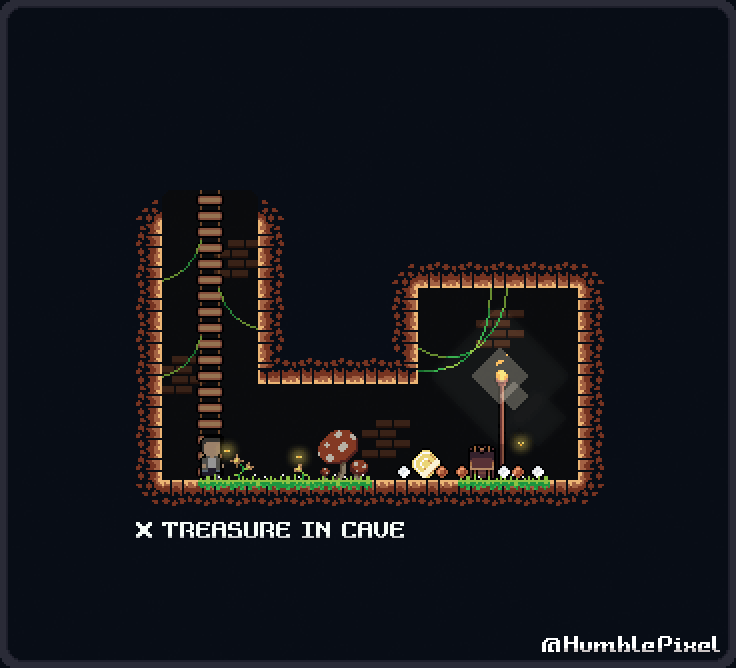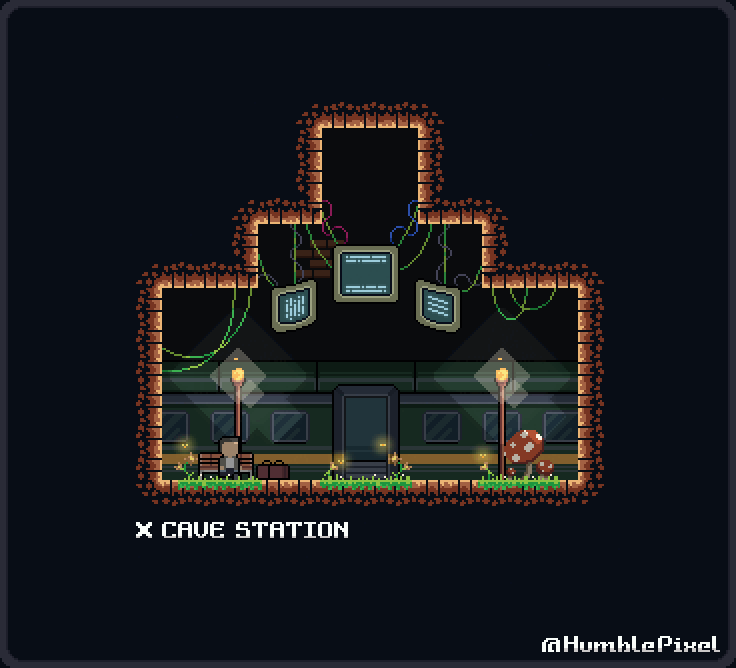Hello,
we have 2 Loading Screens.
-
For Text Screen go to Pocket Inventory Series #12 Smart Phone v2.2 > Sprites > Features > 9 - Turn on & off Screen.
-
For Loading Bar Screen then go to > Humble Gift - Smart UI v1.0 > Sprites > 7 - Loading Screen.
let us know if you have any questions.